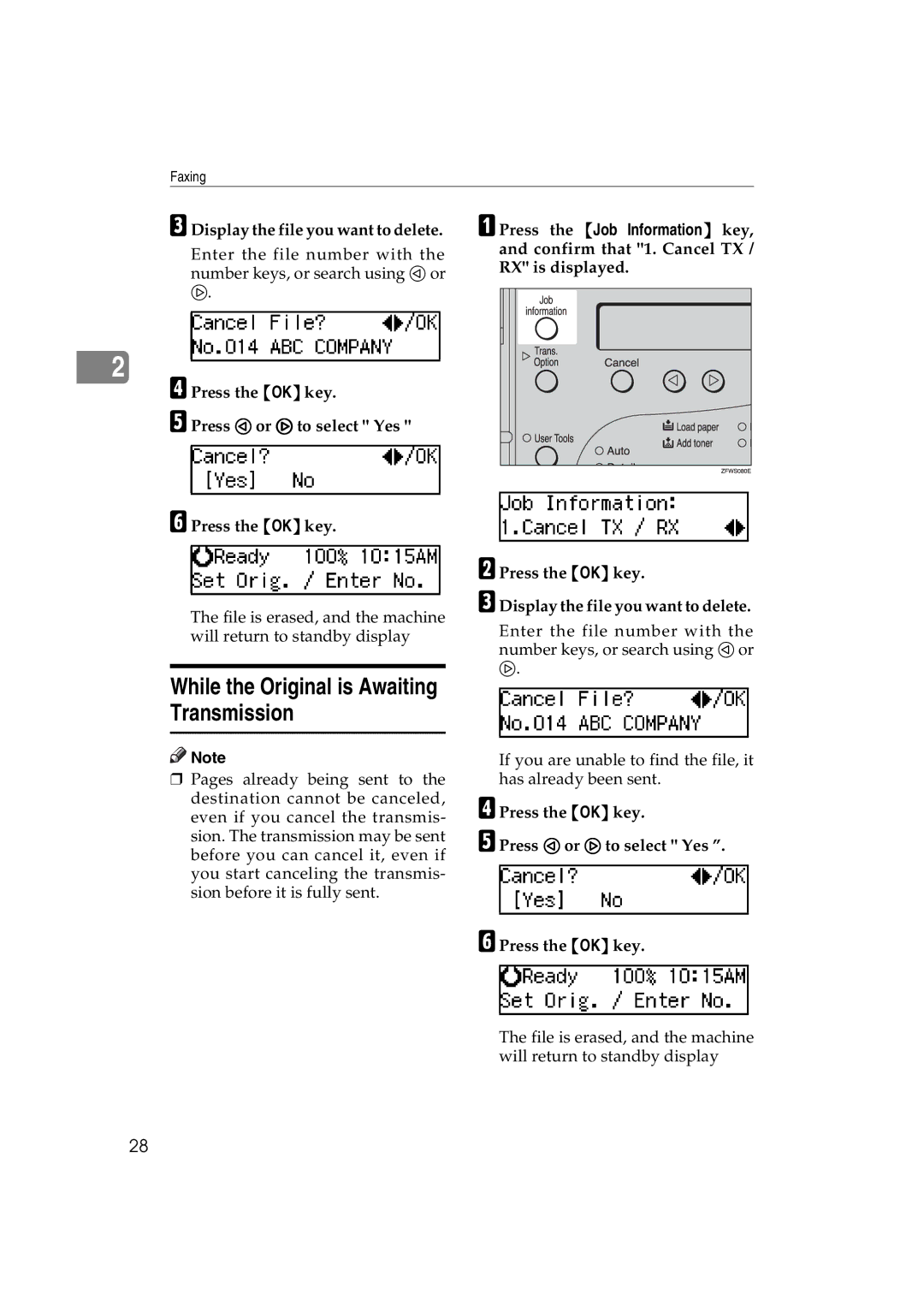Faxing
C Display the file you want to delete.
Enter the file number with the number keys, or search using 0 or 1.
2
D Press the {OK} key.
E Press 0 or 1 to select " Yes "
F Press the {OK} key.
The file is erased, and the machine will return to standby display
While the Original is Awaiting Transmission
![]()
![]() Note
Note
❒Pages already being sent to the destination cannot be canceled, even if you cancel the transmis- sion. The transmission may be sent before you can cancel it, even if you start canceling the transmis- sion before it is fully sent.
A Press the {Job Information} key, and confirm that "1. Cancel TX / RX" is displayed.
B Press the {OK} key.
C Display the file you want to delete.
Enter the file number with the number keys, or search using 0 or 1.
If you are unable to find the file, it has already been sent.
D Press the {OK} key.
E Press 0 or 1 to select " Yes ”.
F Press the {OK} key.
The file is erased, and the machine will return to standby display
28