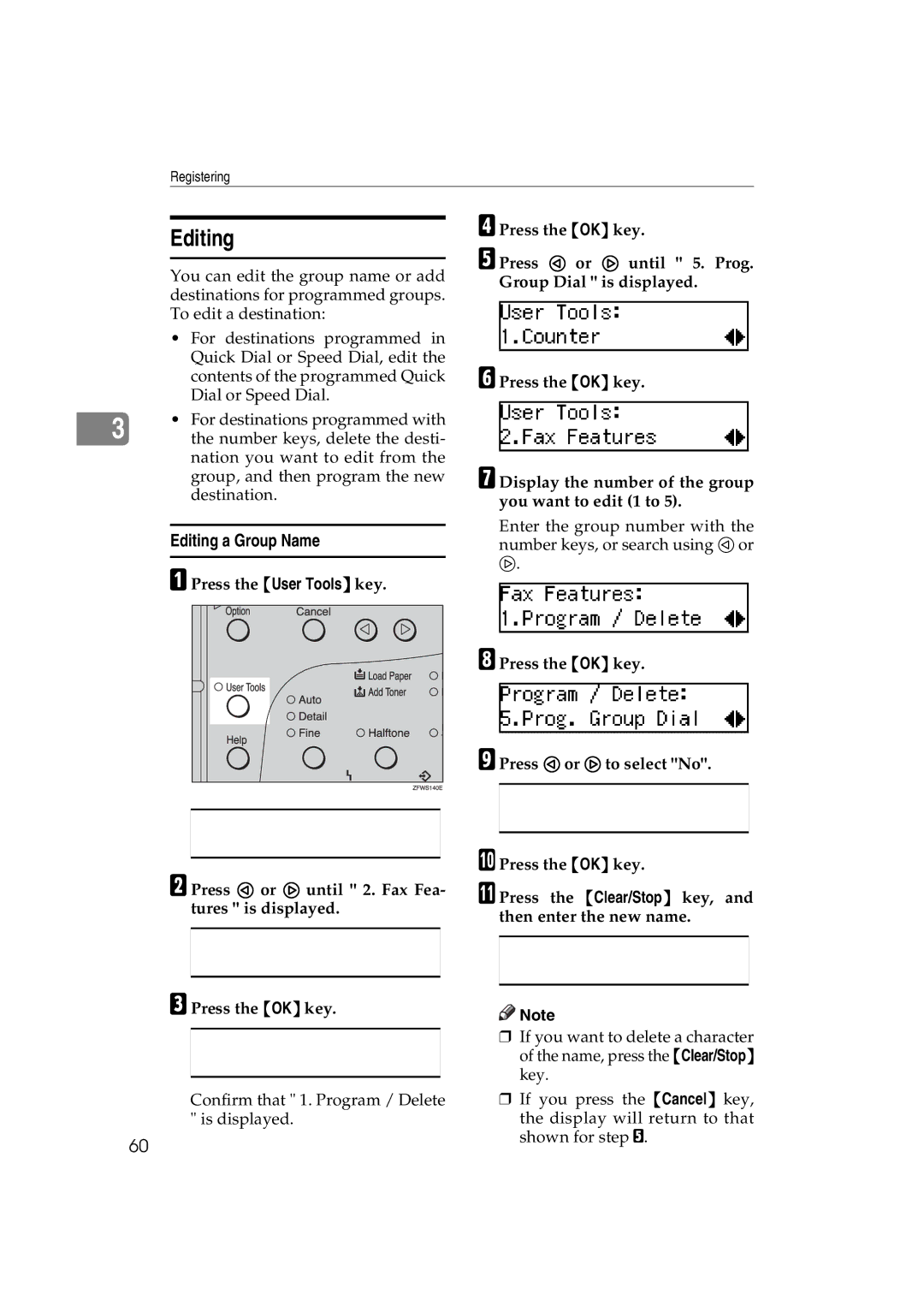Registering
3
60
Editing
You can edit the group name or add destinations for programmed groups. To edit a destination:
•For destinations programmed in Quick Dial or Speed Dial, edit the contents of the programmed Quick Dial or Speed Dial.
•For destinations programmed with the number keys, delete the desti- nation you want to edit from the group, and then program the new destination.
Editing a Group Name
A Press the {User Tools} key.
B Press 0 or 1 until " 2. Fax Fea- tures " is displayed.
C Press the {OK} key.
Confirm that " 1. Program / Delete " is displayed.
D Press the {OK} key.
E Press 0 or 1 until " 5. Prog. Group Dial " is displayed.
F Press the {OK} key.
G Display the number of the group you want to edit (1 to 5).
Enter the group number with the number keys, or search using 0 or 1.
H Press the {OK} key.
I Press 0 or 1 to select "No".
J Press the {OK} key.
K Press the {Clear/Stop} key, and then enter the new name.
![]()
![]() Note
Note
❒If you want to delete a character of the name, press the {Clear/Stop} key.
❒If you press the {Cancel} key, the display will return to that shown for step E.