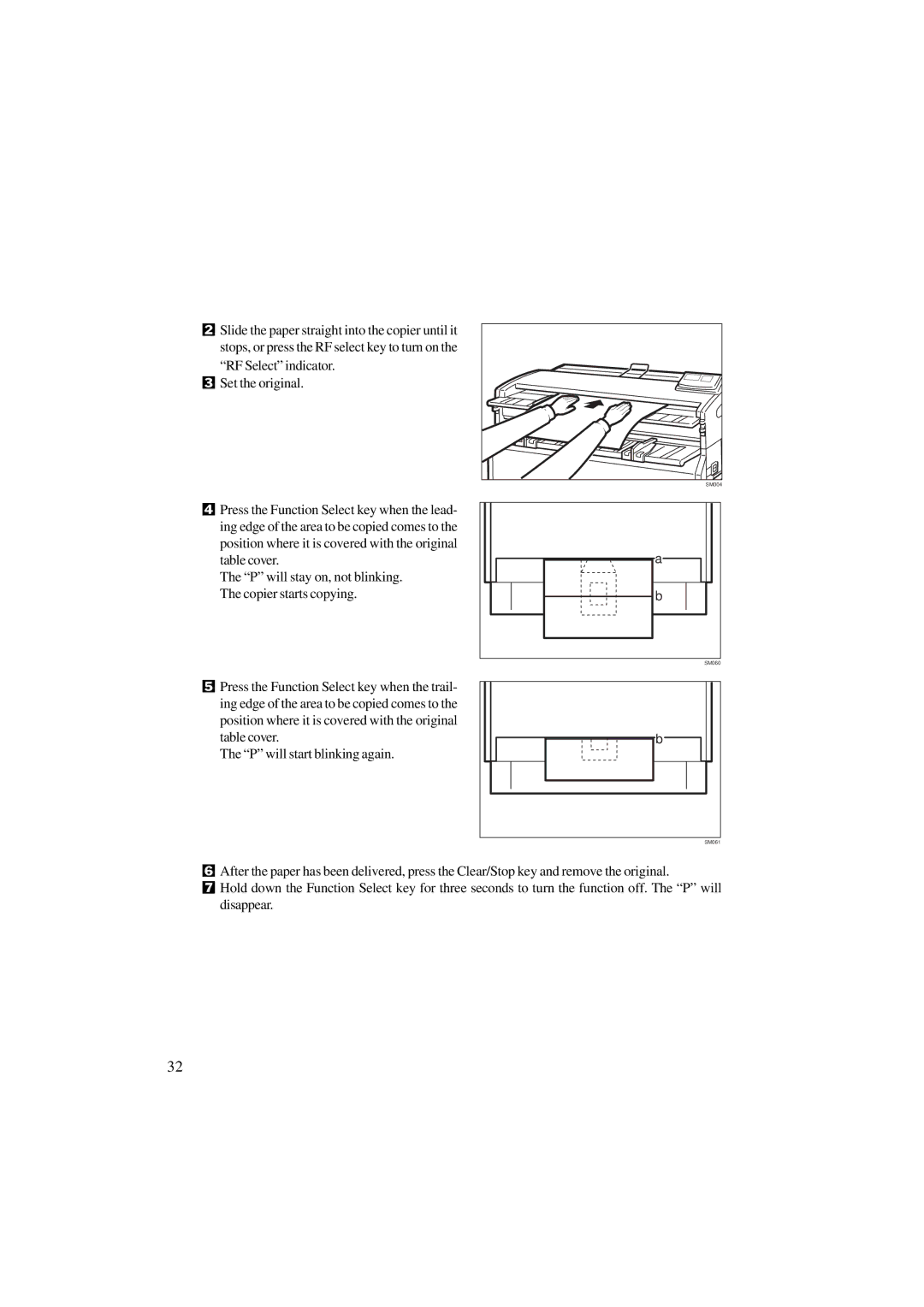2Slide the paper straight into the copier until it stops, or press the RF select key to turn on the
“RF Select” indicator.
3Set the original.
4Press the Function Select key when the lead- ing edge of the area to be copied comes to the position where it is covered with the original table cover.
The “P” will stay on, not blinking. The copier starts copying.
5Press the Function Select key when the trail- ing edge of the area to be copied comes to the position where it is covered with the original table cover.
The “P” will start blinking again.
SM004 |
a |
b |
SM060 |
b |
SM061
6After the paper has been delivered, press the Clear/Stop key and remove the original.
7Hold down the Function Select key for three seconds to turn the function off. The “P” will disappear.
32