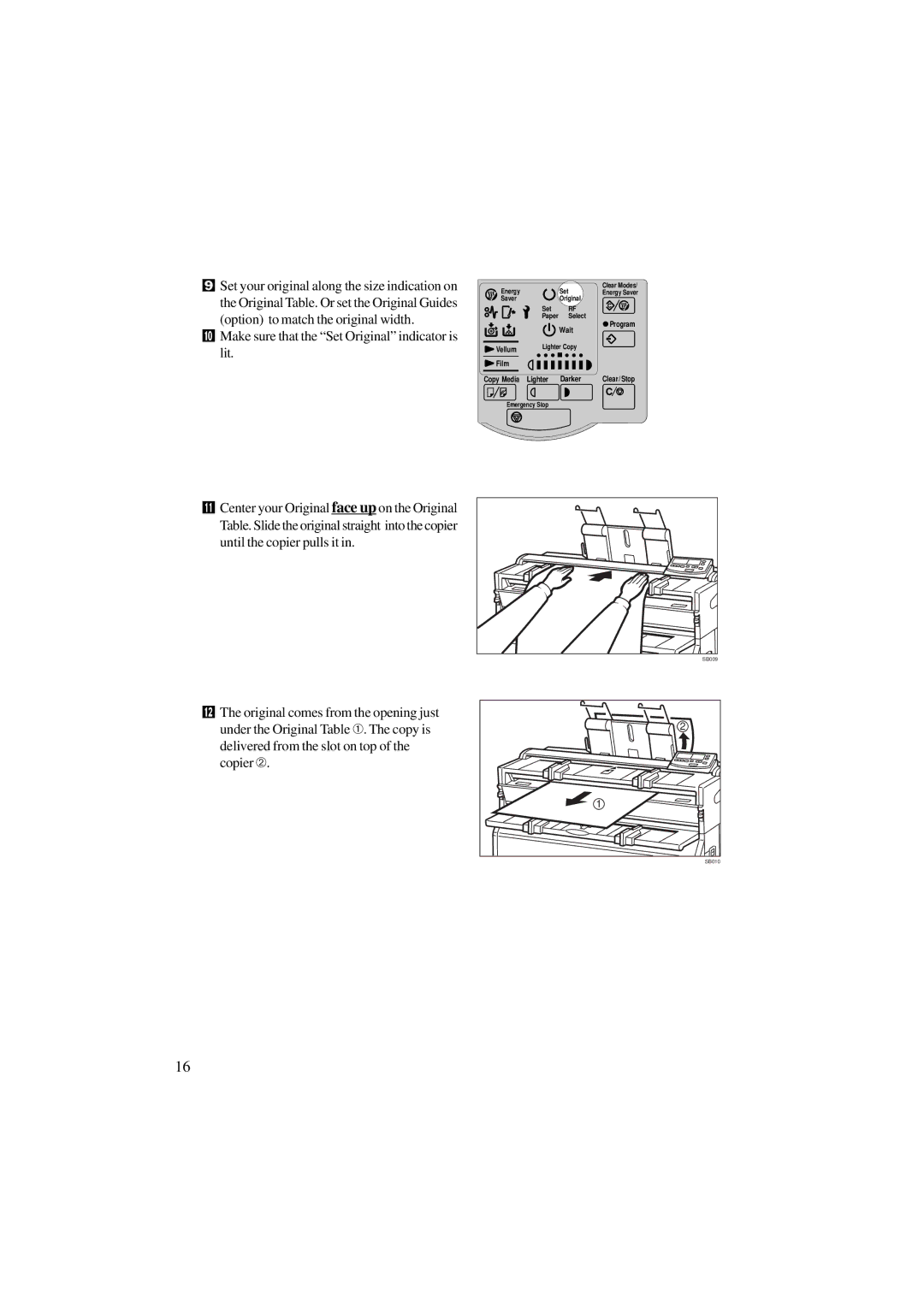9Set your original along the size indication on the Original Table. Or set the Original Guides
(option) to match the original width.
aMake sure that the “Set Original” indicator is lit.
Energy |
| Set | Clear Modes/ |
| Energy Saver | ||
Saver |
| Original |
|
| Set | RF |
|
| Paper | Select | Program |
|
| Wait | |
|
|
| |
Vellum | Lighter Copy |
| |
|
|
| |
Film |
|
|
|
Copy Media Lighter | Darker | Clear/Stop | |
Emergency Stop
bCenter your Original face up on the Original Table. Slide the original straight into the copier until the copier pulls it in.
SB009 |
cThe original comes from the opening just under the Original Table ➀. The copy is delivered from the slot on top of the copier ➁.
2 |
1 |
SB010 |
16