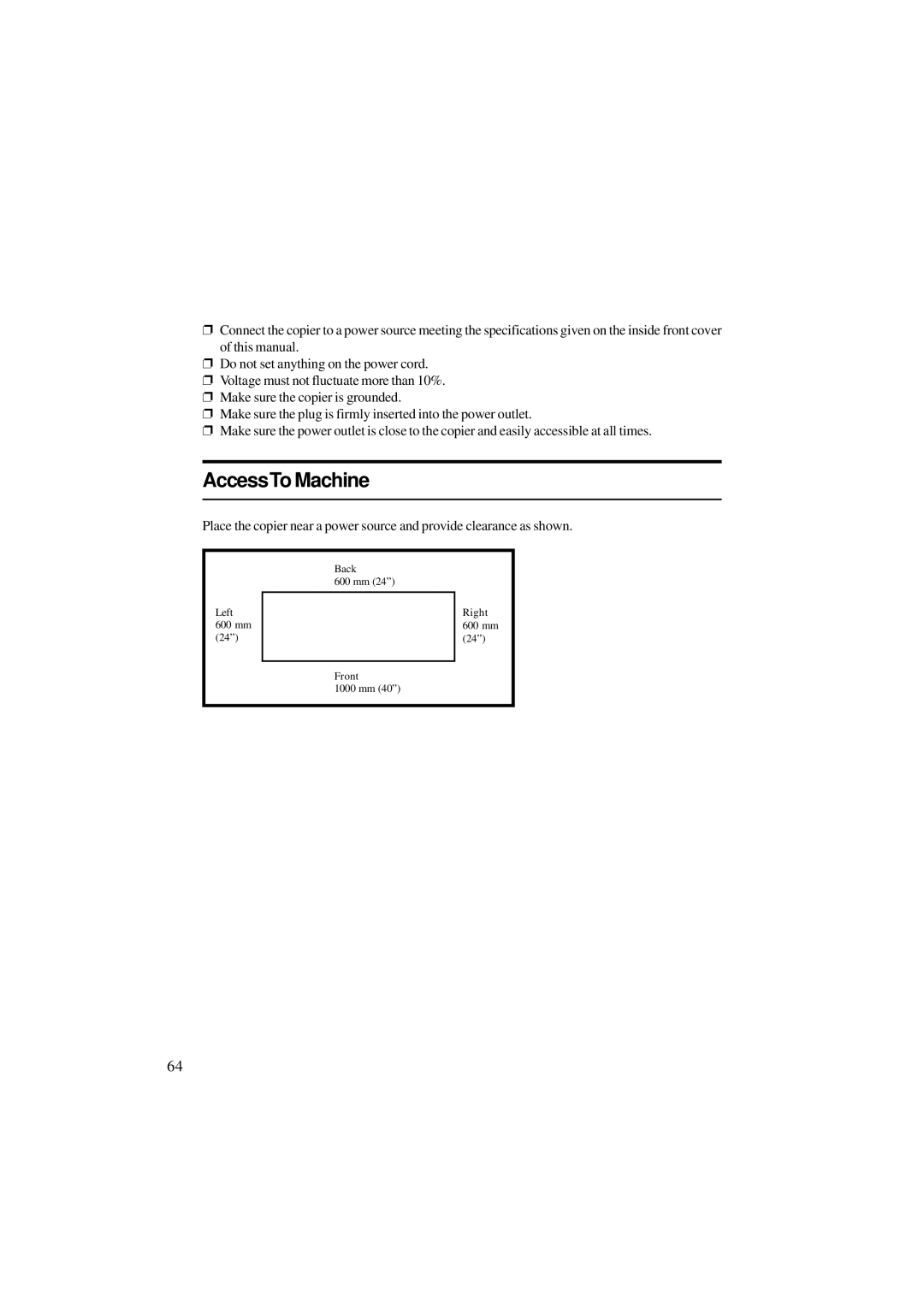❐Connect the copier to a power source meeting the specifications given on the inside front cover of this manual.
❐Do not set anything on the power cord.
❐Voltage must not fluctuate more than 10%.
❐Make sure the copier is grounded.
❐Make sure the plug is firmly inserted into the power outlet.
❐Make sure the power outlet is close to the copier and easily accessible at all times.
AccessTo Machine
Place the copier near a power source and provide clearance as shown.
Left
600mm
(24”)
Back
600 mm (24”)
Right 600 mm (24”)
Front
1000 mm (40”)
64