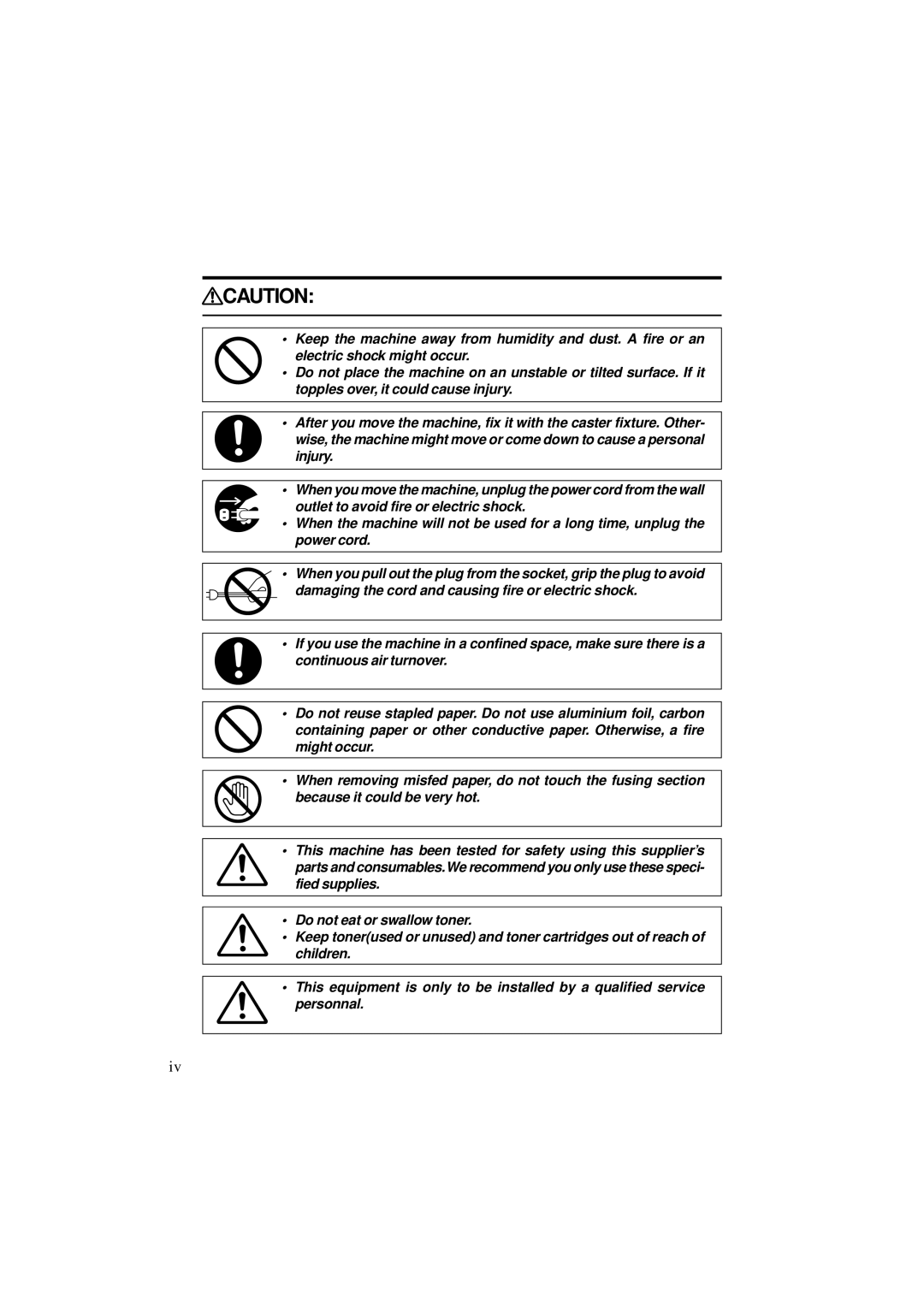RCAUTION:
melectric shock might occur.
•Do not place the machine on an unstable or tilted surface. If it topples over, it could cause injury.• Keep the machine away from humidity and dust. A fire or an
o• After you move the machine, fix it with the caster fixture. Other- wise, the machine might move or come down to cause a personal injury.
routlet to avoid fire or electric shock.
•When the machine will not be used for a long time, unplug the power cord.• When you move the machine, unplug the power cord from the wall
t• When you pull out the plug from the socket, grip the plug to avoid damaging the cord and causing fire or electric shock.
o• If you use the machine in a confined space, make sure there is a continuous air turnover.
m• Do not reuse stapled paper. Do not use aluminium foil, carbon containing paper or other conductive paper. Otherwise, a fire might occur.
n | • When removing misfed paper, do not touch the fusing section |
because it could be very hot. |
R• This machine has been tested for safety using this supplier’s parts and consumables.We recommend you only use these speci- fied supplies.
R• Do not eat or swallow toner.
•Keep toner(used or unused) and toner cartridges out of reach of children.
R• This equipment is only to be installed by a qualified service personnal.
iv