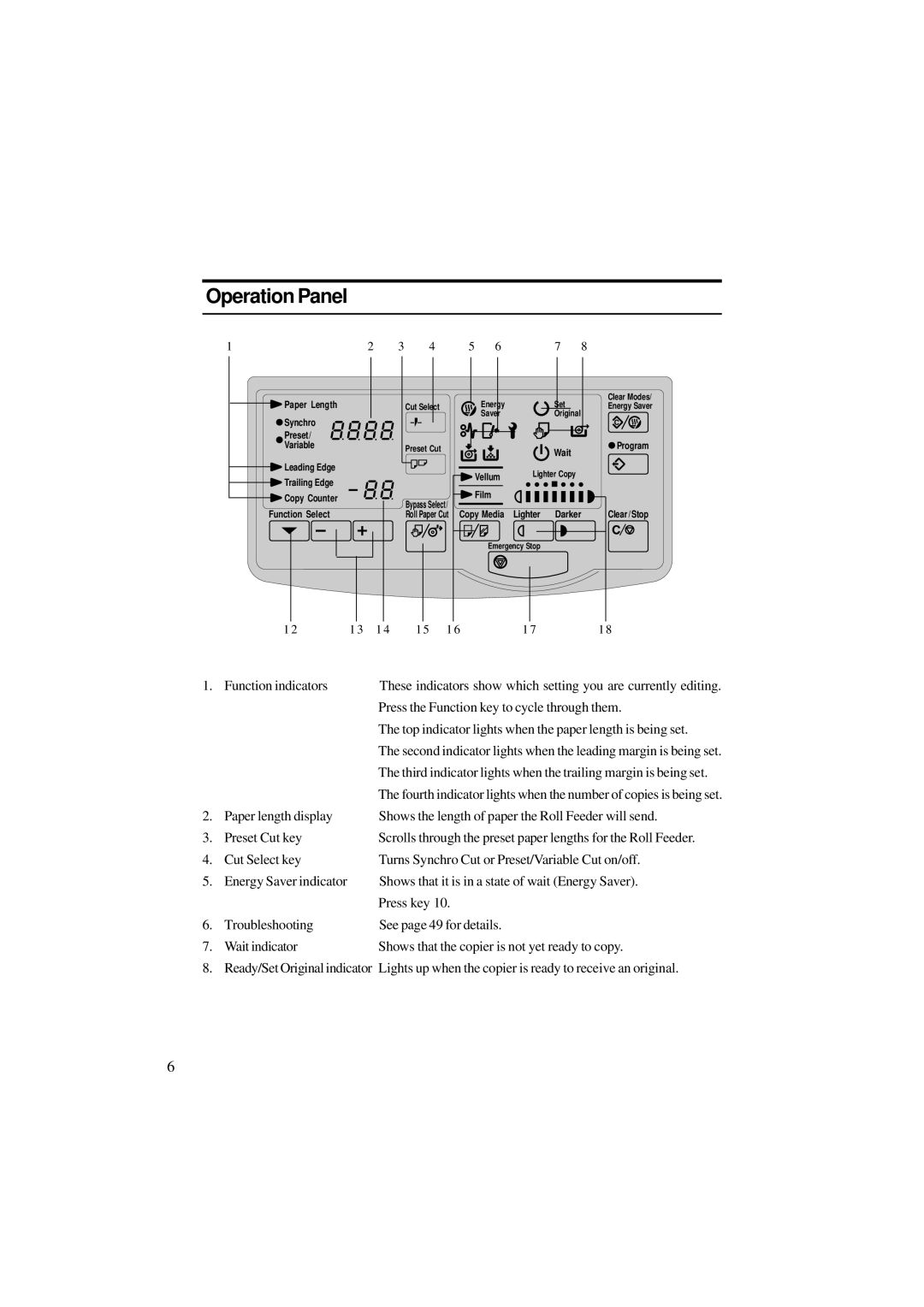Operation Panel
1 | 2 | 3 | 4 | 5 | 6 | 7 | 8 |
![]() Paper Length
Paper Length
![]() Synchro
Synchro
Preset/
Variable
![]() Leading Edge
Leading Edge
![]() Trailing Edge
Trailing Edge
![]() Copy Counter
Copy Counter
Function Select
Cut Select
Preset Cut
Bypass Select/ Roll Paper Cut
Energy | Set |
Saver | Original |
|
|
|
|
|
|
|
|
| Wait | |||
|
|
|
|
|
|
|
|
| ||||
|
|
|
|
|
|
|
|
| ||||
|
|
|
|
|
| Lighter Copy | ||||||
|
|
| Vellum |
| ||||||||
|
|
| ||||||||||
|
|
|
|
|
|
|
|
|
| |||
|
|
| Film |
|
|
|
|
|
|
|
| |
|
|
|
|
|
|
|
|
|
| |||
| Copy Media Lighter |
|
| Darker | ||||||||
Emergency Stop
Clear Modes/ Energy Saver
![]() Program
Program
Clear/Stop
1 21 3 1 4 1 5 1 61 71 8
1. | Function indicators | These indicators show which setting you are currently editing. |
|
| Press the Function key to cycle through them. |
|
| The top indicator lights when the paper length is being set. |
|
| The second indicator lights when the leading margin is being set. |
|
| The third indicator lights when the trailing margin is being set. |
|
| The fourth indicator lights when the number of copies is being set. |
2. | Paper length display | Shows the length of paper the Roll Feeder will send. |
3. | Preset Cut key | Scrolls through the preset paper lengths for the Roll Feeder. |
4. | Cut Select key | Turns Synchro Cut or Preset/Variable Cut on/off. |
5. | Energy Saver indicator | Shows that it is in a state of wait (Energy Saver). |
|
| Press key 10. |
6. | Troubleshooting | See page 49 for details. |
7. | Wait indicator | Shows that the copier is not yet ready to copy. |
8. | Ready/Set Original indicator Lights up when the copier is ready to receive an original. | |
6