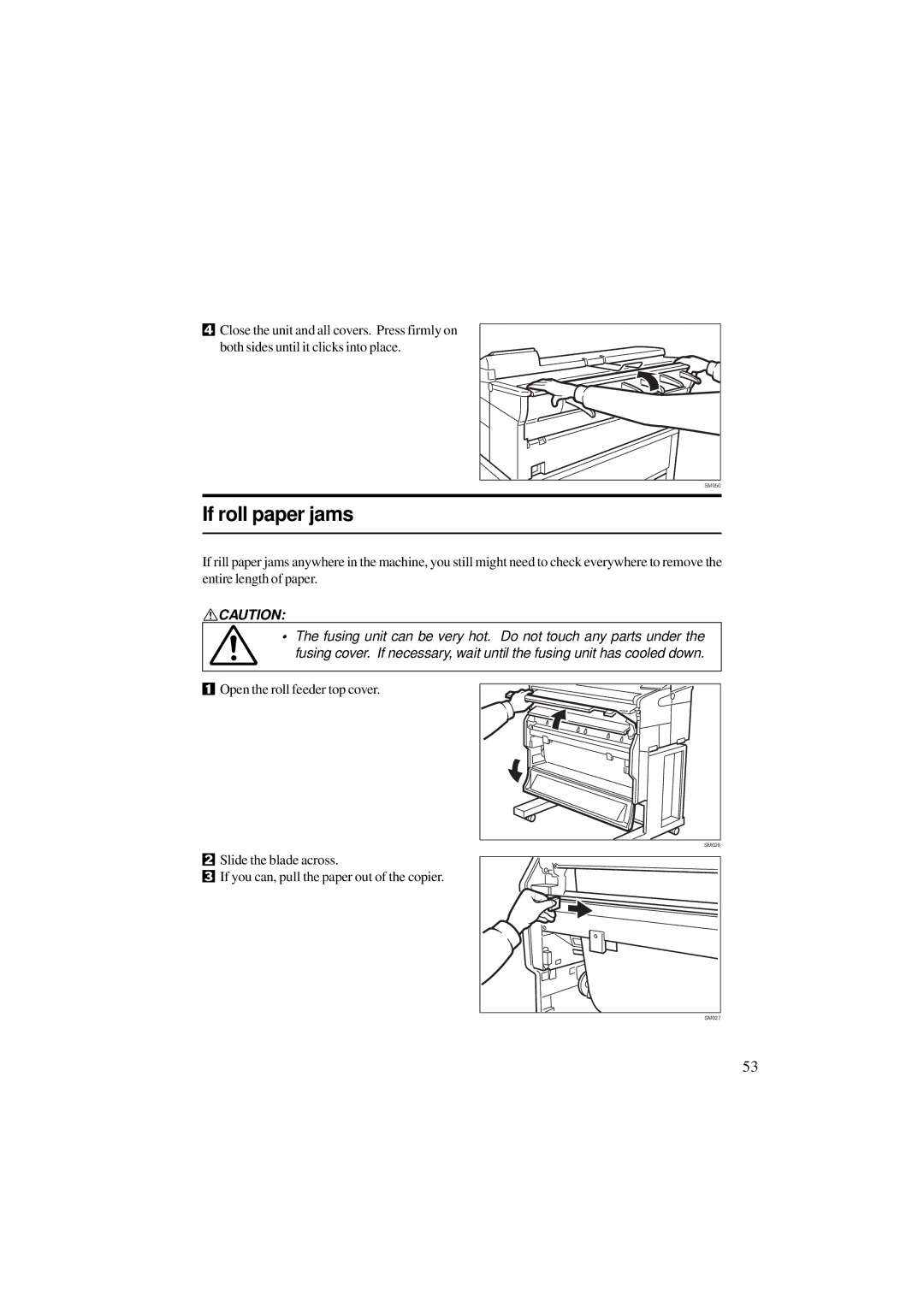4Close the unit and all covers. Press firmly on both sides until it clicks into place.
SM050 |
If roll paper jams
If rill paper jams anywhere in the machine, you still might need to check everywhere to remove the entire length of paper.
RCAUTION:
R• The fusing unit can be very hot. Do not touch any parts under the fusing cover. If necessary, wait until the fusing unit has cooled down.
1Open the roll feeder top cover.
SM026 |
2Slide the blade across.
3If you can, pull the paper out of the copier.
SM027
53