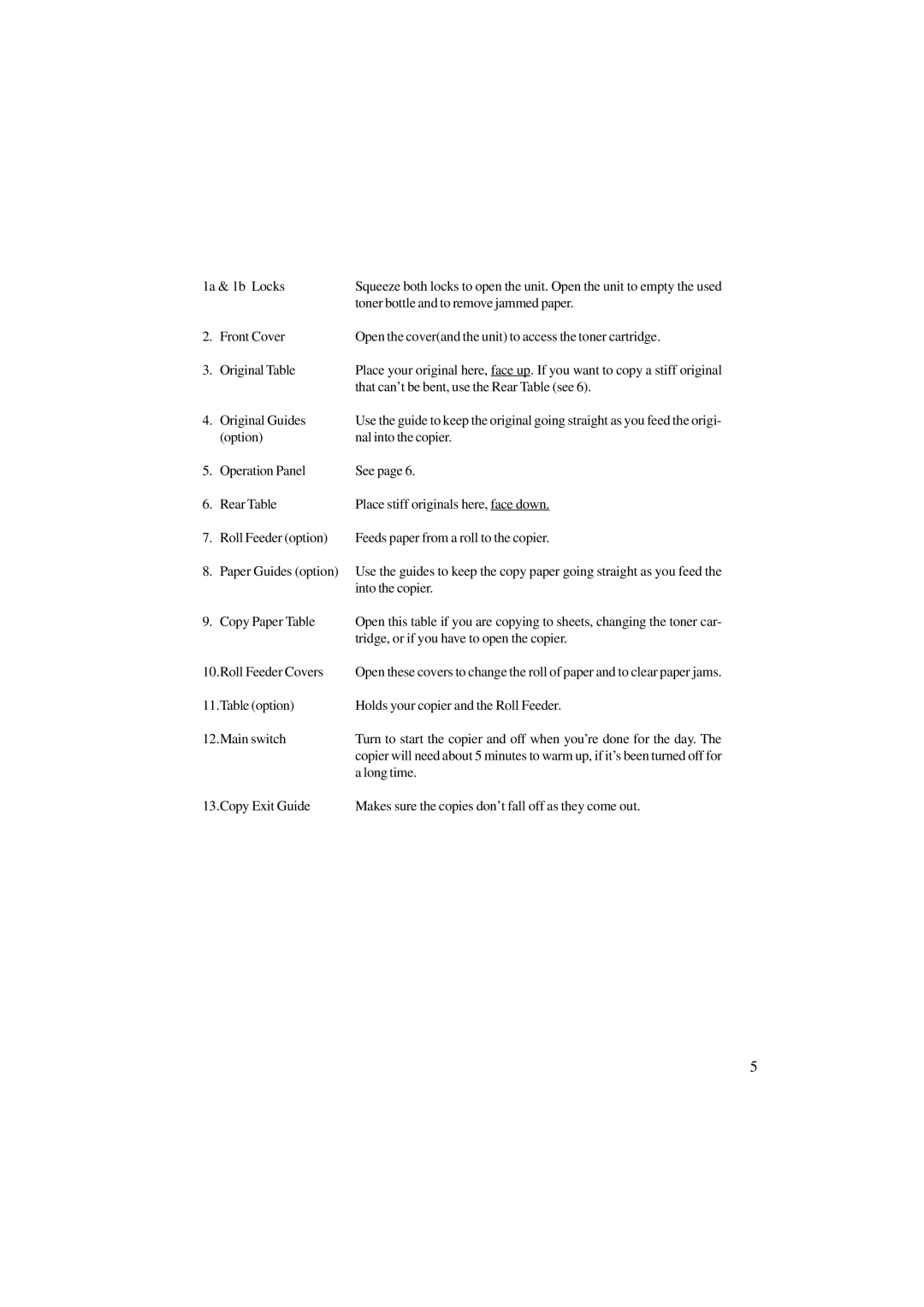1a & 1b Locks | Squeeze both locks to open the unit. Open the unit to empty the used | |
|
| toner bottle and to remove jammed paper. |
2. | Front Cover | Open the cover(and the unit) to access the toner cartridge. |
3. | Original Table | Place your original here, face up. If you want to copy a stiff original |
|
| that can’t be bent, use the Rear Table (see 6). |
4. | Original Guides | Use the guide to keep the original going straight as you feed the origi- |
| (option) | nal into the copier. |
5. | Operation Panel | See page 6. |
6. | Rear Table | Place stiff originals here, face down. |
7. | Roll Feeder (option) | Feeds paper from a roll to the copier. |
8. | Paper Guides (option) | Use the guides to keep the copy paper going straight as you feed the |
|
| into the copier. |
9. | Copy Paper Table | Open this table if you are copying to sheets, changing the toner car- |
|
| tridge, or if you have to open the copier. |
10.Roll Feeder Covers | Open these covers to change the roll of paper and to clear paper jams. | |
11.Table (option) | Holds your copier and the Roll Feeder. | |
12.Main switch | Turn to start the copier and off when you’re done for the day. The | |
|
| copier will need about 5 minutes to warm up, if it’s been turned off for |
|
| a long time. |
13.Copy Exit Guide | Makes sure the copies don’t fall off as they come out. | |
5