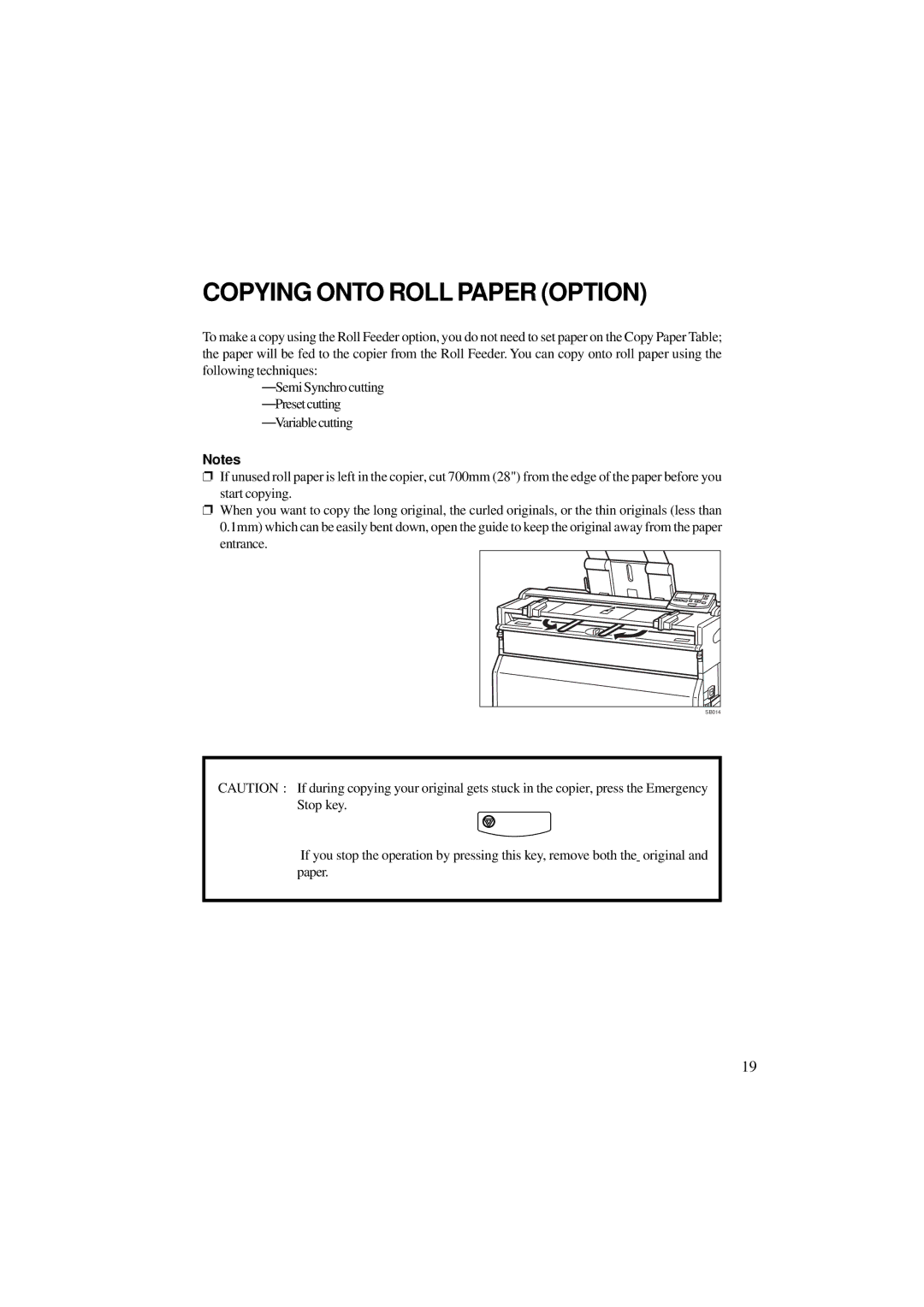COPYING ONTO ROLL PAPER (OPTION)
To make a copy using the Roll Feeder option, you do not need to set paper on the Copy Paper Table; the paper will be fed to the copier from the Roll Feeder. You can copy onto roll paper using the following techniques:
—Semi Synchro cutting
—Preset cutting
—Variable cutting
Notes
❐If unused roll paper is left in the copier, cut 700mm (28") from the edge of the paper before you start copying.
❐When you want to copy the long original, the curled originals, or the thin originals (less than 0.1mm) which can be easily bent down, open the guide to keep the original away from the paper entrance.
SB014 |
CAUTION : If during copying your original gets stuck in the copier, press the Emergency Stop key.
If you stop the operation by pressing this key, remove both the original and paper.
19