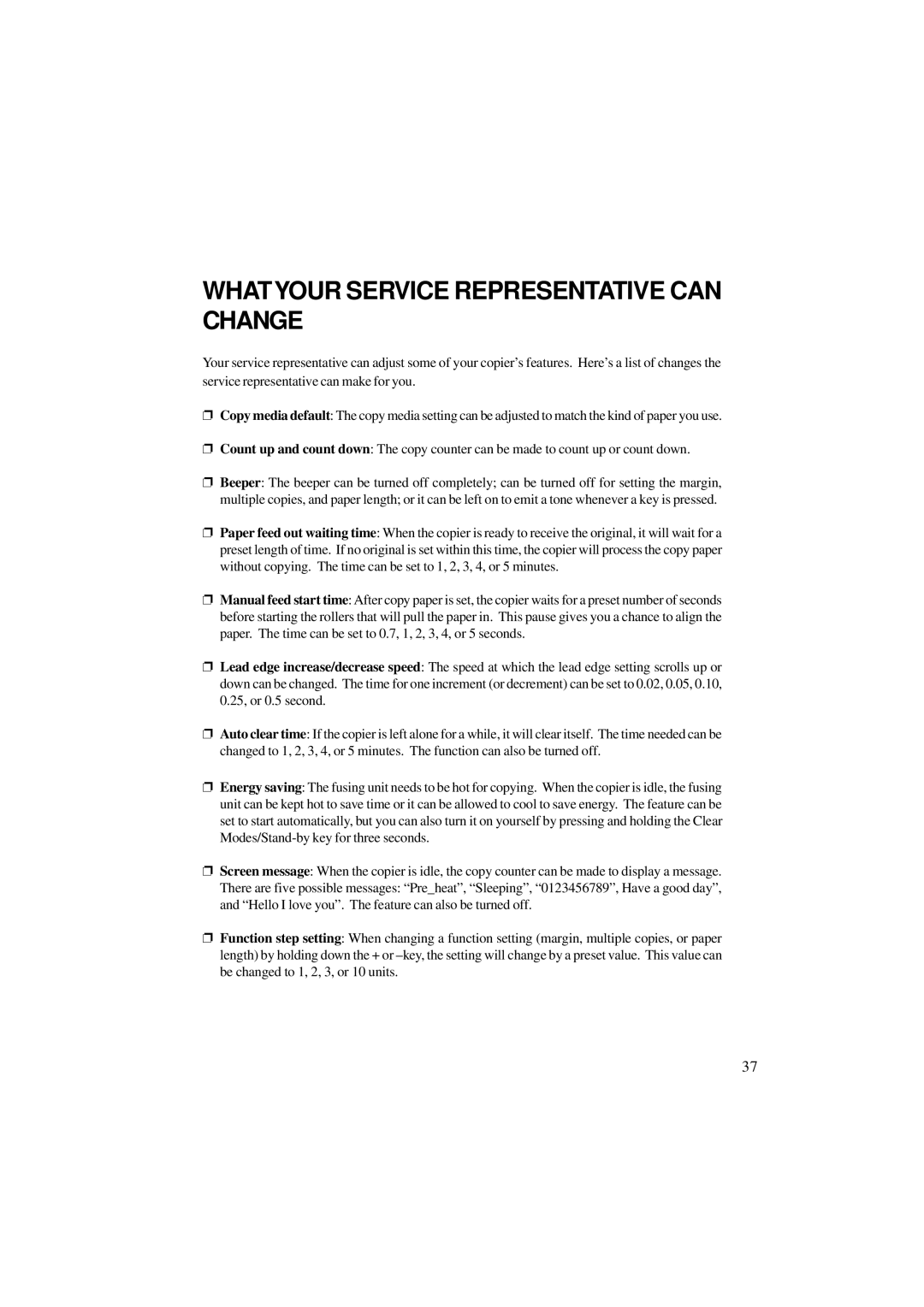WHATYOUR SERVICE REPRESENTATIVE CAN CHANGE
Your service representative can adjust some of your copier’s features. Here’s a list of changes the service representative can make for you.
❐Copy media default: The copy media setting can be adjusted to match the kind of paper you use.
❐Count up and count down: The copy counter can be made to count up or count down.
❐Beeper: The beeper can be turned off completely; can be turned off for setting the margin, multiple copies, and paper length; or it can be left on to emit a tone whenever a key is pressed.
❐Paper feed out waiting time: When the copier is ready to receive the original, it will wait for a preset length of time. If no original is set within this time, the copier will process the copy paper without copying. The time can be set to 1, 2, 3, 4, or 5 minutes.
❐Manual feed start time: After copy paper is set, the copier waits for a preset number of seconds before starting the rollers that will pull the paper in. This pause gives you a chance to align the paper. The time can be set to 0.7, 1, 2, 3, 4, or 5 seconds.
❐Lead edge increase/decrease speed: The speed at which the lead edge setting scrolls up or down can be changed. The time for one increment (or decrement) can be set to 0.02, 0.05, 0.10, 0.25, or 0.5 second.
❐Auto clear time: If the copier is left alone for a while, it will clear itself. The time needed can be changed to 1, 2, 3, 4, or 5 minutes. The function can also be turned off.
❐Energy saving: The fusing unit needs to be hot for copying. When the copier is idle, the fusing unit can be kept hot to save time or it can be allowed to cool to save energy. The feature can be set to start automatically, but you can also turn it on yourself by pressing and holding the Clear
❐Screen message: When the copier is idle, the copy counter can be made to display a message.
There are five possible messages: “Pre_heat”, “Sleeping”, “0123456789”, Have a good day”, and “Hello I love you”. The feature can also be turned off.
❐Function step setting: When changing a function setting (margin, multiple copies, or paper length) by holding down the + or
37