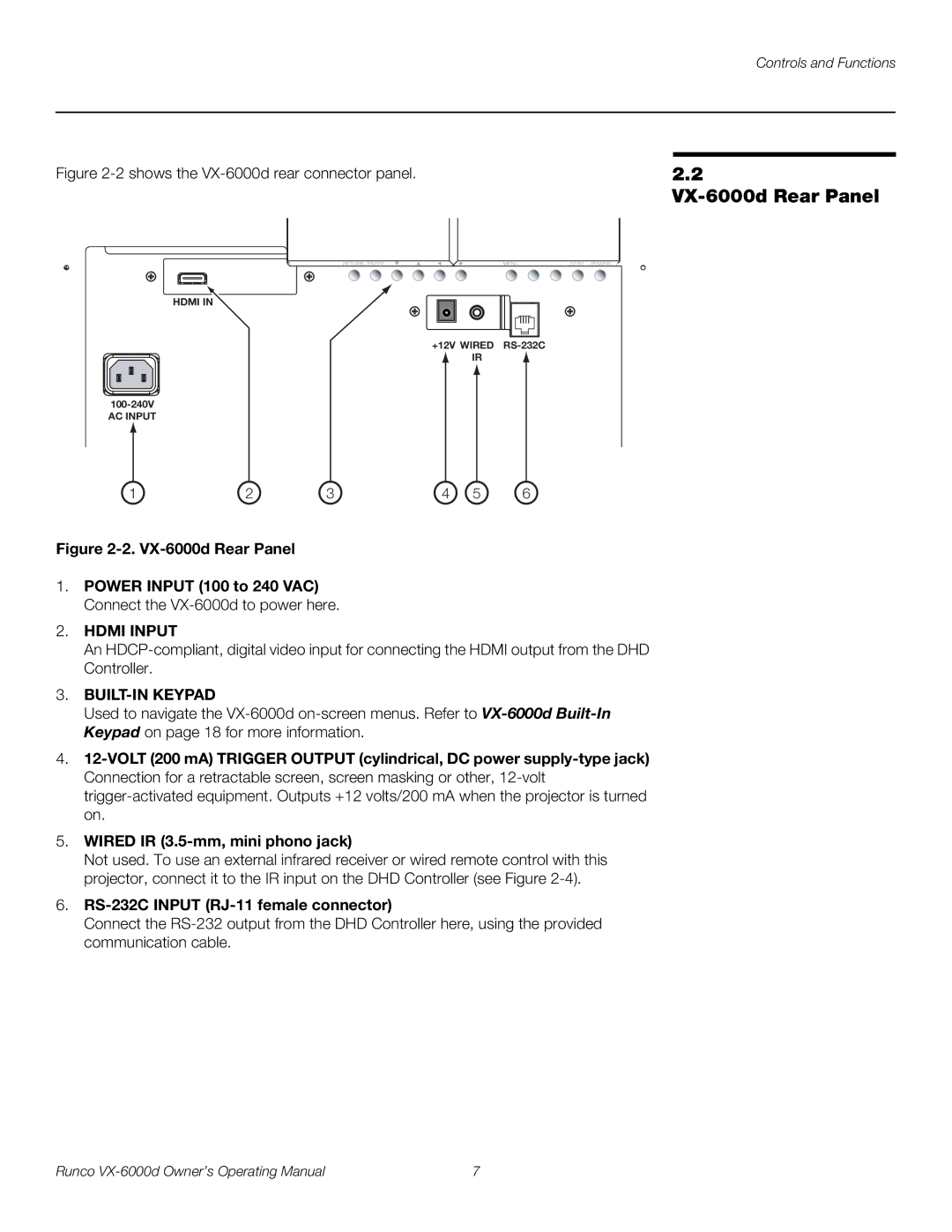Controls and Functions
2.2
VX-6000d Rear Panel
1 | 2 | 3 | 4 | 5 | 6 |
Figure 2-2. VX-6000d Rear Panel
1.POWER INPUT (100 to 240 VAC) Connect the VX-6000d to power here.
2.HDMI INPUT
An
3.BUILT-IN KEYPAD
Used to navigate the
4.
5.WIRED IR
Not used. To use an external infrared receiver or wired remote control with this projector, connect it to the IR input on the DHD Controller (see Figure
6.RS-232C INPUT (RJ-11 female connector)
Connect the
Runco | 7 |