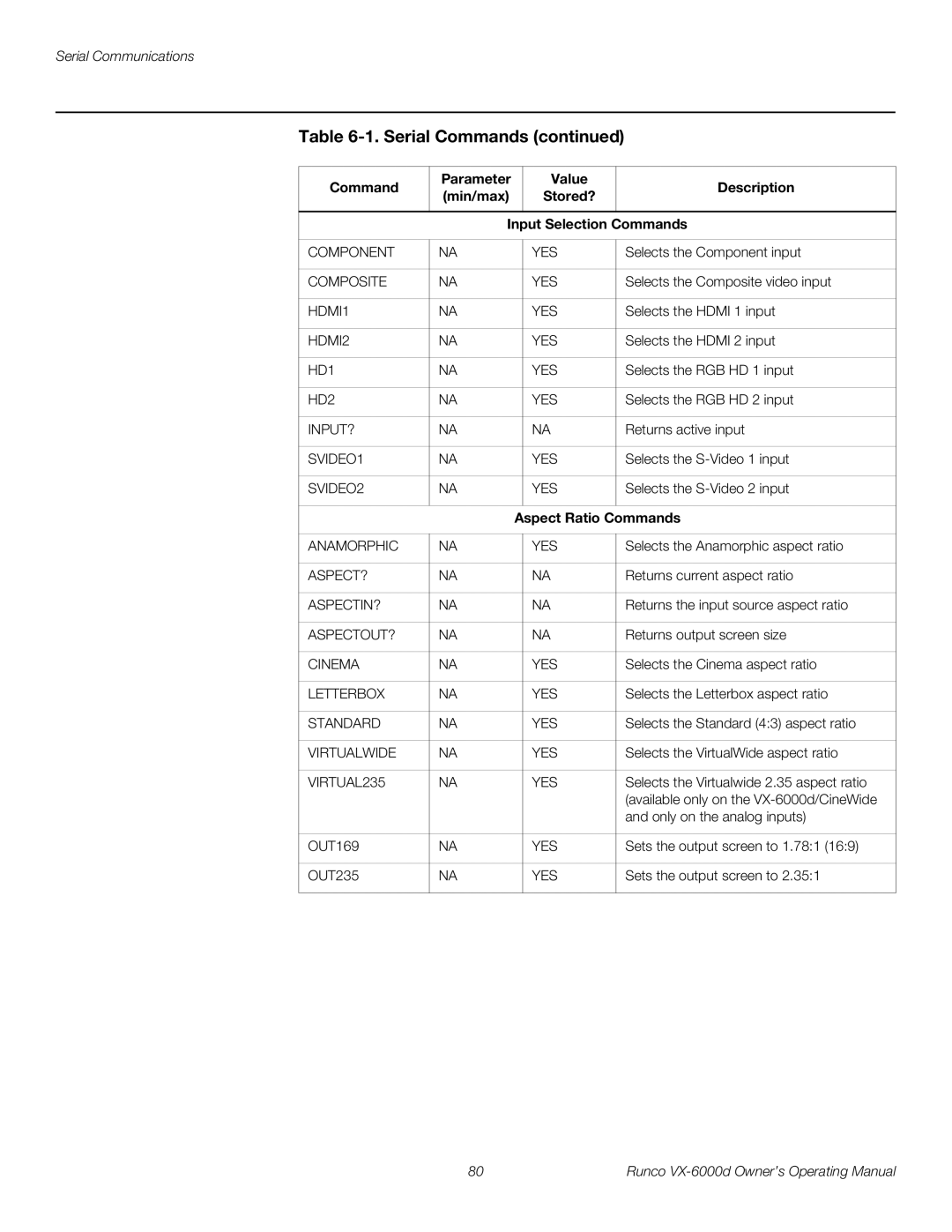Serial Communications
Table 6-1. Serial Commands (continued)
Command | Parameter |
| Value | Description |
(min/max) |
| Stored? | ||
|
|
| ||
|
|
|
| |
| Input Selection Commands | |||
|
|
|
|
|
COMPONENT | NA |
| YES | Selects the Component input |
|
|
|
|
|
COMPOSITE | NA |
| YES | Selects the Composite video input |
|
|
|
|
|
HDMI1 | NA |
| YES | Selects the HDMI 1 input |
|
|
|
|
|
HDMI2 | NA |
| YES | Selects the HDMI 2 input |
|
|
|
|
|
HD1 | NA |
| YES | Selects the RGB HD 1 input |
|
|
|
|
|
HD2 | NA |
| YES | Selects the RGB HD 2 input |
|
|
|
|
|
INPUT? | NA |
| NA | Returns active input |
|
|
|
|
|
SVIDEO1 | NA |
| YES | Selects the |
|
|
|
|
|
SVIDEO2 | NA |
| YES | Selects the |
|
|
|
|
|
|
| Aspect Ratio Commands | ||
|
|
|
|
|
ANAMORPHIC | NA |
| YES | Selects the Anamorphic aspect ratio |
|
|
|
|
|
ASPECT? | NA |
| NA | Returns current aspect ratio |
|
|
|
|
|
ASPECTIN? | NA |
| NA | Returns the input source aspect ratio |
|
|
|
|
|
ASPECTOUT? | NA |
| NA | Returns output screen size |
|
|
|
|
|
CINEMA | NA |
| YES | Selects the Cinema aspect ratio |
|
|
|
|
|
LETTERBOX | NA |
| YES | Selects the Letterbox aspect ratio |
|
|
|
|
|
STANDARD | NA |
| YES | Selects the Standard (4:3) aspect ratio |
|
|
|
|
|
VIRTUALWIDE | NA |
| YES | Selects the VirtualWide aspect ratio |
|
|
|
|
|
VIRTUAL235 | NA |
| YES | Selects the Virtualwide 2.35 aspect ratio |
|
|
|
| (available only on the |
|
|
|
| and only on the analog inputs) |
|
|
|
|
|
OUT169 | NA |
| YES | Sets the output screen to 1.78:1 (16:9) |
|
|
|
|
|
OUT235 | NA |
| YES | Sets the output screen to 2.35:1 |
|
|
|
|
|
80 | Runco |