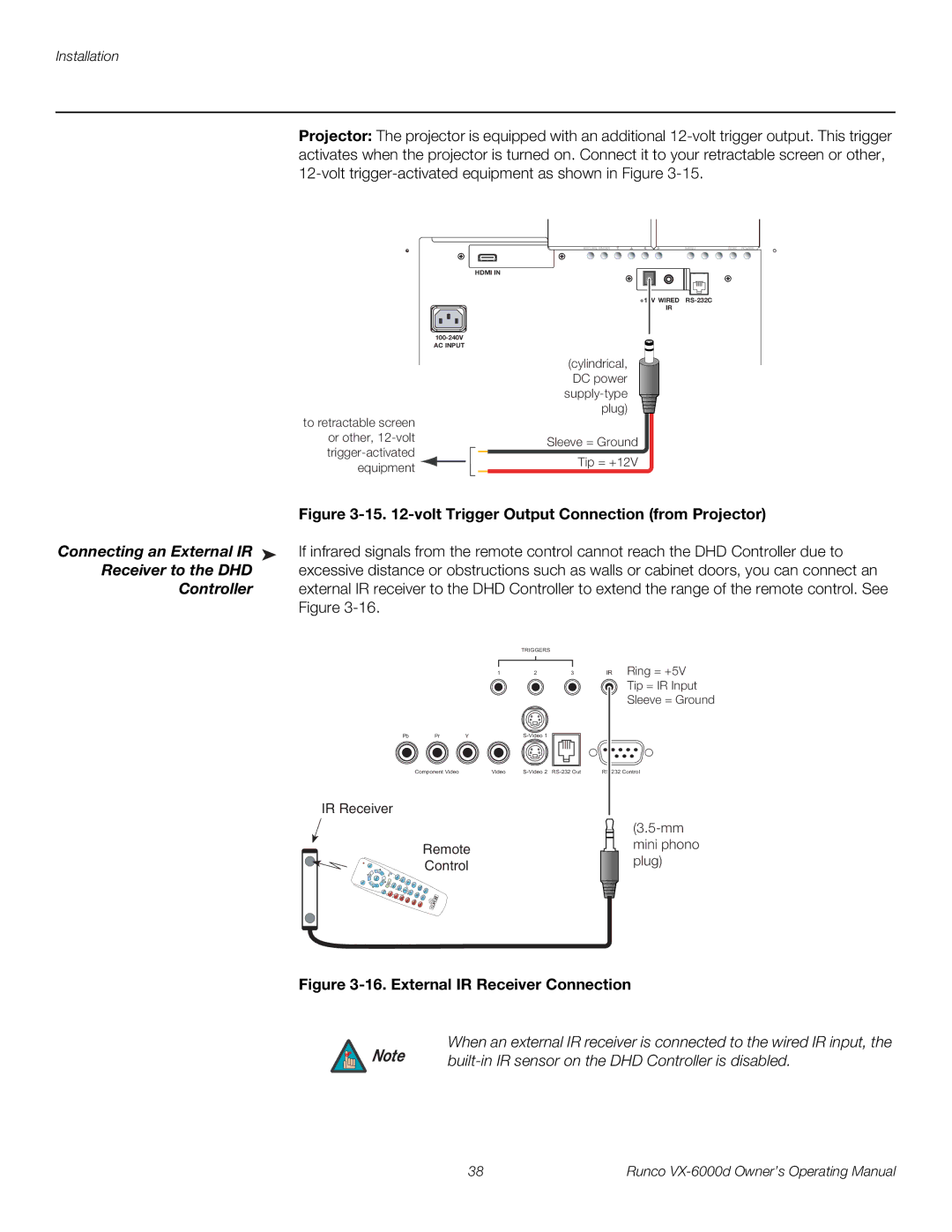Installation
Projector: The projector is equipped with an additional
|
|
| HDMI IN |
|
|
|
|
|
|
|
|
| +12V WIRED |
|
|
|
|
|
| IR |
|
|
|
|
|
| |
|
| AC INPUT |
|
|
|
|
|
|
|
|
| (cylindrical, | |
|
|
|
|
| DC power | |
|
|
|
|
| ||
| to retractable screen |
|
|
|
| plug) |
|
|
|
|
|
| |
| or other, |
|
| Sleeve = Ground | ||
|
|
| ||||
|
|
|
| Tip = +12V | ||
| equipment |
|
|
| ||
|
|
|
|
|
| |
| Figure | |||||
Connecting an External IR ➤ | If infrared signals from the remote control cannot reach the DHD Controller due to | |||||
Receiver to the DHD | excessive distance or obstructions such as walls or cabinet doors, you can connect an | |||||
Controller | external IR receiver to the DHD Controller to extend the range of the remote control. See | |||||
| Figure |
|
|
|
|
|
|
|
|
| TRIGGERS |
|
|
|
|
| 1 | 2 | 3 | IR Ring = +5V |
|
|
|
|
|
| Tip = IR Input |
|
|
|
|
|
| Sleeve = Ground |
| Pb | Pr | Y |
|
| |
| Component Video | Video | ||||
| IR Receiver |
|
|
|
|
|
|
|
|
|
|
| |
|
| Remote |
|
| mini phono | |
|
|
|
| plug) | ||
|
| Control |
|
| ||
|
|
|
|
| ||
Figure 3-16. External IR Receiver Connection
Note | When an external IR receiver is connected to the wired IR input, the |
|
38 | Runco |