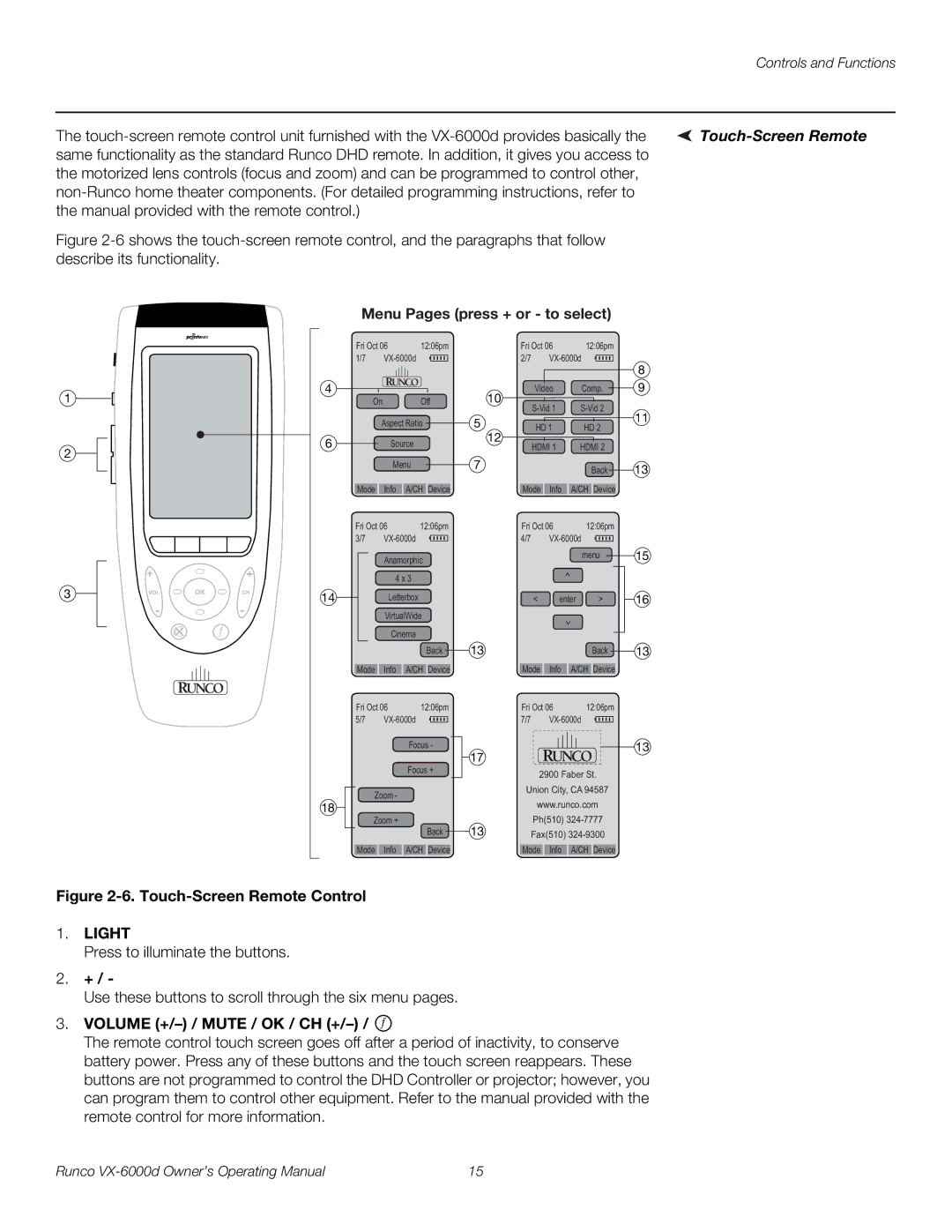| Controls and Functions |
|
|
The |
|
same functionality as the standard Runco DHD remote. In addition, it gives you access to |
|
the motorized lens controls (focus and zoom) and can be programmed to control other, |
|
| |
the manual provided with the remote control.) |
|
Figure |
|
describe its functionality. |
|
1
2
3
4
6
14
18
Menu Pages (press + or - to select)
Fri Oct 06 | 12:06pm |
| Fri Oct 06 | 12:06pm | ||||
1/7 |
|
| 2/7 |
| ||||
|
|
|
|
| Video | Comp. | ||
On |
| Off |
| 10 |
| |||
|
|
|
|
| ||||
Aspect Ratio |
| 5 | HD 1 | HD 2 | ||||
| Source |
|
| 12 |
|
|
| |
|
|
| HDMI 1 | HDMI 2 | ||||
|
|
|
|
| ||||
| Menu |
| 7 |
|
|
| Back | |
|
|
|
|
|
|
|
| |
Mode | Info | A/CH | Device |
| Mode | Info | A/CH | Device |
Fri Oct 06 | 12:06pm |
| Fri Oct 06 | 12:06pm | ||||
3/7 |
|
| 4/7 |
| ||||
| Anamorphic |
|
|
|
| menu | ||
|
|
|
|
|
|
| ||
| 4 x 3 |
|
|
|
| < |
| |
|
|
|
|
|
|
| ||
| Letterbox |
|
| < | enter | > | ||
| VirtualWide |
|
|
|
| < |
| |
| Cinema |
|
|
|
|
| ||
|
|
|
|
|
|
| ||
|
|
| Back | 13 |
|
|
| Back |
Mode | Info | A/CH | Device |
| Mode | Info | A/CH | Device |
Fri Oct 06 | 12:06pm |
| Fri Oct 06 | 12:06pm | ||||
5/7 |
|
| 7/7 |
| ||||
|
| Focus - | 17 |
|
|
|
| |
|
| Focus + |
|
|
|
| ||
|
|
| 2900 Faber St. | |||||
|
|
|
|
| ||||
Zoom - |
|
|
| Union City, CA 94587 | ||||
|
|
| www.runco.com | |||||
|
|
|
|
| ||||
Zoom + |
| Back | 13 | Ph(510) | ||||
|
|
| Fax(510) | |||||
Mode | Info | A/CH | Device |
| Mode | Info | A/CH | Device |
8
9
11
13
15
16
13
13
Figure 2-6. Touch-Screen Remote Control
1.LIGHT
Press to illuminate the buttons.
2.+ / -
Use these buttons to scroll through the six menu pages.
3.VOLUME (+/–) / MUTE / OK / CH (+/–) / 
The remote control touch screen goes off after a period of inactivity, to conserve battery power. Press any of these buttons and the touch screen reappears. These buttons are not programmed to control the DHD Controller or projector; however, you can program them to control other equipment. Refer to the manual provided with the remote control for more information.
Runco | 15 |