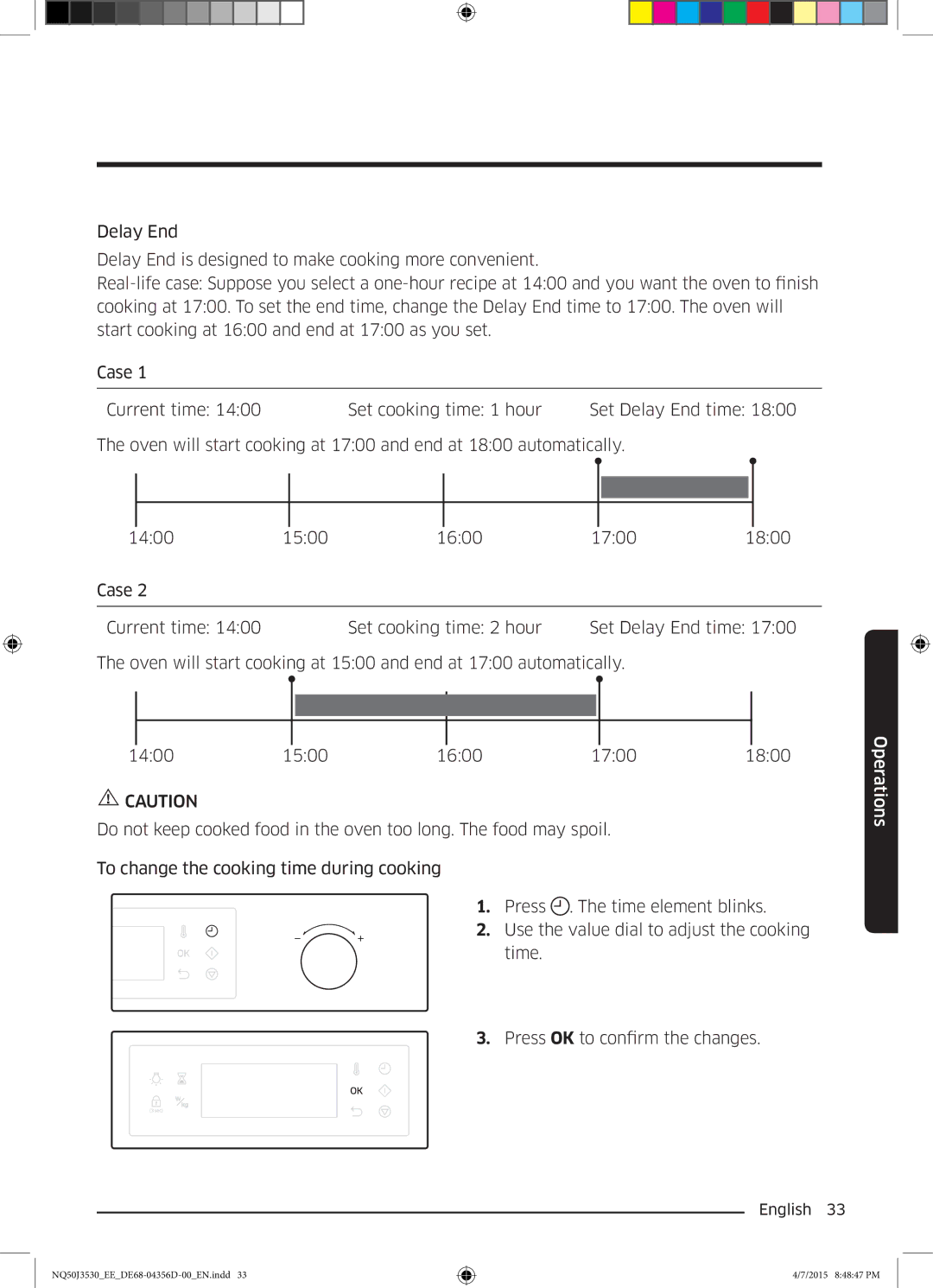Delay End
Delay End is designed to make cooking more convenient.
Case 1
Current time: 14:00 | Set cooking time: 1 hour | Set Delay End time: 18:00 |
The oven will start cooking at 17:00 and end at 18:00 automatically.
14:00 | 15:00 | 16:00 | 17:00 | 18:00 |
Case 2
Current time: 14:00 | Set cooking time: 2 hour | Set Delay End time: 17:00 |
The oven will start cooking at 15:00 and end at 17:00 automatically.
14:00 | 15:00 | 16:00 | 17:00 | 18:00 |
![]() CAUTION
CAUTION
Do not keep cooked food in the oven too long. The food may spoil.
To change the cooking time during cooking
1. | Press . The time element blinks. |
2. | Use the value dial to adjust the cooking |
| time. |
3. Press OK to confirm the changes.
Operations