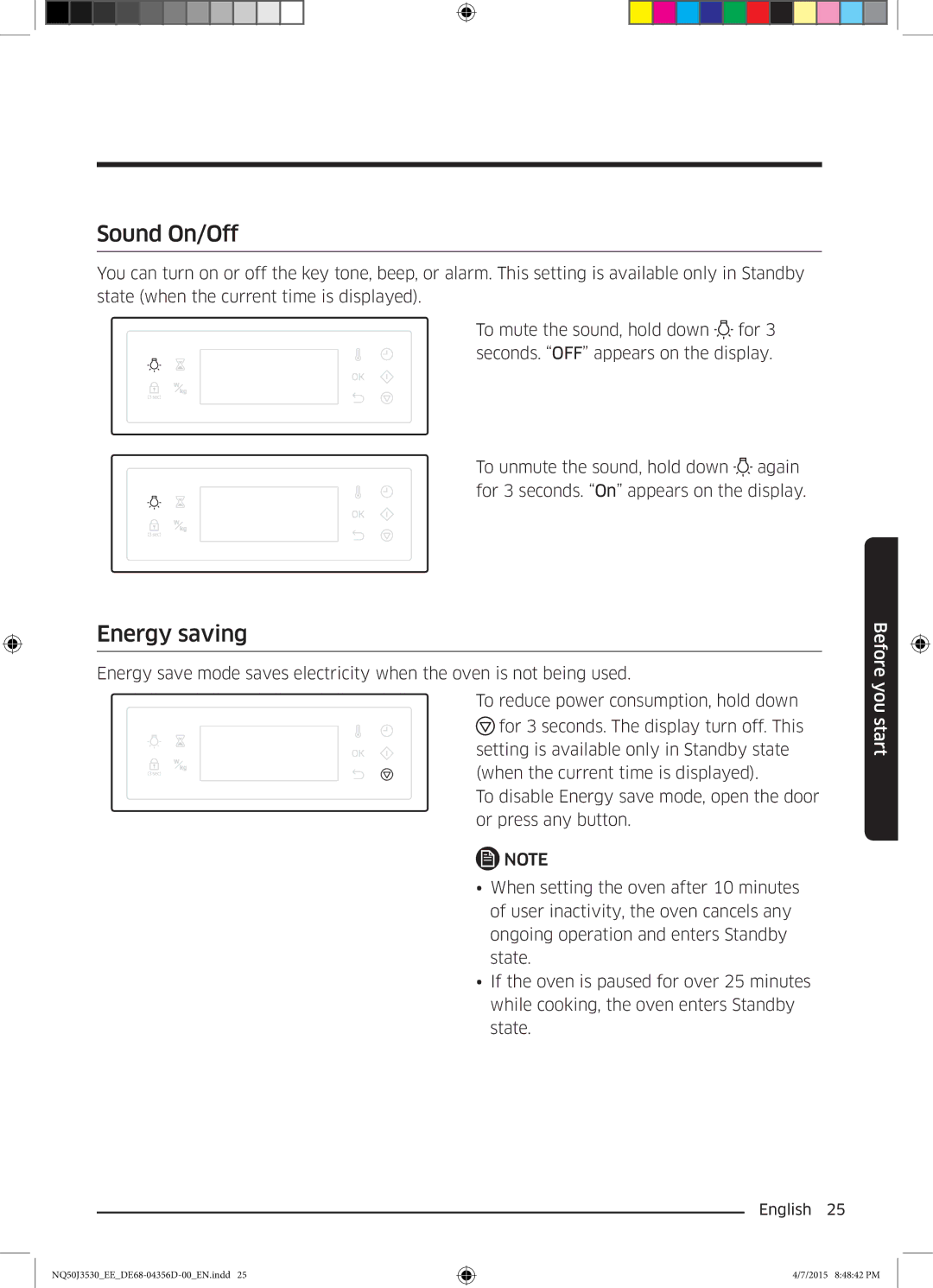Sound On/Off
You can turn on or off the key tone, beep, or alarm. This setting is available only in Standby state (when the current time is displayed).
To mute the sound, hold down ![]()
![]() for 3 seconds. “OFF” appears on the display.
for 3 seconds. “OFF” appears on the display.
To unmute the sound, hold down ![]()
![]() again for 3 seconds. “On” appears on the display.
again for 3 seconds. “On” appears on the display.
Energy saving
Energy save mode saves electricity when the oven is not being used.
To reduce power consumption, hold down
![]() for 3 seconds. The display turn off. This setting is available only in Standby state (when the current time is displayed).
for 3 seconds. The display turn off. This setting is available only in Standby state (when the current time is displayed).
To disable Energy save mode, open the door or press any button.
NOTE
• When setting the oven after 10 minutes of user inactivity, the oven cancels any ongoing operation and enters Standby state.
• If the oven is paused for over 25 minutes while cooking, the oven enters Standby state.
Before you start
English 25
NQ50J3530_EE_DE68-04356D-00_EN.indd 25
4/7/2015 8:48:42 PM