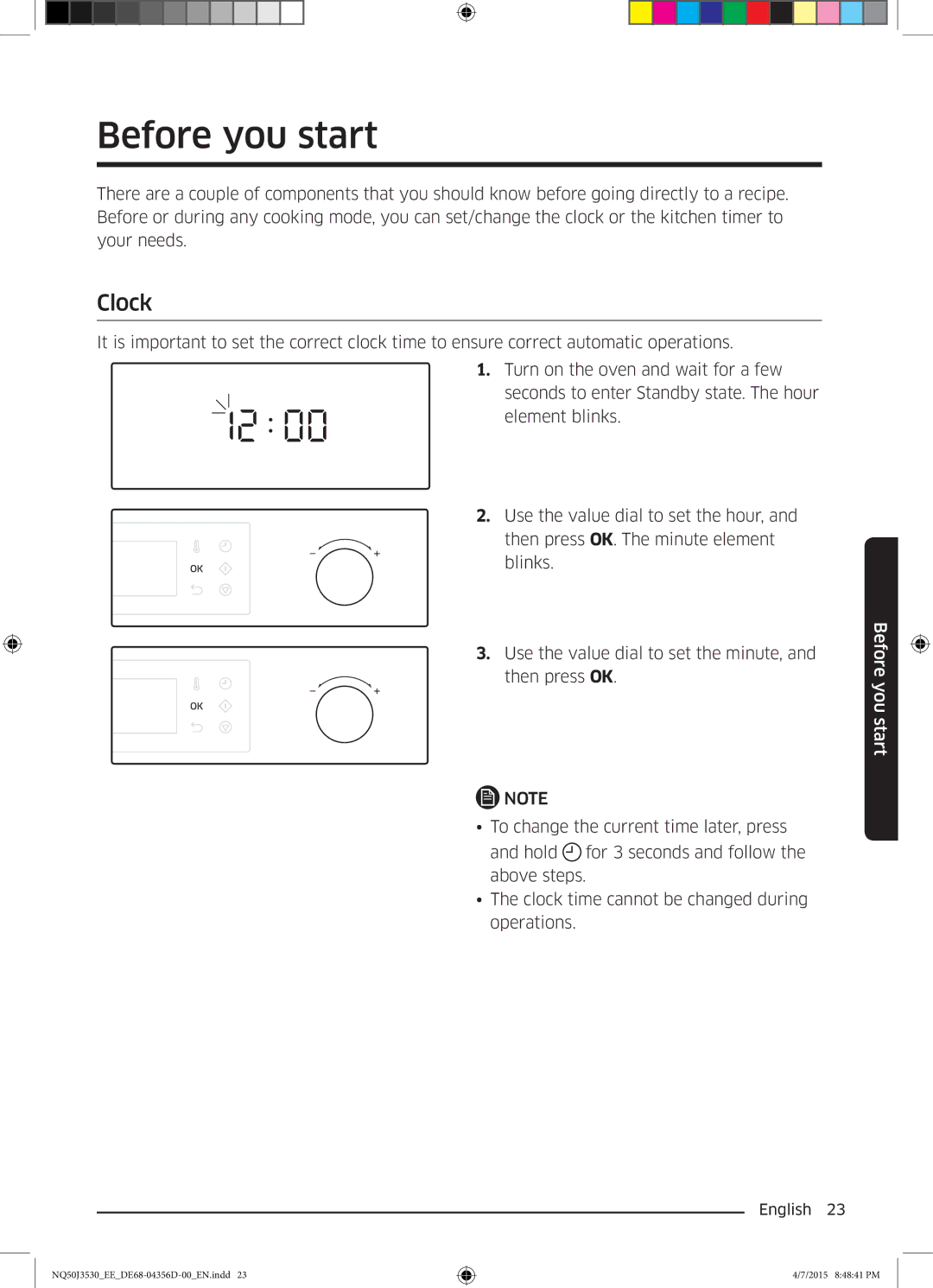Before you start
There are a couple of components that you should know before going directly to a recipe. Before or during any cooking mode, you can set/change the clock or the kitchen timer to your needs.
Clock
It is important to set the correct clock time to ensure correct automatic operations.
1. Turn on the oven and wait for a few seconds to enter Standby state. The hour element blinks.
2. Use the value dial to set the hour, and then press OK. The minute element blinks.
3. Use the value dial to set the minute, and then press OK.
![]() NOTE
NOTE
• To change the current time later, press
and hold ![]() for 3 seconds and follow the above steps.
for 3 seconds and follow the above steps.
• The clock time cannot be changed during operations.
Before you start
English 23
4/7/2015 8:48:41 PM