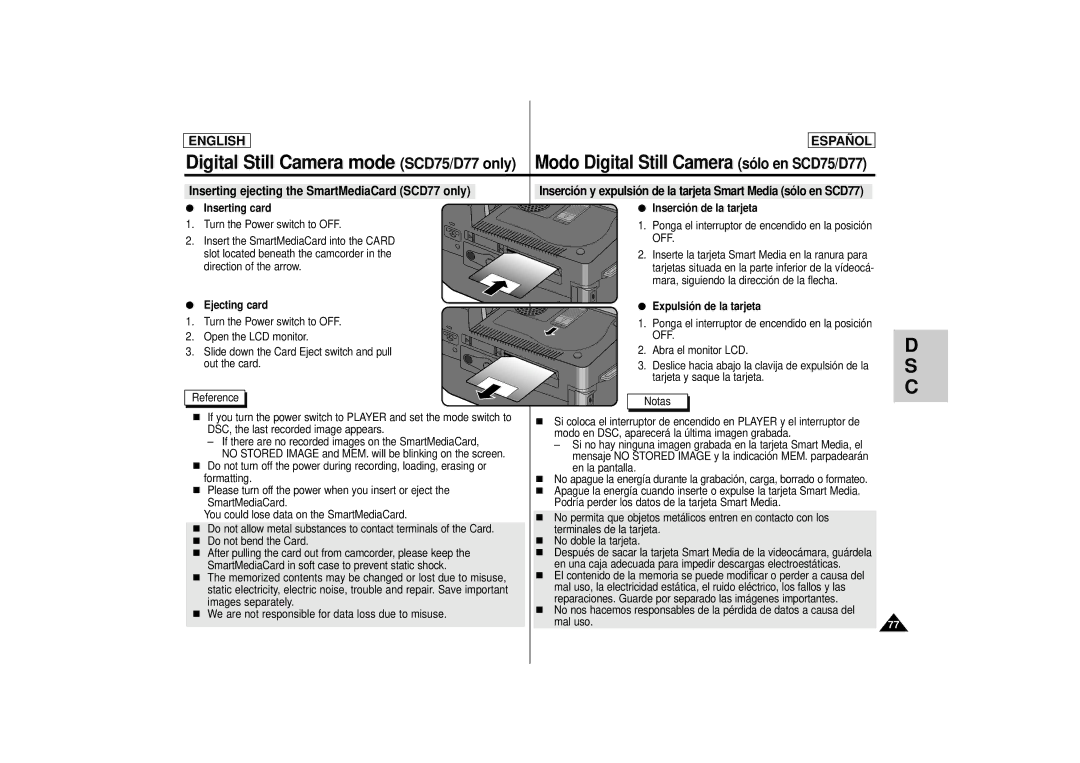SCD73/D75/D77
Videocá mara digital
Contents Contenido
Photo
Playing back a Tape Reproducción de una cinta
Avisos relativos al giro de la pantalla LCD
Avisos e instrucciones de seguridad
Avisos relativos a la Videocámara
Avisos relativos al derecho de propiedad intelectual
Avisos relativos a la condensación de la humedad
Españ OL
Avisos relativos a la batería
Avisos relativos a la limpieza del cabezal del vídeo
Avisos relativos a la correa de mano
Aviso relativo a las lentes
Avisos relativos al visor electrónico
Aviso relativo al Foco de Iluminación del Vídeo
Should any battery be swallowed, consult a doctor
Immediately Inmediato
Peligro
Photo
Features Características
Getting to Know Your Camcorder Conozca su videocá mara
Accesorios bá sicos
Basic Accessories
Front & Left View
Getting to Know Your Camcorder
Vista frontal e izquierda
Lens
Speaker
Left Side View Vista lateral izquierda
12 3. Speaker
Altavoz
Video out
Right & Top View
DV IN/OUT
Menu Dial
Rear & Bottom View Vista posterior e inferior
Remote control Mando a distancia
Zoom position see
Activar/Desactivar el OSD
Turning OSD on/off
Turning on/off the DATE/TIME
Activar y desactivar la fecha y la hora
Filmació n automá tica utilizando el mando a distancia
Self Record using the Remote Control
Ejemplo Escena con todos los miembros de su familia
Example Scene with all members of your family
Camera
Preparing Preparació n
Hand strap
Preparing
Shoulder Strap
Correa de mano
Camcorder
Connecting a Power Source Conexión a la fuente de energía
Para seleccionar el modo Camcorder só lo en SCD75/D77
Adapter from the camcorder
Charging the Lithium Ion Battery Pack
De batería
Preparing Preparació n
El visualizador del nivel de batería indica la
Battery level display
Tips for Battery Identification
Có mo guardar una cinta
Español
Basic Recording Filmación básica
Making your First Recording Filmando por primera vez
Edit
Edit Search
Edit +
Recording with Viewfinder
Recording with the LCD monitor
Filmar utilizando la pantalla LCD
Filmar utilizando el visor
Using the Viewfinder Uso del Visor
Adjusting the LCD
Adjusting the Focus
Ajustar el enfoque
Stop
Volume Control
Adjusting the LCD during Play
Control del volumen
Ajuste de la pantalla LCD durante la reproducción
Set the camcorder to Camera or Player mode
Using the Various Functions Uso de diversas funciones
Advanced Recording
Ponga la videocámara en modo Camera o Player
Funciones digitales
Advanced Recording Filmación avanzada
Custom SET
LCD Adjust
DIS, PIP, D.ZOOM, Program AE, DSE, SHUTTER, Iris
Camera OFF
Enter
DIS Estabilizador digital de imagen
PIP Imagen a imagen
PIP Picture-in-Picture
Zooming In and Out
Digital Zoom
Advanced Recording Filmació n avanzada
Program AE
Desea filmar y el efecto que desea obtener
GREEN/BLUE/YELLOW
Selecting an effect
DSE Select
White Balance
Balance White Balance
Balance
Speed
Shutter
Iris
Mode
REC Mode
Player
REC Lamp
REC Lamp
Wind CUT
Main SOUND1
Audio Mode
Audio Mode
Display
DATE/TIME
DATE/TIME
Demo
Samsung
Complete
Clock SET
Clock SET
Easy
DIS
Easy
MENU, BLC, FADE, MF/AF
Custom SET
Custom Mode Modo de filmación Custom
Custom
Manual Focusing
Auto Focusing
Enfoque automá tico
MF/AF
BLC
BLC Back Light Compensation BLC Compensación de contraluz
To Start Recording
Fade In and Out Entrada y salida gradual
To Stop Recording
Use Fade in / Fade OUT
Play DUB
Record the sound again using MIC dubbing
Audio dubbing Doblaje de sonido
Menu ON/OFF
Playing back dubbed Audio
Audio SEL
MIX
Photo
Photo Mode
Searching for Photo picture
Taking a still picture
Tomar una foto fija
Buscar imá genes Photo
Filmació n avanzada
After Recording Después de filmar
Lighting Techniques Técnicas de iluminación
General recording Downward recording
Various Recording Techniques Diversas técnicas de filmación
Upward recording
Self record
Playing back a tape Reproducción de una cinta
Connecting to a TV which has Audio and Video input jack
To watch with the LCD Para ver en la pantalla LCD
To watch with a TV monitor Para ver en el monitor de TV
Playing back a tape
Connecting to a TV which has no Audio and Video input jack
Playback Reproducción
Player
Picture search Forward/Reverse
Playback pause
Slow playback Forward/Reverse
Pausa en la reproducción
ADV
X2 Playback Forward/Reverse
Frame advance To playback frame by frame
Zero Memory Retorno a cero
Zero Memory
Connecting to a PC
Connecting with DV device
Conexión al dispositivo DV
Conexión a un PC
Ieee 1394 Data Transfer Transferencia de datos Ieee
Recording with DV connecting cable
System requirement Requisitos del sistema
Filmación con un cable de conexión DV
Transferring Digital Image by USB Connection
USB interface Interfaz USB
USB interface
Next
Slide
Connection with PC Conexión a un PC
DSC
Delete Slide
English Español
Tarjeta SmartMedia y memoria incorporada
Digital Still Camera mode SCD75/D77 only
Ejecting card Expulsión de la tarjeta
Inserting card Inserción de la tarjeta
Format of images Formato de las imágenes
Selección de la calidad de la imagen
Selección de Photo Mode Photo Mode select
Seleccione la calidad de la imagen
Select the quality of image
Start
Recording images to a card or memory
Viewing Still images Visualización de imágenes fijas
You can protect important images from accidental erasure
Memory La memoria incorporada
Deleting Still images Supresión de imágenes fijas
Dpof
ALL0
Selected
ALL1
Set the power switch to Camera mode Modo Camera
ALL
OFF
Maintenance Mantenimiento
After finishing a recording Al terminar la filmación
Cleaning the Video Heads
Cleaning the viewfinder
Color system
Using Your Camcorder Abroad
Power sources
Self Diagnosis Display
Troubleshooting Resolución de problemas
Resolución de problemas
Informs that Action Aparece
Symptom Explanation/Solution
Troubleshooting
System Sistema
Specifications Especificaciones
Model name SCD73/D75/D77 Nombre de modelo SCD73/D75/D77
General
Índice
Samsung Electronics’ Internet Home
This Camcorder is Manufactured by