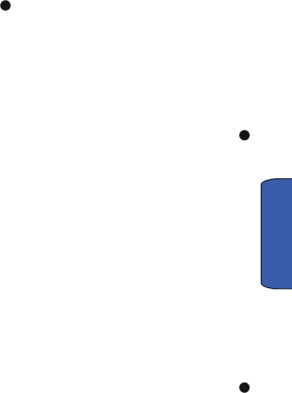
To set the message reminder option:
1.In the Settings menu, select General.
2.Select Message Alert.
3.Select Reminder.
4.Press the navigation key up or down to select the desired duration and
press MENU to select.
OK
Auto-Erase
This option allows you to automatically delete old messages when the memory becomes full. This prevents new messages from being rejected due to the Inbox being full.
To turn this option On or Off:
1. In the Settings menu, select General.
2. Select
3. Press the navigation key up or down to select Yes or No and press MENU
OK
to select.
Text Message
Text Message settings only affect text messages.
•Save In Outbox: If this option is set to Yes, a copy of the message is automatically saved in the Outbox after being sent.
•Priority: Allows you to configure the default Priority level for your text message.
•Call Back #: Allows you to change the default
•Edit Signature: If the option is On, your signature will be appended to each message you send.
Save in Outbox
This allows you to save a copy of the outgoing text message in the outbox.
To turn this option On or Off:
1. In the Settings menu, select Text Message.
2. Select Save in Outbox.
3. Press the navigation key up or down to select Yes or No and press MENU
OK
to select.
