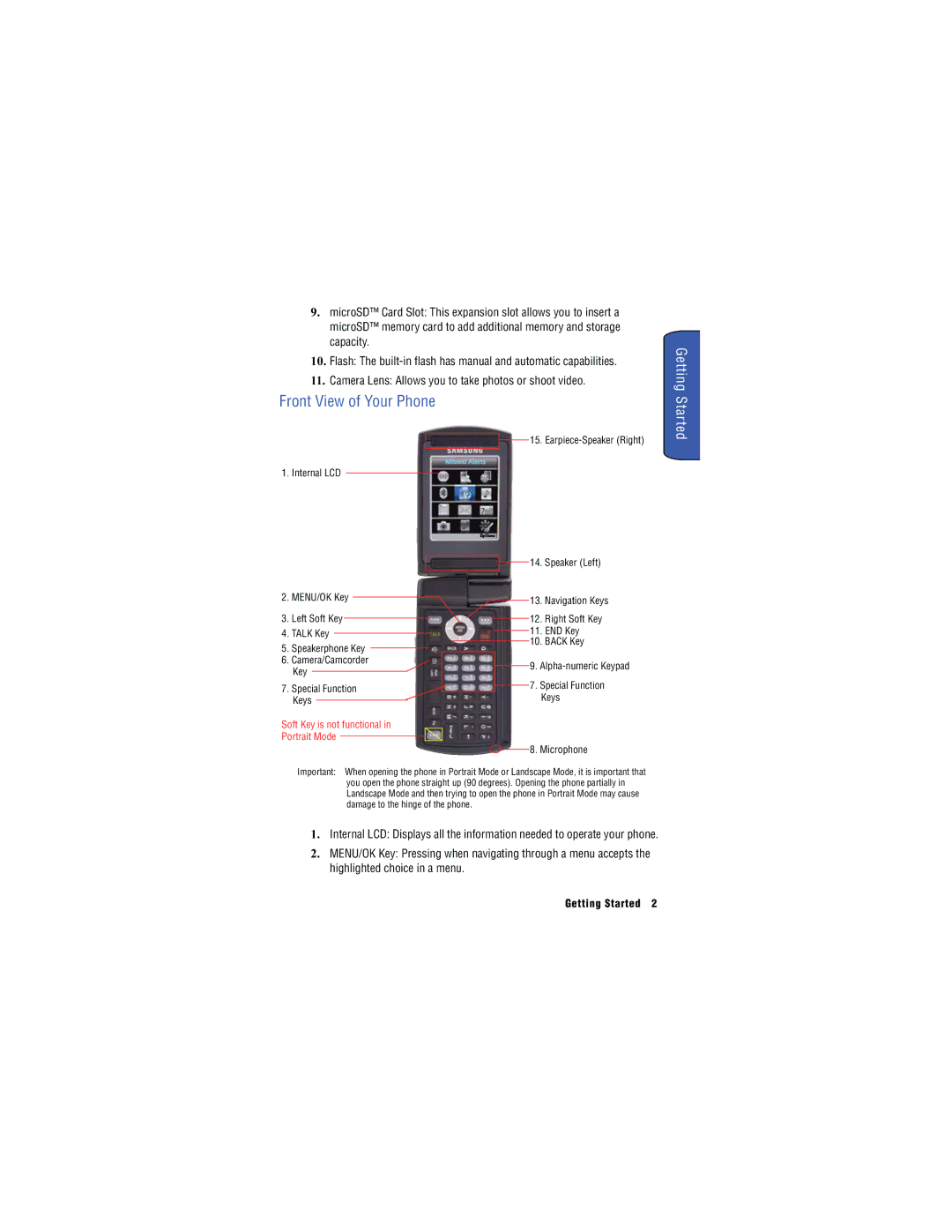9.microSD™ Card Slot: This expansion slot allows you to insert a microSD™ memory card to add additional memory and storage capacity.
10.Flash: The
11.Camera Lens: Allows you to take photos or shoot video.
Front View of Your Phone
![]() 15.
15.
1. Internal LCD
2. | MENU/OK Key |
|
|
|
|
|
|
| 14. | Speaker (Left) | ||||||||||
|
|
|
|
|
|
|
|
|
|
|
| |||||||||
|
|
|
|
|
|
|
| 13. | Navigation Keys | |||||||||||
|
|
|
|
| ||||||||||||||||
|
|
|
|
|
|
| ||||||||||||||
3. | Left Soft Key |
|
|
|
|
|
|
|
| 12. | Right Soft Key | |||||||||
|
|
|
|
|
| |||||||||||||||
4. | TALK Key |
|
|
|
|
|
|
|
|
|
| 11. | END Key | |||||||
|
|
|
|
|
|
|
|
|
| |||||||||||
|
|
|
|
| ||||||||||||||||
5. | Speakerphone Key |
|
|
|
|
|
|
|
|
| 10. | BACK Key | ||||||||
|
|
|
|
|
|
|
| |||||||||||||
|
|
|
|
|
|
|
|
|
|
|
|
| ||||||||
6. | Camera/Camcorder |
|
|
|
|
|
|
| 9. | |||||||||||
| Key |
|
|
|
|
|
|
|
|
|
|
|
|
|
|
|
|
| ||
|
|
|
|
|
|
|
|
|
|
|
|
| 7. Special Function | |||||||
7. | Special Function |
|
|
|
|
|
|
| ||||||||||||
|
|
|
|
|
|
| ||||||||||||||
|
|
|
|
|
|
|
|
|
|
|
|
|
|
|
|
|
|
| Keys | |
| Keys |
|
|
|
|
| ||||||||||||||
|
|
|
|
|
|
|
|
|
| |||||||||||
Soft Key is not functional in |
|
|
|
|
|
|
|
|
|
| ||||||||||
Portrait Mode |
|
|
|
|
|
|
|
|
|
|
|
|
| 8. Microphone | ||||||
|
|
|
|
|
|
|
| |||||||||||||
|
|
|
|
|
|
|
|
|
|
|
|
|
|
|
|
|
|
| ||
|
|
|
|
|
|
|
|
|
|
|
|
|
|
|
|
|
|
| ||
Important: When opening the phone in Portrait Mode or Landscape Mode, it is important that you open the phone straight up (90 degrees). Opening the phone partially in Landscape Mode and then trying to open the phone in Portrait Mode may cause damage to the hinge of the phone.
1.Internal LCD: Displays all the information needed to operate your phone.
2.MENU/OK Key: Pressing when navigating through a menu accepts the highlighted choice in a menu.
Getting Started 2