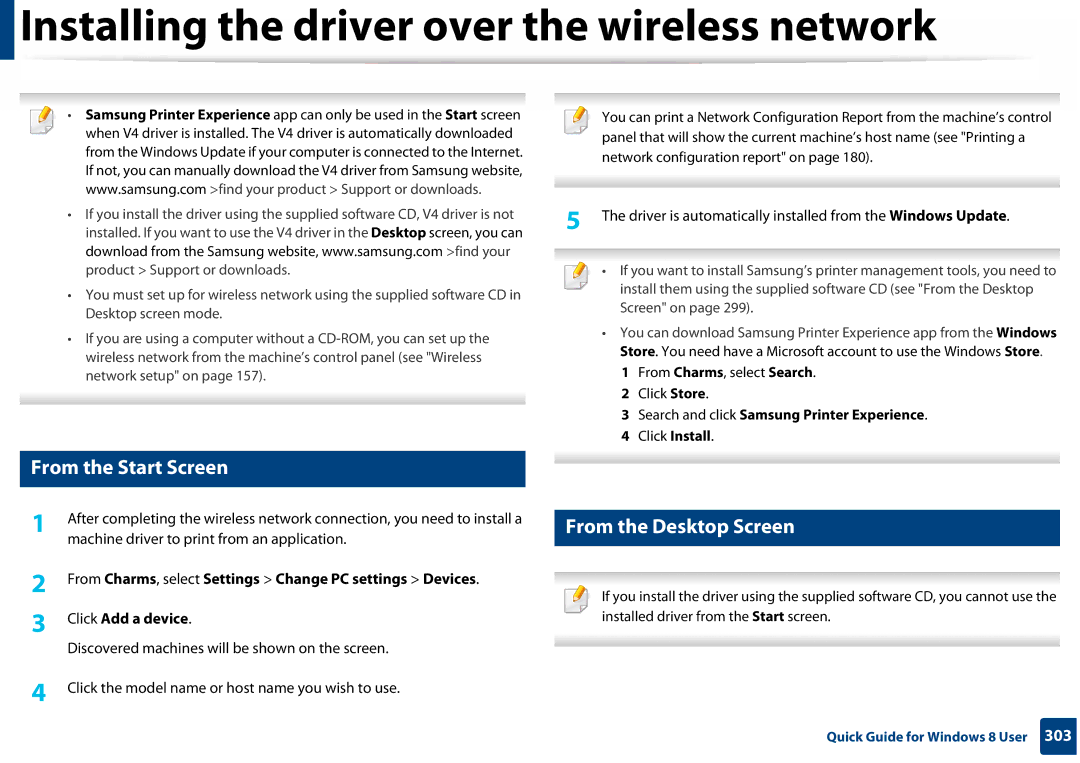User’s Guide
Basic
Appendix
Introduction
Environmentally friendly
Key benefits
Wide range of functionality and application support
Features by models
Included, Blank Not available
Operating System C46xW C46xFW Windows Mac Linux
Software
Features by models
Variety feature
Features by models
Machine does not print
Useful to know
Chapter
About this user’s guide
General icons
Conventions
Safety information
Important safety symbols
Operating environment
Operating method
Installation / Moving
Maintenance / Checking
Supply usage
Safety information
Machine overview
Accessories
Front view
C46xW
C46xFW
Rear view
Arrows
Control panel overview
Scan to
Display screen
Wakeup
Power
Menu
Stop/Clear
ID Copy
C46xFW
Pause
Clear Power
Address
Book Redial
Turn the switch on if the machine has a power switch
Turning on the machine
Connect the machine to the electricity supply first
Windows
Installing the driver locally
Installing driver over the network on
Accessories Run
Reinstalling the driver
Menu Overview and Basic Setup
Menu overview
Accessing the menu
Menu overview
Menu overview
Web
Menu overview
Network
TCP/IP IPv4 Wireless
Wi-Fi ON/OFF
Wi-Fi Direct
Panel
Machine’s basic settings
Press System Setup Machine Setup
Select the option you want, then press OK
Machine’s basic settings
To change the size, you need to adjust the paper guides
Media and tray
Tray overview
Loading paper in the tray
Media and tray
Printing on special media
Manager select Switch to advanced mode Device Settings
Types Traya Plain Thick Thin Bond Color CardStock Labels
Card stock/ Custom-sized paper
Labels
Setting the paper size and type
Press System Setup Paper Setup Paper Size or Paper Type
Preprinted paper
Paper tab Size Edit... and set Custom Paper Size Settings
Using the output support
On the scanner glass
Preparing originals
Loading originals
Media and tray
Document input tray
Document feeder
Adjust the document feeder width guides to the paper size
Printing
Basic printing
Canceling a print job
Click Properties or Preferences
Opening printing preferences
Using help
Using a favorite setting
Eco printing
Setting Eco mode on the control panel
Eco options
Setting eco mode on the driver
Basic copy
Changing the settings for each copy
Basic copying
Darkness
Reduced or enlarged copy
Original
ID card copying
Depending on the model, the operating procedure may differ
Press ID Copy on the control panel
Place Front Side and Press Start appears on the display
Press Start
Basic Scanning
Basic scanning
Basic faxing
Preparing to fax
Sending a fax
Sending a fax to multiple destinations
Sending a fax manually
Receiving a fax
Adjusting the document settings
Resolution
Using USB memory device
About USB memory
Plugging in a USB memory device
Scanning to a USB memory device
Scanning
Tiff Tiff 6.0 Baseline Jpeg Jpeg Baseline
Customizing Scan to USB
To print a document from a USB memory device
Printing from a USB memory device
Select File Manage Delete and press OK
Deleting an image file
Formatting a USB memory device
Managing USB memory
Select Check Space
Viewing the USB memory status
Maintenance
Ordering supplies and accessories
Type Average yield a Part name
Available supplies
Available maintenance parts
Storing the toner cartridge
Handling instructions
Toner cartridge usage
Estimated cartridge life
Redistributing toner
Redistributing toner
Replacing the toner cartridge
Replacing the toner cartridge
Replacing the waste toner container
Replacing the waste toner container
Replacing the imaging unit
Replacing the imaging unit
Monitoring the supplies life
Select the option you want Press OK to save the selection
Setting the toner low alert
Cleaning the outside
Cleaning the machine
Cleaning the inside
Cleaning the machine
Cleaning the scan unit
Tips for moving & storing your machine
Troubleshooting
Tips for avoiding paper jams
Clearing original document jams
Original paper jam in front of scanner
Original paper jam inside of scanner
Clearing original document jams
Original paper jam in exit area of scanner
Tray
Clearing paper jams
Clearing paper jams
Inside the machine
Exit area
Color of the LED indicates the machines current status
Understanding the status LED
Understanding the status LED
Paper Jam-related messages
Understanding display messages
Toner-related messages
Understanding display messages
Tray-related messages
Network-related messages
Misc. messages
Install TR
Message Meaning Suggested solutions Calibrating
Install color toner
Error error number
Install
Message Meaning Suggested solutions Prepare new
Transfer Belt Error
Message Meaning Suggested solutions Replace/Install
Appendix
General specifications
Specifications
Wireless e Module
Items Description Power consumption Average operating mode
Power save mode c
Power off mode d
Print media specifications
B5, Executive, A5 Letter, Legal, Oficio
Colored Refer to the Plain
Pre-printed
Paper section Recycled Labels b Letter, Legal, Oficio
System requirements
Microsoft Windows
Windows Server 2008 R2
Windows Vista
Linux
Mac
Items Requirements Free HDD space GB 2 GB
Network operating system
Items Specifications Network interface
Wireless security
Network environment
Regulatory information
Laser safety statement
Ozone safety Power saver
Mercury Safety
Recycling
Applicable in countries with separate collection systems
2000m
Call, 877 278
United States of America only
FCC information to the user
Radio frequency emissions
Canadian radio interference regulations
Federal Communications Commission FCC
United States of America
Thai only Russia only Canada only
FCC Statement for Wireless LAN use
Germany only
Turkey only
Fax Branding Ringer Equivalence Number
You should also know that
Replacing the Fitted Plug for UK Only
Contact the people from you purchased the machine
Green and Yellow Earth
Important warning
Approvals and Certifications
Declaration of conformity European countries
EC Certification
EU countries
EEA/EFTA countries No limitations at this time
Israel only Regulatory compliance statements
Wireless guidance
Regulatory information
China only
REV.1.01
Copyright
Advanced
Advanced
265
Software Installation
List
Installation for Mac
After the installation is finished, click Close
Click Continue
Or Print & Fax
Reinstallation for Mac
Installing the Unified Linux Driver
Installation for Linux
Reinstallation for Linux
Using a Network- Connected Machine
SyncThru Web Admin Service
SyncThru Web Service
SetIP wired network setup
Setting IP address
Wired network setup
IPv4 configuration using SetIP Windows
Printing a network configuration report
Network manager before proceeding
IPv4 configuration using SetIP Mac
Open /opt/Samsung/mfp/share/utils
IPv4 configuration using SetIP Linux
Preferences or Administrator
Connection Type and click Set IP Address button
Installing driver over the network
Silent installation Mode
Command- line Definition Description
Installing driver over the network
Mac
Opens Printers and Faxes
Printers and Faxes folder
Click IP and select HP Jetdirect Socket in Protocol
Install the Linux driver and add network printer
Linux
Connection Type and click Continue
Add a network printer
From the control panel
IPv6 configuration
DHCPv6 address configuration
Activating IPv6
Settings
IPv6 address configuration
From the SyncThru Web Service
ID admin Password sec00000
Address must be enclosed in brackets
Getting started
Wireless network setup
Wireless network name and network password
Understanding your network type
Panel
Introducing wireless set up methods
With Access Point
From the machine’s control
See Setting up Wi-Fi Direct on
Using the WPS button
Items to prepare
Choosing your type
Machines with a display screen
Wireless OK WPS Setting
Machines without a display screen
Using the menu button
Re-connecting to a network
Disconnecting from a network
Canceling the connection process
Access point via USB cable
Setup using Windows
Press Network Wireless Wlan Settings
Screen. Then, click Next
Operation Mode Select Infrastructure
Access point without a USB cable recommended
Creating the infrastructure network
Wireless network setup
Creating the ad hoc network in Windows
Ad hoc via USB cable
Operation Mode Select ad hoc
For the Static method
Setup using Mac
Cable between the computer and machine. Click Next
For the Dhcp method
Powered on
Make sure that the machine is connected to your computer
Type and click Continue
Next
If the screen does not appear, go to step
WEP Key Index
Access point without a USB cable recommended
Type and click Continue Connection and click Next
Creating the ad hoc network in Mac
Type and click Continue
For the Dhcp method
Quit
Printing a network configuration report
Using a network cable
Machine when configuring the wireless network
Click Wireless Wizard
IP setting using SetIP Program Windows
Configuring the machine’s wireless network
Using SyncThru Web Service
Turning the Wi-Fi network on/off
You can also turn the Wi-Fi network on/off
Setting up Wi-Fi Direct
Setting the Wi-Fi Direct for mobile printing
Click Wireless Custom
Enable Wi-Fi Direct
Setting up the mobile device
Enable or disable Wi-Fi Direct and set other options
Select Network Wireless Wi-Fi Direct from the control panel
Troubleshooting
Problems during setup or driver installation
How to compare
Click Configure Port... button
For Windows 7/8, select Control Panel Devices and Printers
Other problems
Wireless network setup
Android OS 2.1 or higher IOS 4.0 or higher
Samsung Mobile Print
Supported Mobile OS
Supported devices
Using the NFC feature
Requirements
Direct on
Printer starts printing
Select scan mode
Scanning
If neccessary, change the scan option by pressing
Using the NFC feature
Printing via AirPrint
Setting up AirPrint
You can enable the IPP protocol or mDNS protocol
AirPrint
AirPrint
Confirmation pop-up window appears
Google Cloud Print
Registering your Google account to the printer
Click Register
Tap Click here to Print
Printing with Google Cloud Print
Click Finish printer registration
Click Manage your printers
Click the Print button
Select Print with Google Cloud Print
Useful Setting Menus
Before you begin reading a chapter
Document Type
Print
Layout ID Copy
Copy feature
Copy
Layout 2-up or Layout 4-up Description Original Size
Copy Setup
Change Default Reduce/Enlarge
Change Default Copy Collation
Fax
Fax Feature
Sending setup
Dial Mode
To change the menu options
To change the menu options Press Fax
Receiving setup
Another setup
Drpd Mode
Sets the machine to print a report with detailed
Scan feature
Scan setup
Scan
Resets the USB scan setting to the printer’s out-of-box
Machine setup
System setup
Pressing any button
Sound / Volume Paper setup
Address Book
Report
Maintenance
Allows you to adjust the color setting such as contrast
TCP/IP IPv4
Network setup
Press Menu Network on the control panel
Option Description
Mdns You have to enable this option to use Mdns
Special Features
Altitude adjustment
Key Assigned numbers, letters, or characters
Entering various characters
Entering alphanumeric characters
Keypad letters and numbers
Editing speed dial numbers
Setting up the fax address book
Using speed dial numbers
Registering a speed dial number
Searching address book for an entry
Press Cancel or Stop/Clear to return to ready mode
Editing group dial numbers
Registering a group dial number
Printing address book
Select Control Panel Devices and Printers
Printing features
Changing the default print settings
Setting your machine as a default machine
For example, c\Temp\file name
Using advanced print features
Printing to a file PRN
Check the Print to file box in the Print window
Understanding special printer features
Poster Printing Booklet Printing Description
Double-sided
Printing Manual
Paper Options
Printing features
Creating a new
Overlay
Using a page overlay
List box
Printing Preferences window, click the Advanced tab
Mac printing
Changing printer settings
Printing a document
Printing multiple pages on one sheet
Linux printing
Printing on both sides of the paper Using help
Printing files
Configuring Printer Properties
Open the Unified Driver Configurator
Printing from applications
Printing features
Scan features
Setting the scan settings in the computer
Basic scanning method
Select Scan to PC Settings menu
Scanning from network connected machine
Select the option you want and press OK Scanning begins
Select Scan Scan to WSD on the control panel
Installing a WSD Printer Driver
Scanning using the WSD feature
Scanning to WSD
Scanning from image editing program
Scanning using the WIA driver
Scanning with Samsung Easy Document Creator
From the Start menu select Programs or All Programs
Select to Save to Location, Send to E-mail, or Send to SNS
Click Devices Browse Devices on Menu bar
Scanning from USB connected machine
Mac scanning
Start Applications and click Image Capture
From the Scanner Properties window, click Preview
Linux scanning
Select the scanner on the list
Click Properties
Editing an image with Image Manager
Preview Pane
Pane
Confirming a transmission
Fax features
Automatic redialing
Redialing the fax number
Select Samsung Network PC Fax from the Print window
Delaying a fax transmission
Menu Fax Setup
Sending a fax in the computer
Canceling a reserved fax job
Adding documents to a reserved fax
Enter the job name and the time
2930
Forwarding a received fax
Receiving a fax in the computer
Panel
Receiving manually in Tel mode
Press OK Press Cancel or Stop/Clear to return to ready mode
Changing the receive modes
Receiving in Answering Machine/Fax mode
Receiving faxes using Drpd mode
Receiving faxes with an extension telephone
Printing received faxes
Receiving in secure receiving mode
Press OK when Drpd appears and start over from step
Menu Fax Feature Secure Receive on the control panel
Printing sent fax report automatically
Useful Management Tools
Easy Capture Manager
Samsung Easy Color Manager
Samsung AnyWeb Print
How to use
Easy Eco Driver
From the Favorites tab, select Eco Printing Preview
SyncThru Web Service overview
Using SyncThru Web Service
Logging into SyncThru Web Service
Accessing SyncThru Web Service
Information tab Security tab
Settings tab
Maintenance tab
Setting the system administrator’s information
Your machine’s embedded website opens
Using Samsung Easy Printer Manager
Understanding Samsung Easy Printer Manager
To open the program
Advanced settings user interface overview
Troubleshooting button This button opens
Troubleshooting Guide when an error occurs
Alert Settings Windows only
Device Settings
Fax to PC Settings
Scan to PC Settings
Using Samsung Easy Document Creator
Toner Level
Samsung Printer Status overview
Machine status
Icon Mean Description
Close
Using Samsung Printer Status
Order Supplies
User’s Guide
Using the Linux Unified Driver Configurator
Opening Unified Driver Configurator
Icon will automatically be created on your desktop
Printers configuration
Switches to Printers configuration
Printers tab
Printer control buttons are, as follows
Classes tab
Switches to Ports configuration
Ports configuration
Troubleshooting
Paper feeding problems
Power and cable connecting problems
Print
Printing problems
Slow Half the page is blank
Machine selects print
Paper source
Print job is extremely
Photos is not good
Condition Possible cause Suggested solutions
Pages print, but they are
Blank
Printing problems
Printing quality problems
Condition Suggested solutions Light or faded print
Paper
White Spots
Condition
Toner specks
Dropouts
Condition Suggested solutions Vertical lines
Black or color background
Toner smear
Characters or pictures
Background scatter
Curl or wave
Condition Suggested solutions Wrinkles or creases
Back of printouts are dirty
Solid color or black pages
Condition Suggested solutions Loose toner
Character voids
Horizontal stripes
Condition Suggested solutions Curl
Copying problems
Message appears on your
Scanning problems
Condition Suggested solutions Scanner does not work
Unit scans very slowly
Faxing problems
You sent Machine dials a number
Common Windows problems
Operating system problems
Common Mac problems
Common Linux problems
Cannot open port device file
Condition Suggested solutions Cannot scan via Gimp Front
Error message appears when
End
Common PostScript problems
Quick Guide for Windows 8 User
Start Screen Desktop Screen
Understanding the screen
System requirements
Operating Requirement recommended Free HDD
Space
From the Desktop Screen
From the Start Screen
Click the window and select Run Setup.exe
Address on
Installing the driver over the network
Installing the driver over the network
Driver is automatically installed from the Windows Update
Installing the driver over the wireless network
Installing the driver over the wireless network
Click Programs and Features
Uninstalling the driver
Using Samsung Printer Experience
Understanding the Samsung Printer Experience
Printer Information
Adding a printer
Adding/Deleting Printers
Select Add Printer
Printing from Windows
Cancelling a print job
Deleting a printer
Basic printing
Opening more settings
Click More settings Basic
Eco settings
This option allows you to print with the given permission
Paper settings
Layout settings
Job Accounting
From the Charms, select Share Samsung Printer Experience
Password to print using it Can be stored on your computer
Select the content you want to print from other application
Scanning from Windows
Using Samsung Printer Experience
Find Samsung Printers
Accessing management tools
Installing accessories
Select Device Settings
Search for Devices and Printers
Devices and Printers
Troubleshooting
Cote D’ Ivoire
Country/Region Customer Care Center WebSite
Cyprus
Hong Kong
Nicaragua
Russia
802.11b/g/n
Access point
802.11
AppleTalk
Control Panel
Default
Coverage
Collation
Duplex
Dot Matrix Printer
Duty Cycle
Fuser Unit
EtherTalk
Emulation
Ethernet
Mass storage device HDD
Gateway
Grayscale
Halftone
IPM
ITU-T No chart
Modem
MAC address
Originals
NetWare
PRN file
PostScript
Printer Driver
Print Media
Toner Cartridge
Subnet Mask
Watermark
UNC Path
WPA-PSK
Index
Faxing
Up printing
Scanning with Samsung Scan Assitant
Reports
WPS the machine does not have a display
WPS

 Installing the driver over the wireless network
Installing the driver over the wireless network