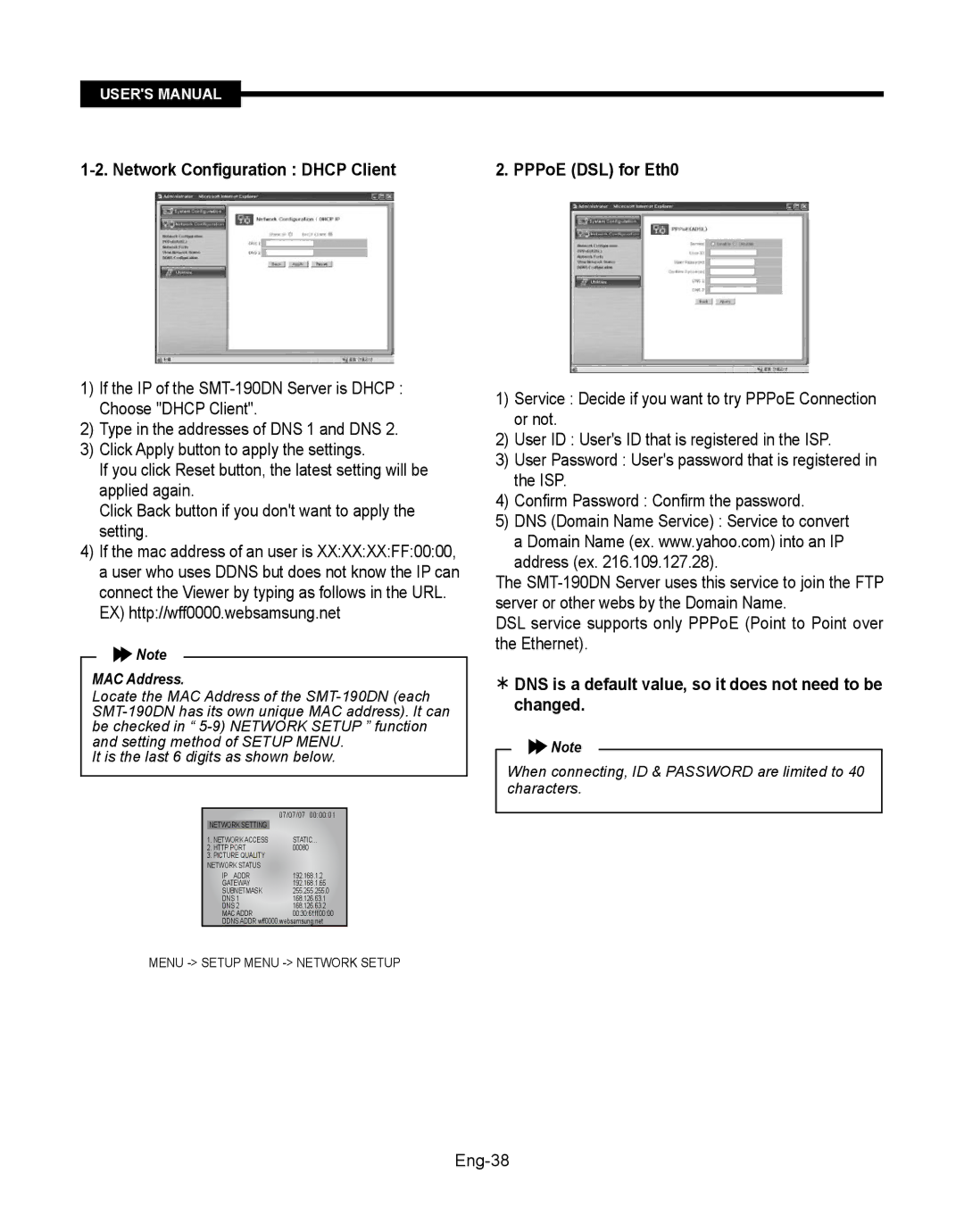LCD Built in 8CH DVR SMT-190Dx
Read Instructions
Cleaning
Accessories
Retain Instructions
Power
Installation
Power Sources
Damage Requiring Service
Contents
Search Menu
Monitor Setup Menu
Product specification
Remote Viewer Connection
Overview
Features
Modes of recorded image quality adjustment
Product Introduction
For proper operation of the system
System Components Installation
Requirements for installation and safety
System Components
System consists of the following
Camera Mount BracketSBR-110S & Standard CameraSOC-C120
Installing Standard CameraSOC-C120
Standard Camera composition SOC-C120
Mode
Before Installation
Night Vision Camera
Connect the camera cable to the camera
Standard Composition
Temperature -10˚C ~ 50˚C14˚F ~ 122˚F Humidity Below 90%
SOC-N120 Pin Configuration
Camera
External terminal connecting Method for Camera and Monitor
Alarm terminal connecting method
Eng-12
Eng-13
Eng-14
Identifying the parts and their features
Monitor Front
Eng-15
Rear
Eng-16
Remote Controller
Eng-17
Basic Use
Power On
Recognition of Input video signal
Basic screen
CLOCK/DISPLAY Setup
Chapter DVR Setup Menu
Menu Configuration
Record Mode Setup
Title Setup
Event Record Mode
Dwell Time Setup
Alarm Setup
Dwell Time Setup
Timer Record Mode
System Setup
Dhcp
Network Setup
Language
At this time, you should add w in front of mac address
Http//192.168.1.200
Http//192.168.1.20080
Eng-25
Http//wff0000.websamsung.net
ID and Password
DSL User PPPoE Constituted by IP on PPPoE DSL
Eng-26
Archive Setup
System Information
Search Menu
Recording
Search Menu
Date Time Search
Record Event Search
Alarm Event Search
Power Event List
Loss Event List
SMT-190DN basic settings
Remote Viewer Connection
Camera Select
Quad Mode Display
Live Menu
Single Screen Display
Save Mode
Single Mode Sequence Display
Quad Mode Sequence Display
Capture Mode
Program screen configuration
How to play 1. Playback
Snap shot
Print
Admin Menu Structure
Admin Menu
To start Admin. Menu
System Configuration Menu System Information
Date & Time
Menu Configuration
Admin. Password
User Registration
Network Configuration Static IP
Alarm Notification
Network Configuration Menu
Image transfer in your e-mail account
EX http//wff0000.websamsung.net
Network Configuration Dhcp Client
DNS is a default value, so it does not need to be changed
Eng-38
Http Port
Network Ports Configuration
Ddns Configuration Menu Configuration
View Network Status
Reboot
System Update
Save Configuration
Click Reboot in the utilities group
Click Previous button to go back to the previous stage
Normal System and Web Update
Choose web-dvr.tar.gz in the browse Eng-41
Page
Zoom Mode Display Remote Controller
Freeze KEY Remote Controller
PIP Mode Display Remote Controller
Functions
Single Screen Display
Quad Mode Display
Sequence Mode
Single Mode Sequence Display
Auto Sequential Display Mode Front Panel KEY
LIVE/PB/TRIPLEX KEY Remote Controller
Quad Mode Sequence Display
PIP on VGA mode only
Monitor Setup Menu
No Signal Display
OSD Menu Selection
PIP OFF VGA mode only
PIP Size select VGA mode only
PIP Position select VGA mode only
Edit Name
Press the / and Enter button to select the Name you want
DVR Mode Mode Dynamic, Standard, Movie, Custom
Picture Menu
Press the Menu and / button to select the Picture menu
Under Scan Over, Under
Color Tone DVR mode Cool2, Cool1, Normal, Warm1, Warm2
Video mode
NRNoise Reduction On, Off
VGA Mode Color Control Red, Green, Blue
Position Image Lock
Sound Menu
Auto Adjustment
Mode Standard, Music, Movie, Speech, Custom
PIP Picture Contrast, Brightness Sharpness, Color
Transparency High, Medium, Low, Opaque
Setup Menu
Language
Reset Image, Color VGA mode only
System ID 0 ~9
Monitor
Product specification
SMT-190DN,SMT-190DN/XAC
Eng-54
Camera Cable Ethernet Cable
Power Code
System Components
60ft4ea
SMT-190DP, SMT-190DP/GBR
Eng-56
SOC-C120P
Eng-57
SOC-N120P Camera
SMT-190DKP
Eng-58
Eng-59
Remote & Batteries Installation manual Ethernet Cable
AAA
SMT-190DN/JPN
Eng-60
Eng-61
SMT-190DK/JPN
Eng-62
Eng-63
SMT-190DK
Eng-64
Eng-65
Appendix
IP Router Setup Guide
Step-by-Step Setup Example of IP Router
Eng-66
Eng-67
Link model DI-624+
AB68-00679C-00
Page
Conservez les consignes
Accessoires
Lisez les consignes
Tenez compte des avertissements
Prise de terre ou polarisation
10.l’installation
Sources dalimentation
Alimentation
Consignes DE Securite Imptantes
Chapitre 9 Fonction
Chapitre 7 Menu de Recherche
Chapitre 8 Connexion de la Visionneuse Distante
Chapitre10 Menu de paramètrage du moniteur
Ntsc 1 IPS ~ MAX 30 IPS PAL 1 IPS ~ MAX 25 IPS
Chapitre Eléments et installation du système
Fonctions
Conditions requises pour linstallation et la sécurité
SOC-C120P 2 chacune
Eléments du système
Le système comprend les éléments suivants
Composants de la camera standard SOC-C120
Composants de la camera et Procédure dinstallation
Installation DE LA Camera Standard SOC-C120
Console DE Camera SBR-110 ET Camera Standard SOC-C120
Branchez le câble de la camera sur cette dernière
Avant Linstallation
Camera Vision de nuit
Vis à ailettes
DVR
Configuration des broches de la SOC-N120
Título de cada component
Procédure de raccordement de la Camera et du Moniteur
Configuration du système local
Fiche dentrée alarme De la camera
Procédure de raccordement de la Camera
Allumez le Moniteur
Connectez le câble vidéo de la camera au Monit
EUR
Français-13
Français-14
Chapitre Noms des éléments du moniteur et leur fonction
Monitor En façade
Français-15
Face arrière
Français-16
Français-17
Allumage
Reconnaissance du signal vidéo entrant
Chapitre Utilisation de base
Ecran de base
REG.HEURE/AFFICHAGE
Configuration du menu
Chapitre 5 Menu de paramètrage du DVR
REG Mode ENR
REG Titre
REG Alalrme
Mode ENR Alarme
REG Temps Cyclique
REG Temps Cyclique
Sensibilite
Mode ENR PAR Prog
LIM. Temps Prealarme
REG Canal Detect Mouv
REG Systeme
POLSKI/ČESKY/ /TÜRKÇE/DUTCH/DANSK Hrvatski
REG Reseau
Support Enreg Canal
Fixe Dhcp
Au lieu de ff0000
Cela donne http//192.168.1.20080
Pour votre SMT-190DN. Si ladresse MAC de
ID de M.DE Passe
Français-26
REG Archive
REC Normale
Chapitre Enregistrement
Info Systeme
Stop d’enregistrement
Menu DE Recherche
Recherche Alarme
Chapitre Menu de Recherche
Recherche PAR D&H
Lecture Simple
Liste Alarme Alimentation
Liste DES Pertes
En pause
Selection Dune Camera
Chapitre 8 Connexion de la Visionneuse Distante
Réglages de base du SMT-190DN
Français-31
Affichage EN Mode AUTO-SEQUENCE
Affichage EN Mode Single Screen
Affichage EN Mode Quad
Affichage EN Sequence EN Mode Single
Apparaissent
Installation/utilisation/suppression du lecteur
Sur le périphérique de stockage amovible
Français-33
Lecture, le
Français-34
Affiche la vitesse de
Capture dimage
Menu Admin
Admin Menu Entering
Imprimer
Permet de définir le format de date et heure actuelles
Menu System Configuration System Information
Configuration du menu
Français-36
Tous les serveurs Smtp ne gèrent pas le Transfert dimages
Français-37
Saisissez les adresses DNS 1 et DNS
Français-38
Français-39
PPPoE DSL for Eth0
Ladresse MAC
Permet de vérifier le statut de ladresse
Ddns Configuration Configuration du menu
Utilities Save Configuration
Met à jour uniquement le système et
Cliquez sur Cancel Annuler pour interrompre la mise
Update Le web
Sélectionnez « web-ve.tar.gz » dans le navigateur
Chapitre 9 Fonction
Affichage EN Mode Zoom Telecommande
Affichage en mode Single De CH2 La zone du zoom est Activée
Français-43
Setup
Affichage EN Mode PIP Telecommande
Affichage EN Mode Quad
Si vous appuyez sur la touche
Affichage EN Sequence EN Mode Single
Touche LIVE/PB/TRIPLEX Telecommande
Affichage EN Sequence EN Mode Quad
Français-45
Chapitre10 Menu de paramètrage du moniteur
PAS D’AFFICHAGE DU Signal
PIP activé seulement en mode VGA
Sélection du Menu d’affichage des Options à l’écran
Modif. Nom
PIP Size select seulement en mode VGA
Sélection de la Position PIP seulement en mode VGA
Menu Image
Mode DVR Mode Dynamique, Standard, Cinéma, Personnalisé
Mode VGA
Appuyez sur le bouton Entrer ou
Sous Balaya. Sur, Sous
Mode Vidéo
Pour sortir
RédNoise Reduction Arrêt, Marche
Setting value
Mode VGA Contrôle Couleur Rouge, Vert, Bleu
Appuyez sur le bouton / and the Enter button to Adjust
Verrouillage Image
Réglage Automatique
Mode Standard, Musique, Cinéma, Parole, Personnalisé
Menu SON
Image PIP Contraste, Luminosité, Netteté Couleur
Transparence Elevé, Moyen, Bas, Opaque
Menu D’INSTALLATION
Langue
Réinitialiser Image, Couleur seulement en mode VGA
ID Du Systeme 0~9
Moniteur
Chapitre11 Spécification du produit
SMT-190DN, SMT-190DN/XAC
Français-54
Français-55
Camera
Eléments du système
Français-56
SMT-190DP, SMT-190DP/GBR
Français-57
Nom du Modèle SOC-C120P
Français-58
SMT-190DKP
2X AAA
Télécommande et piles Installation manual
Français-59
Incorporés dans le DVR
Français-60
SMT-190DN/JPN
Français-61
Français-62
SMT-190DK/JPN
Français-63
Français-64
SMT-190DK
Français-65
Canaux Guide de démarrage ’instruction Rapide
Chapitre12 Annexe
Guide d’installation du routeurIP
Exemple d’installation étape parétape d’un routeurIP
Cliquez sur Router Status
Enabled Laissez sur checked Nom Réglez-le sur Http
Serveur virtuel Port Forwarding pour le Http
AB68-00679C-00
SMT-190Dx Benutzerhandbuch
DEU-�
Befolgen Sie die Bediener- und Verwendungshinweise
Installation
Inhalt
Wikanal Tige Ikanal Erheitshinweise
Kapitel Remoteanz-eigeverbindung
Kapitel 10 Setup-Menü für den Monitor
Kapitel Suchmenü
Kapitel Funktionen
Funktionen
Kapitel 1 Übersicht
Erste Schritte mit dem Gerät
Hokanal , NORMAL, Niedrig
Eingangsspannung 100 240 V Wechselspannung
Kapitel 2 Systemkomponenten und Installation
Stromverbrauch Weniger als 85 W Frequenz 60 Hz/50 Hz
Kamera Kabel Verwendet mit
Systemkomponenten
Das System umfasst die folgenden Bestandteile
Montagehalterung SBR-110S und Standardkamera SOC-C120
Standardausstattung der Kamera und Installation
Standardausstattung der Kamera SOC-C120
Vorsichtsmaßnahmen bei Installation und Betrieb
Nachtsichtkamera
Anschlussbelegung des SOC-N120
Standardausstattung
Konfiguration des lokalen Systems
Verfahren zum Verbinden mit dem Alarmanschluss
Verfahren für den Externanschluss für Kamera und Monitor
DEU-12
DEU-13
DEU-14
Kapitel 3 Bauteile und deren Funktionen
Monitor Vorderseite
DEU-15
Rückseite
DEU-16
Fernbedienung
DEU-17
Einschalten
Kapitel Grundlegende Funktionen
Basisfenster
Vollbild
Kapitel DVR-Setup-Menü
Einstellung UHR/ANZEIGE
Einstellung
Aufnahmemodus
Einstellung Sequenz Dauer
Alarmeinstellung
Titel Einstellung
Einstellung Sequenz Dauer
Ereignis Aufnahmemodus
Aufnahmemodus Zeitplan
Systemeinstellung
Sprache
Netzwerk Einrichten
Fabrikeinstellung
STATISCH…
Wechseln Sie mit der Taste / zu IP Adresse
Gateway / Subnetzmaske
DEU-25
DEU-26
Hinweis Mac-Adresse
Jetzt müssen Sie ein „w vor die „Mac-Adresse schreiben
Anmeldename und Kennwort
Großbuchstaben werden nicht unterstützt
DEU-27
Speich Ereinstellung
Aufnahme Normal
Kapitel 6 Aufnahme
Systeminformation
Aufnahme beenden
Such Menü
Alarm Ereignissuche
Kapitel 7 Suchmenü
Datum Zeit Suche
Einfache Wiedergabe
Power Ereignis Liste
Ereignisliste Loeschen EN
DEU-31
Live Menü
Kapitel 8 Remoteanz- eigeverbindung
Grundeinstellungen für das SMT-190DN
Kamera Select
Einzelbildschirmanzeige
DEU-34
Wiedergabe
Wiedergabe einer Archivdatei *.fmp4
DEU-35
Vergrößern
Schnappschuss
Admin-Menü
Öffnen des Administratormenüs
Drucken
Konfigurationsmenü
Struktur des Administratormenüs
Konfigurationsmenü System System Information
DEU-37
Spalte „User ID ein
Rechte des Benutzers im System bestimmen
Geben Sie die Kennung des Benutzers in die
Und Zahlen und Buchstaben enthalten
Netzwerkkonfiguration Statische IP
Netzwerkkonfiguration Network Configuration
Bildübertragung zu Ihrem E-Mail-Konto
Netzwerkkonfiguration DHCP-Client
Menü Menü Einstellungen Netzwerk Einrikanal TEN
Der aktuelle SMT-190DN-Server verwendet HTTP-Port
Service Wählen Sie „Enable oder „Disable
Service kontrollieren
Wenn der PPPoE-Service nicht
Klicken Sie auf „Apply um die Einstellungen zu übernehmen
Normal System and Web Aktualisieren von System und Update
Programms durchzuführen und zur nächsten Stufe zu wechseln
ZOOM-MODUSANZEIGE Fernsteuerung
Kapitel 9 Funktionen
Standbildtaste Fernsteuerung
DEU-44
DEU-45
Einzelbildschirmanzeige
PIP-MODUSANZEIGE Fernsteuerung
Taste AUF Vorderseite
QUAD-MODUSANZEIGE
Automatisch sequenzielle Anzeige
Sequenzanzeige im QUAD-Modus
DEU-47
LIVE/PB/TRIPLEX-Taste
Fernsteuerung
OSD-Menüauswahl
Kapitel 10 Setup-Menü für den Monitor
Keine Signalanzeige
Menü Eingang
PIP AUS nur VGA-Modus
PIP-Größe auswählen nur im VGA-Modus
PIP-Position auswählen nur im VGA-Modus
Name bearb
Menü „Bild
DVR-Modus Modus Dynamisch, Standard, Film, Benutzerdef
Farbtemp
Farbtemp DVR-Modus Kalt 2, Kalt 1, Normal, Warm1, Warm2
UnderScan Over, Under
DEU-51
VGA-Modus Farbanpassung Rot, Grün, Blau
Bildjustierung
Das Bild unten wird auf dem Bildschirm angezeigt
Position Bildjustierung
Autom. Einstellung
PIP-Bild Kontrast, Helligkeit, Schärfe, Farbe
Menü „Ton
Benutzerdef. Tiefen, Höhen, Balance
Transparenz Hoch, Mittel, Gering, Deckend
Menü „Einstellungen
Sprache
System-ID 0 ~9
Kapitel 11 Technische Daten des Produkts
DEU-56
DEU-57
DEU-58
Kamera
Systemkomponenten
Netzcode
DEU-59
Gebiet Vereinigtes Königreich Großbritannien und Nordirland
40 C 32F -104F
DEU-60
Ein/Aus 230 V, 50 Hz Wechselspannung Stromverbrauch 90 W
DEU-61
SOC-C120P
DEU-62
Europa
Netto 95 kg, 17,5 Lbs Karton 10,75 kg, 23,7 Lbs
DEU-63
Netzstrom 230 V, 50 Hz Wechselspannung Stromverbrauch 90 W
Batterien 2 x AAA
Fernbedienung und Installationshandbuch Ethernet-Kabel
DEU-64
Handbuhc auf CD Kurzhandbuch Reinigungstuch
DEU-65
Gebiet Japan
DEU-66
DEU-67
DEU-68
SMT-190DK/JPN
DEU-69
DEU-70
DEU-71
Gebiet Korea Typnr
DEU-72
Netzstrom 220 V, 60 Hz Wechselspannung Stromverbrauch 90 W
DEU-73
Detailliertes Beispiel für das Einrichten eines IP- Routers
Kapitel 12 Anhang
IP-Router-Konfigurationshandbuch
Sie benötigen sie später beim Einrichten des SMT- 190DN
Link-Modell DI-624+
AB68-00679C-00
Manuale dell’utente
Seguire le istruzioni
Accessori
Rispettare le avvertenze
Pulizia
Messa a terra o polarizzazione
Installazione
Tipo di alimentazione
Alimentazione
Sommario
Istruzioni Importanti PER LA Sicurezza
Capitolo Funzioni
Capitolo Menu di ricerca
Capitolo Connessione Viewer remoto
Capitolo 10 Menu di impostazione del monitor
Caratteristiche
Capitolo 1 Panoramica
Introduzione al prodotto
ALTA, NORMALE, Bassa
Temperatura di esercizio 0C ~ 40C 32F ~ 104F
Capitolo 2 Componenti del sistema e installazione
Requisiti per l’installazione e la sicurezza
Telecamera Cavo
Componenti del sistema
Il sistema è composto dalle seguenti parti
Uso comune
Composizione telecamera standard SOC-C120
Composizione telecamera standard e metodo di installazione
Installazione telecamera standard SOC-C120
Obiettivo
Precauzioni per l’installazione e il funzionamento
Telecamera per visione notturna
Composizione standard
SOC-N120 Configurazione dei pin
Temperatura -10˚C 50˚C14˚F ~ 122˚F Umidità Meno di 90%
Microfono
Telecamera o il monitor
Metodo di collegamento
Del terminale esterno per la
Allarme
Ita-13
Monitor
Accendere il Monitor
Monitor Davanti
Ita-14
Ita-15
Lato posteriore
Ita-16
Ita-17
Riconoscimento del segnale video di ingresso
Capitolo 4 Utilizzo di base
Accensione
Schermata di base
Capitolo 5 Menu di
OROLOGIO/SETUP Display
Menu di configurazione
Impostazione DVR
Setup Modalità REG
Setup Titolo
Setup Tempo Attesa
Setup Tempo Attesa
Setup Allarme
Modalità REG Evento
Limite ORA PRE Allarme
Modalità Timer REG
Setup Movimento CH
Limite ORA Post Allarme
Setup Sistema
Supporto REG 1CH
Setup Rete
Statico
Lingua
Formato da un IP dinamico su una una rete via
Indirizzo IP / Gateway / Subnetmask
Utente Dhcp
Cavo/modem xDSL
Http// .websamsung.net
Nota Indirizzo MAC
Setup Archivio
Interruzione della registrazione
Capitolo Registrazione
Informazioni Sistema
Capacità
Ricerca Evento REG
Capitolo Menu di ricerca
Menu Ricerca
Ricerca Data ORA Ricerca Evento Allarme
Elenco Evento on
Ita-30
Menu Live
Capitolo 8 Connessione Viewer remoto
Impostazioni di base SMT-190DN
Selsect
Visualizzazione Della Sequenza in MODALITA’ Quad
Visualizza Videata Singola
Visualizzazione Della Sequenza in MODALITA’ Singola
MODALITA’ DI Salvataggio
Riprod
Come eseguirlo 1. Riproduzione
Manuale’utente
Stampa
Per avviare Admin. Menu
Istantanea
Ita-35
Configurazione del menu
Configurazione delle schermate
Struttura del menu Admin
Categoria Main Menu
Ita-37
Fare clic su Back per annullare le impostazioni eseguite
Configurazione della rete Static IP
Menu Network Configuration
Ita-38
’attuale server SMT-190DN utilizza la porta Http
Menu Setup Menu Setup Rete
DNS Domain Name Service Servizio per convertire
Porta Http
Fare clic su Reboot nel gruppo utilities Ita-40
Ddns Configuration Configurazione del menu
Service Selezionare Enable o Disable
Status Statico La maschera di rete e l’indirizzo MAC PPPoE
Fare clic su Next per passare alla fase successiva
NormalSystem and Web Update
Normal System and Web Aggiorna il sistema e il Web Update
Manuale’utente
Zoomtelecomando
Capitolo 9 Funzioni
Tasto Freezetelecomando
Visualizzazione Della MODALITA’ Piptelecomando
Pieno schermo l’immagine proveniente da un’altra
Visualizza Videata Singola
Visualizzazione in MODALITA’ Quad
Visualizzazione Quad Bquad a da Quad Aquad B
Tasto LIVE/PB Triplextelecomando
Visualizzazione Single Mode Sequence
Anteriore
Auto Sequential Display Modetasto Pannello
Selezione del menu OSD
Capitolo 10 Menu di impostazione del monitor
Nessun segnale visualizzato
Menu Inserisci
Ita-47
Selezione Sorgente PIP solo modalità VGA
Modifica Nome
Premere / e Enter per selezionare l’impostazione
Menu Immagine
Ita-48
NR On, Off
Premere / per selezionare la modalità desiderata
Blocco immagine
Modalità VGA Controllo Colore Rosso, Verde, Blu
Premere / e Enter per regolare il valore e salvare
Posizione Blocco immagine
Modalità Standard, Musica, Film, Dialoghi, Personaliz
Menu Suono
Regolazione auto
Personaliz. Bassi, Alti, Bilanc
Trasparenza Alta, Media, Bassa, Opaco
Menu Impostazione
Lingua
Premere Menu o ripetutamente per uscire Ita-52
Reset Immagine, Colore solo modalità VGA
ID Sistema 0 ~9
Capitolo 11 Specifiche del prodotto
Ita-54
Ita-55
PIP
Cavo Ethernet
Telecamera
Componenti di sistema
Guida rapida
Ita-57
Ita-58
Ita-59
SOC-N120P Intemperie
Ita-60
MODALITA’ DI Visualizzazione
Ita-61
DVR 8 CH con LCD Telecomando e Manuale di
Manuale su CD Guida rapida
Ita-62
Cavo alimentazione
Ita-63
Ita-64
Ita-65
Ita-66
Ita-67
Ita-68
Ita-69
Ita-70
Ita-71
Esempio di impostazione Step-by-Step del router
Capitolo 12 Appendice
Guida all’impostazione del router
Link modello DI-624+
Schedule Selezionare Always Fare clic su Apply
AB68-00679C-00
Manual DE Usuario
Preste atención a las advertencias
Lea las instrucciones
Guarde las instrucciones
Siga las instrucciones
Puesta a tierra o polarización
Instalación
Fuentes de alimentación
Alimentación
Composición y método de instalación de la Cámara Estandár
Español
Menú Admin
Configuración básica del SMT-190DN
Freeze
Capítulo 1 Información general
ALTA, NORMAL, Baja
Capítulo 2 Componentes del sistema e instalación
Requisitos para instalación y seguridad
Uso común
El sistema se compone de lo siguiente
Cámara Cable
Composición y método de instalación de la Cámara Estandár
Cámara DE Visión Nocturna
Introducción SOC-N120
Configuración de patillas de la SOC-N120
Instalación
Español-12
Configuración del sistema local
La señal del disparador del sensor es no Normal abierto
No se suministra el sensor. Se vende por separado
Aviso
Encienda el monitor
Español-13
Capítulo Nombres de componentes y características
Español-14
Español-15
Grabación
Español-16
Precaución
Español-17
Siguiente
Capítulo 4 Uso básico
Arranca mostrando la pantalla
Aparece el mensaje Pausa DEL Sistema
Capítulo 5 Menú de configuración de DVR
RELOJ/CONFIG. DE Display
CONFIG. DEL Modo DE Grabación
Configuración DE Título
Alarma
CONFIG. Tiempo DE Permanencia
Configuración DE Alarma
Modo DE Grabación DE Eventos
Modo GRAB. CON Temporizador
Configuración DEL Sistema
Estático Dhcp
Configuración DE RED
Idioma
TCP/IP
Español-25
Http Port
Dirección MAC
DSLUserPPPoE
Hora Hhmmss
Permitir Archivo
Fecha MM/DD/AA
Archivo CA
Capítulo 6 Grabación
Capítulo 7 Menú Búsqueda
Búsqueda Grabación DE Eventos
Búsqueda Alarma DE Eventos
Búsqueda Fecha Hora
Lista DE Eventos Perdidos
Español-30
Capítulo Conexión del visor remoto
Si no hay datos grabados, se visualiza el mensaje SIN Datos
Pantalla EN Modo Quad
Selección de Cámara
Pantalla Sencilla
EN Modo Quad
Pantalla DE Secuencia DE Modo Quad
Modo DE Pantalla Auto Secuencia
Pantalla DE Secuencia DE Modo Sencillo
Modo Guardar Ruta
Manual DE Usuario
En la barra
Imprime la imagen actual. Seleccione
Seleccione Imprimir y haga clic en OK aceptar Español-34
3Menú Admin
Categoría Menú principal
Registro de Usuario
Contraseña Admin
Fecha/Hora
Configuración de Red IP Estática
Notificación de Alarma
Configuración de Red
Configuración Puertos de Red
Configuración de Red Cliente Dhcp
Menú Menú Setup Configuración DE RED
DNS es un valor prefijado, así que no debe cambiar se
Puerto Http
Configuración Ddns
Utilitidades Guardar Configuración
Ver Estado de Red
Haga clic en botón Next para ir al paso siguiente
Reiniciar
Actualización del Sistema
Actualización Normal Sistema y Web
Manual DE Usuario
Español-42
Capítulo 9 Funciones
Modo DE Visualización Zoom Mando a Distancia
Modo DE Visualización PIP Mando a Distancia
Visualización DE Pantalla Única
Visualización DE Secuencia EN Modo Single
Modo DE Visualización Cuadrangular
Modo PIP
En visualización de Quad Bquad a desde Quad Aquad B
Botón LIVE/PB/TRIPLEX Mando a Distancia
Español-45
Capítulo10 Configuraciones del menú
OSD
Selección del tamaño de PIP sólo modo
Español-47
Menú DE Imagen
Imagen Márg. Completa, Márgenes
Pulse los botones / para seleccionar el
/ y Enter para
Seleccionar el menú Bloqueo de imagen
Submenú que desea. Grueso, Fino o Nitidez
Ajuste automático
Menú DE Configuración Idioma
ID Sistema 0 ~9
Capítulo 11 Especificaciones de Producto
Español-54
Manual de
Cámara
Componentes del sistema
Español-55
Español-56
Ethernet
Cable
Guía rápida
Español-57
Español-58
Manual de instalación
CD de instrucciones Guía rápida
Español-59
LCD Monitor de Mando a distancia y
Español-60
Español-61
Español-62
Español-63
Español-64
Español-65
Capítulo 12 Apéndice
Guía de configuración del Enrutador IP
Ejemplo de configuración paso a paso del enrutadorIP
Ejemplo de instalación paso a paso
Español-67
Ejemplo de configuración paso a paso del enrutador IP
IP Address Setup Menu
AB68-00679C-00

![]() Note
Note![]() Note
Note