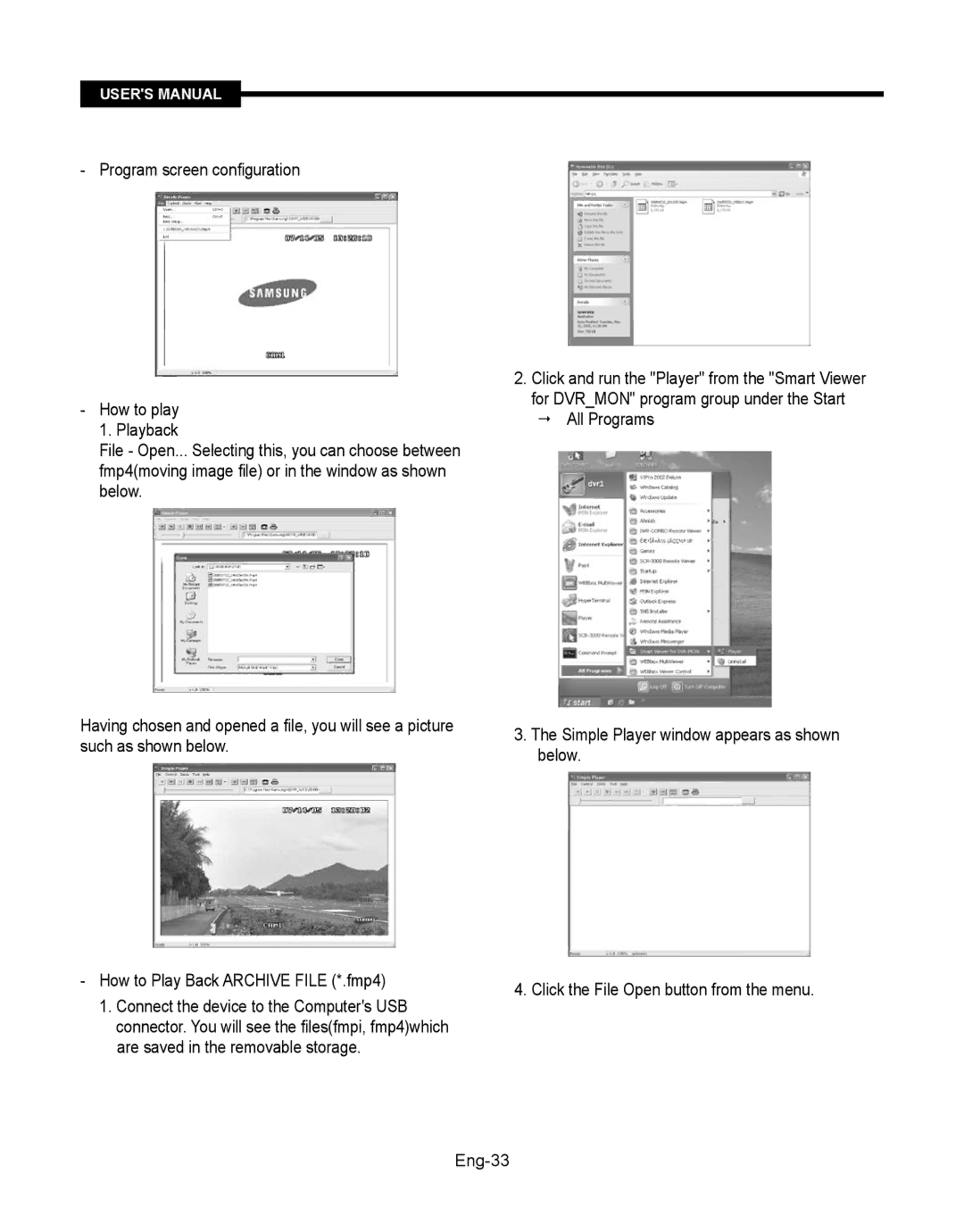USER'S MANUAL
- Program screen configuration
-How to play 1. Playback
File - Open... Selecting this, you can choose between fmp4(moving image file) or in the window as shown below.
Having chosen and opened a file, you will see a picture such as shown below.
-How to Play Back ARCHIVE FILE (*.fmp4)
1.Connect the device to the Computer's USB connector. You will see the files(fmpi, fmp4)which are saved in the removable storage.
2.Click and run the "Player" from the "Smart Viewer for DVR_MON" program group under the Start
All Programs
3.The Simple Player window appears as shown below.
4. Click the File Open button from the menu.