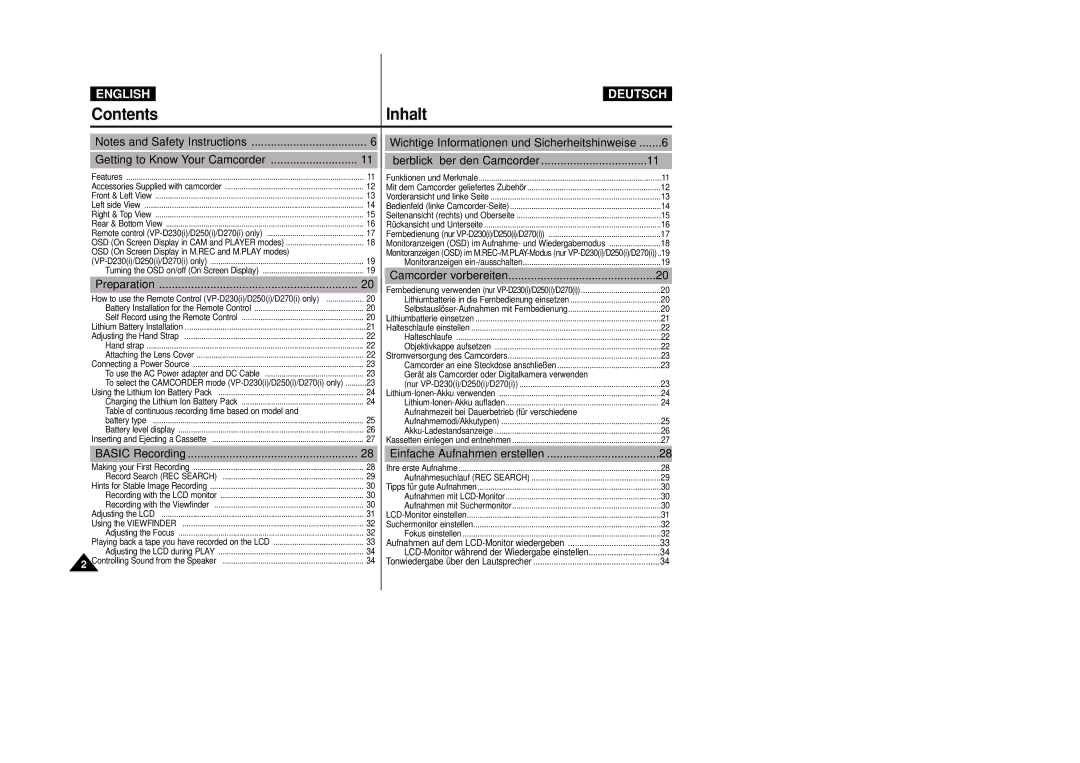ENGLISH |
|
Contents | Inhalt |
DEUTSCH
Notes and Safety Instructions | 6 |
Getting to Know Your Camcorder | 11 |
Features | 11 |
Accessories Supplied with camcorder | 12 |
Front & Left View | 13 |
Left side View | 14 |
Right & Top View | 15 |
Rear & Bottom View | 16 |
Remote control | 17 |
OSD (On Screen Display in CAM and PLAYER modes) | 18 |
OSD (On Screen Display in M.REC and M.PLAY modes) |
|
19 | |
Turning the OSD on/off (On Screen Display) | 19 |
Preparation | 20 |
How to use the Remote Control | 20 |
Battery Installation for the Remote Control | 20 |
Self Record using the Remote Control | 20 |
Lithium Battery Installation | 21 |
Adjusting the Hand Strap | 22 |
Hand strap | 22 |
Attaching the Lens Cover | 22 |
Connecting a Power Source | 23 |
To use the AC Power adapter and DC Cable | 23 |
To select the CAMCORDER mode | 23 |
Using the Lithium Ion Battery Pack | 24 |
Charging the Lithium Ion Battery Pack | 24 |
Table of continuous recording time based on model and |
|
battery type | 25 |
Battery level display | 26 |
Inserting and Ejecting a Cassette | 27 |
Wichtige Informationen und Sicherheitshinweise | .......6 |
Überblick über den Camcorder | 11 |
Funktionen und Merkmale | 11 |
Mit dem Camcorder geliefertes Zubehör | 12 |
Vorderansicht und linke Seite | 13 |
Bedienfeld (linke | 14 |
Seitenansicht (rechts) und Oberseite | 15 |
Rückansicht und Unterseite | 16 |
Fernbedienung (nur | 17 |
Monitoranzeigen (OSD) im Aufnahme- und Wiedergabemodus | 18 |
Monitoranzeigen (OSD) im | |
Monitoranzeigen | 19 |
Camcorder vorbereiten | 20 |
Fernbedienung verwenden (nur | 20 |
Lithiumbatterie in die Fernbedienung einsetzen | 20 |
20 | |
Lithiumbatterie einsetzen | 21 |
Halteschlaufe einstellen | 22 |
Halteschlaufe | 22 |
Objektivkappe aufsetzen | 22 |
Stromversorgung des Camcorders | 23 |
Camcorder an eine Steckdose anschließ en | 23 |
Gerät als Camcorder oder Digitalkamera verwenden |
|
(nur | 23 |
24 | |
24 | |
Aufnahmezeit bei Dauerbetrieb (für verschiedene |
|
Aufnahmemodi/Akkutypen) | 25 |
26 | |
Kassetten einlegen und entnehmen | 27 |
| BASIC Recording | 28 |
| Einfache Aufnahmen erstellen | 28 |
| Making your First Recording | 28 |
| Ihre erste Aufnahme | 28 |
| Record Search (REC SEARCH) | 29 |
| Aufnahmesuchlauf (REC SEARCH) | 29 |
| Hints for Stable Image Recording | 30 |
| Tipps für gute Aufnahmen | 30 |
| Recording with the LCD monitor | 30 |
| Aufnahmen mit | 30 |
| Recording with the Viewfinder | 30 |
| Aufnahmen mit Suchermonitor | 30 |
| Adjusting the LCD | 31 |
| 31 | |
| Using the VIEWFINDER | 32 |
| Suchermonitor einstellen | 32 |
| Adjusting the Focus | 32 |
| Fokus einstellen | 32 |
| Playing back a tape you have recorded on the LCD | 33 |
| Aufnahmen auf dem | 33 |
| Adjusting the LCD during PLAY | 34 |
| 34 | |
2 Controlling Sound from the Speaker | 34 |
| Tonwiedergabe über den Lautsprecher | 34 | |