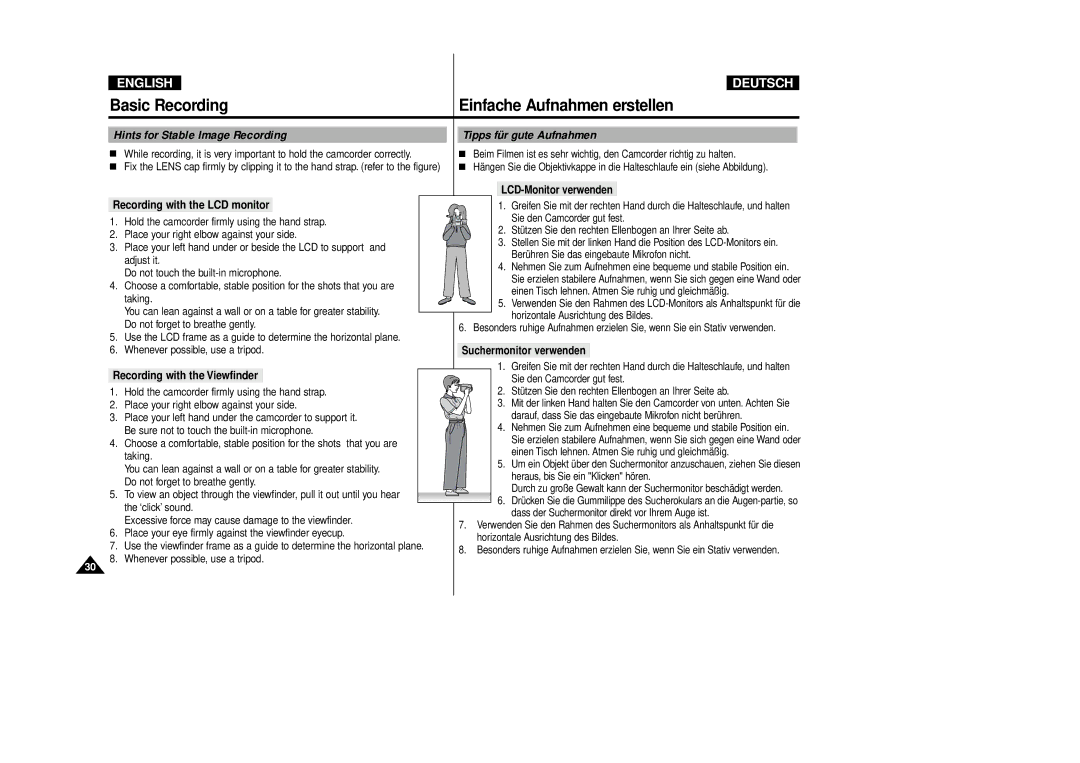VP-D80i/D81i, VP-D80/D81 specifications
The Samsung VP-D80 and VP-D81, along with their i-series counterparts VP-D80i and VP-D81i, represent a significant advancement in the realm of compact camcorders that cater to both amateur and more experienced videographers. These models are designed to deliver high-quality video capture and feature a variety of technologies to enhance the shooting experience.One of the standout features of the VP-D80/D81 series is their powerful 34x optical zoom lens, allowing users to capture distant subjects with remarkable clarity. Coupled with a digital zoom capability, these camcorders deliver impressive versatility for a variety of recording scenarios, from family events to nature documentaries.
The camcorders utilize a 1/6-inch CCD sensor, which contributes to the rich detail and vibrant colors captured in video recordings. In terms of resolution, they support up to 800,000 pixels, ensuring that footage is sharp and well-defined. Additionally, the camcorders are equipped with a range of scene modes designed to optimize shooting conditions, making it easier for users to adapt to different lighting and environments.
The VP-D80 and VP-D81 series also features a built-in image stabilizer, which significantly reduces the effects of camera shake, offering smooth video playback even when recording handheld. This technology is especially beneficial for capturing dynamic scenes, where stability is crucial.
An intuitive user interface makes these camcorders accessible, with a clear LCD display that enables easy navigation of settings and playback options. The flip-out screen also provides flexibility, allowing for creative angles and framing, a key feature for filmmakers looking to achieve unique shots.
In terms of connectivity, the VP-D80/D81 models include USB and A/V outputs, facilitating straightforward transfer of video files to computers and compatibility with various playback devices. This feature enhances the editing and sharing process, integral for today's digital-savvy users.
One of the innovative features included in the i-series, the VP-D80i and VP-D81i, is the integrated photo mode, allowing users to take still photos in addition to video recording. This dual functionality is perfect for capturing spontaneous moments without the need for a separate camera.
In summary, the Samsung VP-D80/D81/D80i/D81i camcorders are robust devices that combine user-friendly design with advanced imaging technology, making them suitable for capturing memories in high quality. Whether used for casual filming or more serious creative projects, these camcorders provide an excellent balance of features and performance.