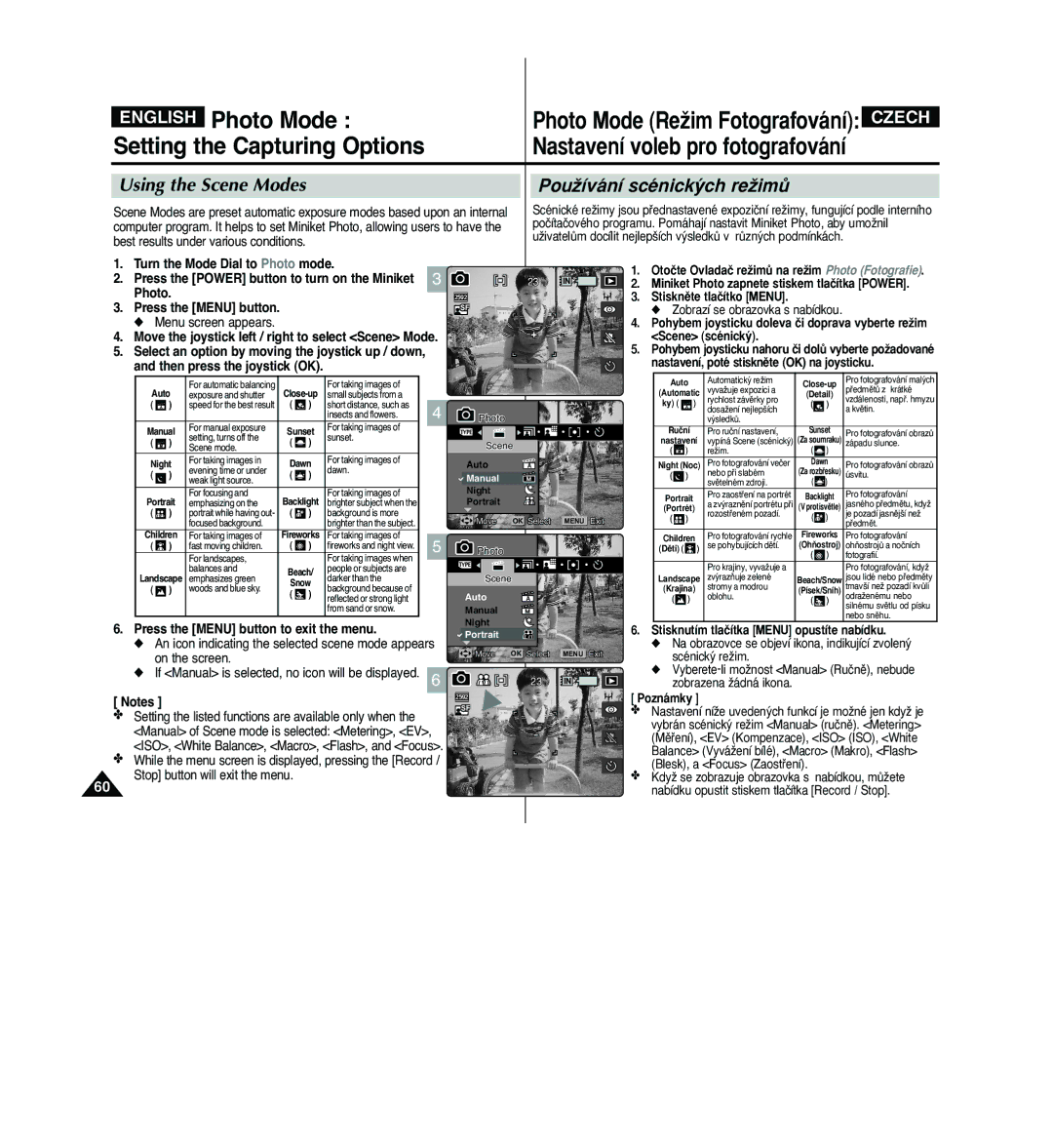VP- MS10S/BL/R MS11S/BL/R MS12S/BL/R MS15S/BL/R
Contents Obsah
Setting the Miniket Photo Nastavení Miniket Photo
Getting Started Jak zaãít
Contents Obsah
Movie Mode Movie Mode ReÏim film
Music Mode Music Mode ReÏim hudba
111
Voice Mode
Voice Mode ReÏim hlas
PC Cam mode
PC Cam Mode ReÏim webkamera
Contents Obsah
Precautions when using the Miniket Photo
Please note the following precautions for use
Pfied pouÏitím si pfieãtûte následující upozornûní
Poznámky k AUTORSK¯M Právòm
Poznámky ke kondenzaci vlhkosti
Poznámky k zafiízení Miniket Photo
Poznámky k baterii
Ovûfite si, zda je baterie vloÏena pevnû na své místo
Precautions Regarding Service
Precautions Regarding Replacement Parts
Poznámka k objektivu
Poznámky k LCD displeji
Features
Getting to know your Miniket Photo
Funkce
Accessories Supplied with the Miniket Photo
Pfiíslu‰enství dodané se zafiízením Miniket Photo
Základní pfiíslu‰enství
Volitelné pfiíslu‰enství
Name of Each Part
Rear & Left View
Pohled zezadu a zleva
Vlevo, Vpravo, OK
Pohled zepfiedu a zespodu
Front & Bottom View
Photo Capture Mode
OSD On Screen Display in Photo Capture Mode/Photo View Mode
Movie Record Mode
Movie Play Mode
ReÏim pfiehrávání filmu
Music Mode
Play /Settings Mode
Obrazovková nabídka OSD v reÏimu záznam
Hlasu / pfiehrávání hlasu / reÏim nastavení
OSD On Screen Display in Voice Record / Voice
To insert the Battery Pack
To eject the Battery Pack
VloÏení baterie
Vyjmutí baterie
How to Use the Battery Pack
Maintaining the Battery Pack ÚdrÏba baterie
How to Use the Battery Pack
Using Time / Image Capacity According To Modes
PouÏití ãasové kapacity / kapacity pro obrazy podle reÏimÛ
Pfii jin˘ch podmínkách li‰it
Battery Using AC Adapter Using USB Charging
Zobrazení úrovnû vybití baterie
Doba nabíjení podle metod nabíjení
Baterie Napájecí adaptér Nabíjení pfies USB
Charging the Battery Pack Nabíjení baterie
Baterie mÛÏete nabít pomocí napájecího
Photo
Poznámky
Recording / Charging Indicator
Power Indicator
Getting Started
Indikátor záznamu / nabíjení
Using the Mode Dial
Getting Started
PouÏívání ovladaãe reÏimÛ
Funkce v kaÏdém reÏimu
Using the Display Button
Using the Menu Button PouÏívání tlaãítka Menu Nabídka
PouÏívání tlaãítka Display
Using the Shortcut Buttons PouÏívání zkratkov˘ch tlaãítek
Turn the Mode Dial to set the desired
Press the Power button to turn on
Mode
Using the Joystick PouÏívání joysticku
Getting Started Jak zaãít
Joystick is used to make a selection, move
Stiskem joysticku se kurzor pfiesouvá nahoru nebo dolÛ
Structure of Folders and Files Struktura sloÏek a souborÛ
Poznámky
Recording Time and Capacity
Doba a kapacita nahrávání
Using a mini SD card Optional Accessory
Name of Each Part mini SD card
Vkládání / vyjímání mini SD karty volitelné pfiíslu‰enství
Selecting the Memory Type ˘bûr typu pamûti
Miniket Photo zapnete stiskem tlaãítka
Int. Memory Vnitfiní pamûÈ
Kartu viz strana
Namáãknutím tlaãítka Record / Stop objekt zaostfiete
Setting Miniket Photo
English Setting the Miniket Photo
Setting Memory Nastavení pamûti
Selecting the Memory Type
Setting the File No. Function
Otoãte Ovladaã reÏimÛ na reÏim Settings Nastavení
Nastavení funkce ãíslování souborÛ
File No. ãíslování souborÛ
Formatting the Memory
Formátování pamûti
Po dokonãení formátování otoãte Ovladaã
ReÏimÛ na poÏadovan˘ reÏim
Objeví se nabídka Settings Nastavení
Viewing Memory Space Zobrazení místa v pamûti
Select Memory Space by moving the joystick left / right
Adjusting the LCD Monitor
Adjusting the LCD Brightness Nastavení jasu LCD monitoru
Select LCD Brightness by moving the joystick left / right
Rozsah jasu Jas lze nastavit v krocích od 0 do
Setting the Miniket Photo
Setting Date / Time Nastavení data a ãasu
Setting Date/Time
Nastavení data a ãasu
Setting Date Format
Nastavení formátu data
Select Date Format by moving the joystick left / right
Setting Date/Time Display
Nastavení zobrazení data a ãasu
Joystick up / down, and then press the joystick OK
Date&Time datum a ãas Zobrazuje se datum a ãas
Setting the System Nastavení systému
Setting the NTSC/PAL
Nastavení NTSC/PAL
Videa na televizoru moÏné
Setting the Beep Sound Nastavení pípání zvukové signalizace
Photo
Beep Sound pípání
KdyÏ jsou k zafiízení Miniket Photo pfiipojena sluchátka ãi
Setting the Shutter Sound Nastavení zvuku závûrky
Left / right
Shutter Sound zvuk závûrky
Závûrky
Selecting Language
˘bûr jazyka
MÛÏete zvolit jazyk, kter˘m Miniket Photo komunikuje
Setting the Mode Display Nastavení zobrazení reÏimu
Off Turns the Mode Display off On Turns the Mode Display on
Mode Display Zobrazit reÏim
Otoãte Ovladaã reÏimÛ na reÏim Settings
Setting the Auto Shut Off Nastavení automatického vypnutí
3min
Resetting the Miniket Photo Nulování Miniket Photo
Reset Nulování
Stisknûte OK na joysticku. Objeví se
Yes Ano Spustí nulovací funkci
Photo Mode
Photo Mode Capturing
Capturing Images
Fotografování
Zooming In and Out
PfiibliÏování a oddalování zoom
Photo Mode Viewing
View mode
Viewing Photo Files on the LCD Monitor
Fotografii, kterou chcete zobrazit
ProhlíÏení více fotografií / zvût‰ení fotografie
Displaying Multiple Photo Files Zoom Out
Enlarging a Photo File Zoom
Jak zvût‰it fotografii pfiiblíÏení
Cropping an Enlarged Photo File
NemÛÏete ofiíznout obraz men‰í neÏ 640 x 480 bodÛ
English Photo Mode
Setting the Capturing Options
Setting the Macro Turn the Mode Dial to Photo mode
Setting the Self Timer Stisknûte tlaãítko Zkratka
Nastavení samospou‰tû Turn the Mode Dial to Photo mode
Through Off Macro Super Macro
Using the Scene Modes PouÏívání scénick˘ch reÏimÛ
Press the Menu button
Press the Menu button to exit the menu
Stisknutím tlaãítka Menu opustíte nabídku
Setting the Photo Size
Nastavení velikosti fotografie
Stisknûte tlaãítko Menu
PoloÏku Photo Size Rozmûry
Setting the Photo Quality Nastavení kvality fotografie
Move the joystick left / right to select Photo Quality
Stisknutím tlaãítka Menu opustíte nabídku
Na obrazovce se objeví ikona, indikující zvolenou kvalitu
Setting the Metering Method
Nastavení mûfiicí metody
Results
Informace o mûfiení se scénick˘mi reÏimy viz strana
Setting the Self Timer
PoloÏku Self Timer Samospou‰È
Nastavení samospou‰tû
Pohybem joysticku nahoru ãi dolÛ vyberte
Setting the Multi Shot
Nastavení vícenásobného snímku
Menu screen appears
Then press the joystick OK
Setting Digital Effects Nastavení digitálních efektÛ
Effect
Move the joystick left / right to select Digital
Sepia
Zobrazí se obrazovka s nabídkou
PoloÏku EV Kompenzace EV
Move the joystick left / right to select EV
Setting the ISO Speed Sensitivity
Nastavení rychlosti ISO citlivosti
Setting the White Balance
Nastavení vyváÏení bílé
Setting the Macro Mode Nastavení reÏimu makro
Setting the Flash
Nastavení blesku
Stisknutím tlaãítka Menu opustíte nabídku Poznámky
Stop.71
Scene Modes
Setting the Sharpness
Nastavení funkce doostfiení
Soft
Soft
Setting the Focus Method Nastavení metody zaostfiení
Press the Menu button Stisknûte tlaãítko Menu
Menu screen appears Zobrazí se obrazovka s nabídkou
PoloÏku Focus Zaostfiení
Anti-Shake provides a more stable picture when
Setting the Digital Zoom Nastavení digitálního zoomu
Grainy picture
1. Otoãte Ovladaã reÏimÛ na reÏim Photo
PoloÏku Imprint âasové razítko
Off vypnuto Vypne âasové razítko
Date datum Tiskne jen datum
Setting the Viewing Options
Viewing a Slideshow Turn the Mode Dial to Photo mode
ProhlíÏení fotografií
Press the Shortcut 2 button Slideshow begins
Press the Shortcut 3 button
4. Stisknûte tlaãítko Zkratka
Delete vymazat Odstranit vybran˘
Snímek
Using the Shortcut Buttons
Protecting Photo files in Multi-View
Press the joystick OK
All All photo files will be protected. a
Cancel Cancels deletion
Photo you were viewing in the single view is Selected
You can easily access this function by using
Deleting Photo Files Odstranûní fotografick˘ch souborÛ
You can delete saved photo files
An icon indicating the selected file to be deleted appears
Protecting Photo Files Ochrana fotografick˘ch souborÛ
Move the joystick left / right to select Protect
Rotating a Photo File
Fotografii doprava o
Press the Menu button to exit the menu Poznámky
Pravém rohu
Resizing Photos Zmûna velikosti fotografií
ReÏimu Photo View ProhlíÏení fotografií
File to resize
Press the Menu button Velikost
Setting the SlideshowZapnutí prohlíÏení sekvence snímkÛ
Set the number of prints by using the Shortcut
Setup
That supports Dpof
Move the joystick left / right to select Dpof
Copying Photo FilesKopírování souborÛ s fotografiemi
If Select is selected, Multi-view screen
Nastavení moÏnosti Program AE
102
103
108
Movie Mode Recording a Movie Záznam filmu
Recording a Movie Záznam filmu
Stisknûte tlaãítko Record / Stop
Zooming In and Out PfiibliÏování a oddalování zoom
Zmen‰ení
Zvût‰ení
Do polohy T teleobjektiv
Movie Mode Playing a Movie Pfiehrávání filmu
Playing a Movie on the LCD Monitor
Pfiehrávání filmu na LCD monitoru
Setting the Program AE Turn the Mode Dial to Movie mode
Between the Movie Record / View modes
Setting the Digital Effect Turn the Mode Dial to Movie mode
Setting the White Balance Nastavení vyváÏení bílé
Used functions Funkcím
KaÏd˘ stisk tlaãítka Zkratka 3 pfiepne mezi ReÏimy blesku a
Setting the Program AE
Stisknûte tlaãítko Menu Press the Menu button
PoloÏku Program AE Programovatelná
Setting the White Balance Nastavení vyváÏení bílé
White balance prior to any recording
Balance
PoloÏku White Balance VyváÏení bílé
Setting the Digital Effects
Zobrazí se obrazovka Movie Record Záznam filmu
Zobrazí se obrazovka Movie Record Záznam
Filmu
Setting the Movie Quality
Nastavení kvality filmu
Available options are Super Fine / Fine / Normal
Setting the Movie Size Nastavení rozmûrÛ filmu
Dispozici jsou tyto volby 640x480
Which results in shorter maximum recording time
Informace o kapacitû pro obrazy naleznete na stranû
Timer
Move the joystick left / right to select Self
Setting the Wind Cut Nastavení protihlukového filtru
Press the Menu button to exit the menu
Zafiízení se pfiepne do reÏimu Pfiehrávání
Filmu
Znovu stisknûte tlaãítko Zkratka
ReÏimy Záznam a Pfiehrávání filmu
Jak ochránit filmov˘ soubor
Filmu Stisknûte tlaãítko Zkratka
Unlocked Odemãen˘ a Locked Zamãen˘
Jak odstranit filmov˘ soubor
It switches to the Movie play mode
Move the W/T zoom switch to W Wide
Cancel Cancels protection
Movie you were viewing in the single
Deleting Movie files in Multi-View
Selected movies are deleted
Joystick OK. indicator appears on the selected files
Deleting Movie Files Jak odstranit filmové soubory
You can delete saved movie files
Protecting Movie Files Jak ochránit filmové soubory
Setting the Slideshow
Zapnutí prohlíÏení sekvence snímkÛ
PoloÏku Slide sekvence snímkÛ
Joysticku nebo jím pohnûte doprava
Copying Movie Files Kopírování filmov˘ch souborÛ
112
113
114
Nastavení voleb pro pfiehrávání hudby
Music Mode Playing Music Files
Using the USB cable provided
Kabelem USB viz strana
Pop up overlapped Se mohou objevit pfiekrytá
Playing Music Files
Pfiehrávání hudebních souborÛ
Jak pfiipojit sluchátka
English Music Mode
Setting the Music Play Options
Skladeb It moves to the playlist view
Hudební soubor, poté stisknûte OK na
Music Mode
Setting to Hold
Press and hold the Shortcut 3 button
Stisknûte a podrÏte tlaãítko Zkratka
English Music Mode Music Mode ReÏim hudba
Setting the Music Play Options
An icon indicating selected mode appears
Music Mode Music Mode ReÏim hudba
Setting the Equaliser Nastavení ekvalizéru
Music Mode Music Mode ReÏim hudba
Deleting Music Files
Odstranûní hudebních souborÛ
Press the Shortcut 4 button
Chránûné soubory nebudou vymazány, dokud
Then press the joystick OK to confirm
Press the Menu button to exit the menu
Nezru‰íte jejich ochranu nebo nezformátujete pamûÈ
Voice Mode
Nastavení voleb pro pfiehrávání hlasu
Voice Mode Recording Voice Files
Turn the Mode Dial to Voice mode Press the Power button
Recording Voice Files Záznam hlasov˘ch souborÛ
Press the Record / Stop button to start recording
Voice Mode Playing Voice Files
Playing Voice Files Pfiehrávání hlasov˘ch souborÛ
Selected voice file is played back
Down
ProhlíÏení seznamu hlasov˘ch souborÛ
Zobrazí se obrazovka pro pfiehrávání hlasu
Zobrazí se seznam uloÏen˘ch hlasov˘ch
Hlasov˘ soubor, poté stisknûte OK na
Frequently used functions Funkcím
KaÏd˘ stisk tlaãítka Zkratka 3 pfiepne mezi
Pro pfiepnutí do ReÏimu pfiehrávání hlasu
Start again from the beginning
Off One All
Miniket Photo zapnûte stiskem tlaãítka Power
Otoãte Ovladaã reÏimÛ na reÏim Voice Hlas
Pfiehrávání hlasu
Zobrazí se obrazovka pro pfiehrávání hlasu
Protecting Voice Files Jak ochránit hlasové soubory
Zobrazí se obrazovka s nabídkou Voice Play screen appears
Joysticku Select an option by moving the joystick up / down
Hlasov˘ch souborÛ a mÛÏete zvolit soubory
Move the joystick left / right to select Copy To.6
Joystick OK to confirm
An icon indicating selected file is to be copied appears
Next to the last file
PC Cam mode
PC Cam Mode
Using the PC Cam Function
Using the PC Cam Function PouÏití funkce webkamera
When finished, disconnect the cable
PictBridge mode
Printing with PictBridge Tisk pomocí funkce PictBridge
Propojte Miniket Photo a tiskárnu
Stisknûte tlaãítko Zkratka 2 pro
Tlaãítko Zkratka 3 zvy‰uje poãet v˘tiskÛ, a
Storage Mode ReÏim Sklad
Storage Mode
Using as a Mass Storage Device
Using as a Mass Storage Device
PouÏití jako zafiízení pro hromadné uloÏení dat
Dal‰í informace
Connecting to a PC
English Miscellaneous Information
Recommended System Requirements
PoÏadavky na systém doporuãené
Installing Software Dal‰í informace Instalace software
Installing DV Media Pro
English Miscellaneous Information
Instalace programu DV Media Pro
Installing DV Media Pro 1.0 / Video Studio
Click Photo Express on the Setup screen
Click QuickTime on the Setup screen
Insert the CD
Connecting To Other Devices Jin˘m zafiízením
Connecting to a PC Using USB Cable
Pfiipojení k PC kabelem USB
Connecting to a TV Monitor Pfiipojení k televiznímu monitoru
Zdroj mÛÏe b˘t nazván Line In, Input, AV atd. podle v˘robce
Zvolte film, kter˘ chcete pfiehrát
Connecting to a VCR
Pfiipojení k videorekordéru
Printing with Dpof Tisk pomocí Dpof
Printing Dpof files in the mini SD card
Tisk souborÛ Dpof na mini SD kartû
Cleaning and Maintenance ÚdrÏbaâi‰tûní a údrÏba
After using the Miniket Photo
Po pouÏití Miniket Photo
Miniket Photo uskladnûte podle následujících krokÛ
Cleaning the Body
To Clean the Exterior of the Miniket Photo
Âi‰tûní tûla
Âi‰tûní vnûj‰ích ãástí Miniket Photo
Regarding the Battery Baterii
Using Abroad
PouÏití v zahraniãí
Zdroje energie
Televizní normy
Autodiagnostické zobrazení
Checklist
Self-Diagnosis Display
Kontrolní seznam
148
Using the Menu PouÏívání nabídky
Settings Photo Settings Nastavení Photo Fotografování
Recorder
Music Voice Recorder Hudba Nahrávání hlasu
Specifications
Videokamera
Specifications
Connectors
AC Power Adapter
General
Autodiagnostické zobrazení
Index
Automatické vypnutí
Lithium-ionová baterie
Ovladaã reÏimÛ Mode Dial Vnitfiní pamûÈ
Nabíjení baterie ¤emínek na ruku
Nahrávání hlasu
OdstraÀování problémÛ
Contact Samsung World Wide
Kontaktuje Samsung PO Celém SVùTù
Miniket Photo is Manufactured by Miniket Photo Vyrábí