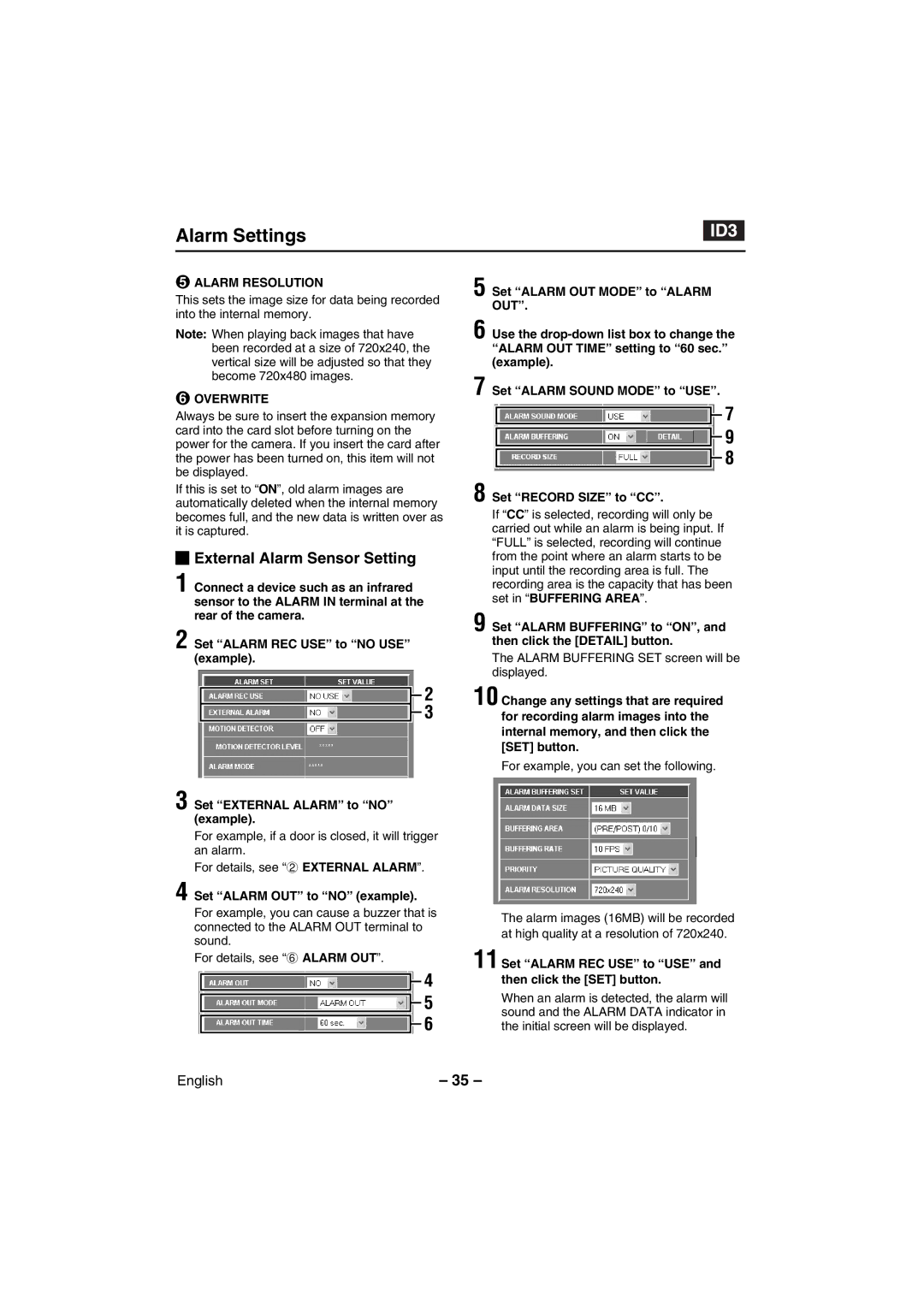Alarm Settings
5ALARM RESOLUTION
This sets the image size for data being recorded into the internal memory.
Note: When playing back images that have been recorded at a size of 720x240, the vertical size will be adjusted so that they become 720x480 images.
6OVERWRITE
Always be sure to insert the expansion memory card into the card slot before turning on the power for the camera. If you insert the card after the power has been turned on, this item will not be displayed.
If this is set to “ON”, old alarm images are automatically deleted when the internal memory becomes full, and the new data is written over as it is captured.
 External Alarm Sensor Setting
External Alarm Sensor Setting
1 Connect a device such as an infrared sensor to the ALARM IN terminal at the rear of the camera.
2 Set “ALARM REC USE” to “NO USE” (example).
![]() 2 3
2 3
3 Set “EXTERNAL ALARM” to “NO” (example).
For example, if a door is closed, it will trigger an alarm.
For details, see “2 EXTERNAL ALARM”.
4 Set “ALARM OUT” to “NO” (example).
For example, you can cause a buzzer that is connected to the ALARM OUT terminal to sound.
For details, see “6 ALARM OUT”.
![]() 4
4
![]() 5
5 ![]() 6
6
5 Set “ALARM OUT MODE” to “ALARM OUT”.
6 Use the
7 Set “ALARM SOUND MODE” to “USE”.
![]() 7
7 ![]() 9
9
![]() 8
8
8 Set “RECORD SIZE” to “CC”.
If “CC” is selected, recording will only be carried out while an alarm is being input. If “FULL” is selected, recording will continue from the point where an alarm starts to be input until the recording area is full. The recording area is the capacity that has been set in “BUFFERING AREA”.
9 Set “ALARM BUFFERING” to “ON”, and then click the [DETAIL] button.
The ALARM BUFFERING SET screen will be displayed.
10 Change any settings that are required for recording alarm images into the internal memory, and then click the [SET] button.
For example, you can set the following.
The alarm images (16MB) will be recorded at high quality at a resolution of 720x240.
11 Set “ALARM REC USE” to “USE” and then click the [SET] button.
When an alarm is detected, the alarm will sound and the ALARM DATA indicator in the initial screen will be displayed.
English | – 35 – |