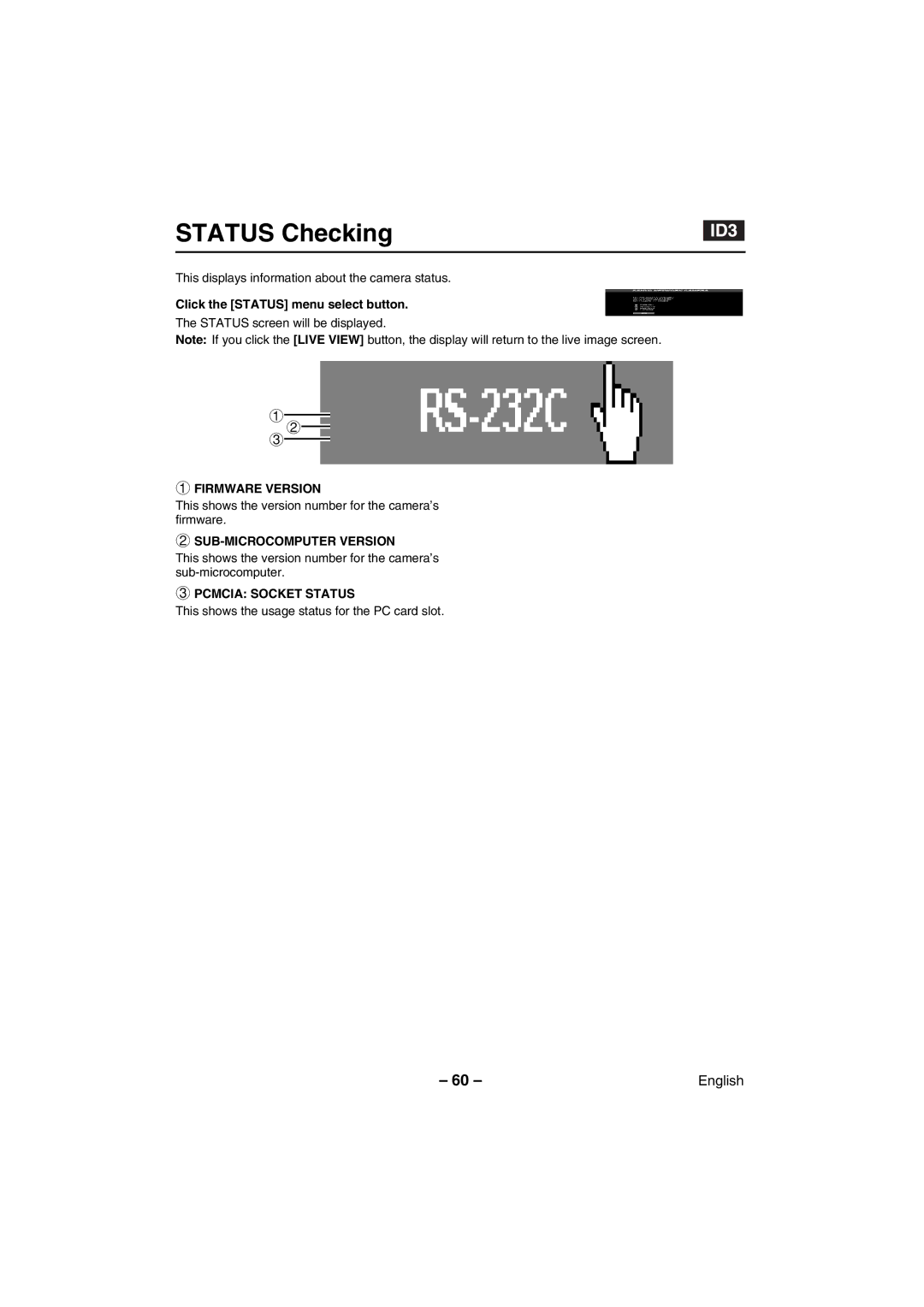STATUS Checking
This displays information about the camera status.
Click the [STATUS] menu select button.
The STATUS screen will be displayed.
Note: If you click the [LIVE VIEW] button, the display will return to the live image screen.
12
3![]()
1FIRMWARE VERSION
This shows the version number for the camera’s firmware.
2SUB-MICROCOMPUTER VERSION
This shows the version number for the camera’s
3PCMCIA: SOCKET STATUS
This shows the usage status for the PC card slot.
– 60 – | English |