• MANAGING THE MACHINE
WARNING:
Page
Page
Page
Page
Page
CHAPTER
BEFORE USING THE PRODUCT
MANAGING THE MACHINE
CHAPTER 3 PERIPHERAL DEVICES
MAKING COPIES
CONVENIENT COPY FUNCTIONS
SPECIFICATIONS
MACHINE MAINTENANCE (FOR
COPYING)
DOCUMENT FILING FUNCTION
BEFORE USING THE
PRODUCT
■Original and paper sizes
■The meaning of "R" in original and paper size indications
Page
Page
Page
Page
Page
Energy saving features
Page
Page
Page
■Other optional equipment
Page
■Using the touch panel
■Selecting a function
■Job status screen (common to print, copy, fax, network scan and Internet fax)
Page
Page
Page
MANAGING THE MACHINE
Page
Page
■Applicable plain paper
■Applicable special paper
■Paper that can be used for automatic two-sidedprinting
■User type
Tray 2 and the bypass tray
Page
■How to change the paper size
■Setting envelopes or postcards
Loading postcards
Loading envelopes
Printing onto envelopes or postcards
Printing onto envelopes
Fusing unit pressure adjusting levers
■Loading transparency film
Upper paper tray:
Middle and lower paper trays:
Lower paper tray:
Page
Page
■Total count
■Default settings
■List print
■Paper tray settings
Page
GENUINE SUPPLIES
■Proper storage
Page
Page
■Misfeed in the bypass tray
■Misfeed in paper tray
Page
Page
Page
Page
Page
Page
PERIPHERAL DEVICES
Page
Page
Page
Page
Page
Supplies
■Sort mode
■Offset mode
■Group mode
■Staple sort mode
Page
Page
■Checking the staple unit
Page
Page
Page
■ Sort mode
■ Group mode
■Original orientation when using the staple sort or punch function
■Saddle stitch function
■Hole punching (only if a punch module is installed)
Page
■Staple cartridge replacement
■Staple jam removal
■Disposal of hole punch scrap
Page
Page
Page
Page
Page
MAKING COPIES
■Size and weight of acceptable originals
■Total number of originals that can be set in the document feeder tray
■Notes on use of the automatic document feeder
■ Using the automatic document
■ Using the document glass
feeder
■Standard original placement orientations
■Automatic copy image rotation - rotation copying
Page
■USING A STORED ORIGINAL SIZE
■1-sidedcopies of 1-sidedoriginals
Page
■Copy output (sort and group)
installed)
Page
Page
Page
Page
■Automatic exposure adjustment
■Selecting the exposure mode and manually adjusting the exposure level
Page
Page
Page
Page
Page
Page
CONVENIENT COPY
FUNCTIONS
Page
Page
Page
Page
Page
Page
Page
Page
Page
About the explanations of covers and inserts
■Preparations for using covers and inserts
■Procedure for inserting front and back cover paper
■Procedure for adding inserts
Page
■Checking, editing, and deleting cover/insert pages
■Examples of covers and inserts
■Symbols used for covers and inserts
■Covers (One-sidedcopying of one-sidedoriginals)
■Covers (Two-sidedcopying of one-sidedoriginals)
■Covers (One-sidedcopying of Two-sidedoriginals)
■Covers (Two-sidedcopying of two-sidedoriginals)
■Inserts (One-sidedcopying of one-sidedoriginals)
■Inserts (One-sidedcopying of two-sidedoriginals)
Page
Page
Page
Page
Page
Page
Page
Page
■Common operation procedure for using the print menu
Printing in combination with other special functions
■Printing the date on copies
■Printing a stamp (reverse text) on copies
■Printing the page number on copies
Page
Examples of page number printing
Page
■Printing entered text on copies
Storing text sequences
Editing and deleting stored text
■Checking and changing the print layout
Page
Page
Page
Page
MACHINE MAINTENANCE
(FOR COPYING)
Page
Page
DOCUMENT FILING
FUNCTION
■Data flow
■Quick File folder
■Main folder
■Custom folder
■Attributes of saved files
Page
Page
Page
Page
Page
■Using a print job file (printing, deleting, transmitting, etc.)
Page
Page
■Using special functions for scan save
■Procedure for searching for a file
Page
■General procedure for using a saved file
■[Print]
■[Send]
■[Property change]
■[Move]
■[Delete]
■[Detail]
■Calling up and manipulating a file from the job status screen
■General procedure for creating, editing, and deleting user names and folders
■Programming a user name
■Editing and deleting a user name
■Creating a custom folder
■Editing/deleting a custom folder
■Entering alphabetical characters
■Entering numbers and symbols
Page
SPECIFICATIONS
Automatic document feeder
Page
Page
■ Numerics
Page
Page
Page
NOTICE
LASER PRINTER
Page
Warranty
Trademark Acknowledgments
Page
Page
■Windows 95/98/Me
1 On the [Start] menu, select [Settings] and then [Printers]
3 Set each item
4 Click the [OK] button
■Windows NT4.0 / 2000 / XP / Server
■Selecting document filing
1 Follow steps 1 and 2 on page
4 Enter a user name and a job name in the
2 Click the [Job Handling] tab
5 Click the [Apply] button
1 Open a document created in WordPad
2 Selectmenu. [Print] from the WordPad [File]
3 Select [SHARP AR-M455NPCL6] from the [Name] drop-downlist
4 Click the desired tab and configure settings
6 Click the [Paper] tab
1 Open a document that was created in
4 Click the desired tab and configure
2 Select [Print] from the WordPad [File]
menu
3 Select "SHARP AR-M455NPCL6" from the [Name] drop-downlist
5 Click the [Paper] tab
Page
Page
Page
Page
Page
Page
Page
Page
EFGH
Page
Page
Page
Page
Page
Page
Page
1 Start your Web browser on your computer
4 Close the Help page
Page
1 Click [Submit Print Job] in the link menu of the menu frame
3 Enter the address of the file that you wish to print in [Enter Filename]
2 Select print settings in [Job Detail]
4 Click [Print]
Advanced job settings
Page
1 Click [Passwords] in the menu frame
2 Enter the current password in "Admin Password
3 Enter passwords in "User Password" and "Admin Password
4 When you have finished entering all items, click [Submit]
■Storing an FTP server
1 Click [Pull Print (Panel)] in the link menu of the menu frame
3 Enter the FTP server information
2 Store the FTP server information in [FTP Server Setup]
4 Click [submit] to store the entered information
4 Select the desired file or folder name
5 Select print settings in the print screen
6 Touch the [PRINT] key
■Configuring E-mailprint settings
1 Click [Print Port] in the link menu of the menu frame
3 Enter the E-mailprint information
4 Click [Submit] and store the entered information
■Using E-mailPrint
■Information setup
1 In the menu frame, click [Information]
2 Enter the machine information
3 Click [Submit] to store the entered information
■SMTP setup
■Status message setup
1 Click [Status Message] in the menu frame
■Alerts message setup
1 Click [Alerts Message] in the menu frame
2 Enter the destination addresses
Page
1 Press the [CUSTOM SETTINGS] key
3 Touch the key of the desired item to display its setting screen
4 Touch the desired setting item on the screen and touch the [OK] key
5 To finish the setting operation, touch the [EXIT] key
Supplementary explanation of key operation for configuration setting
■Copies
■Orientation
■Default paper size
■Default output tray
■Default paper type
■Line thickness
■PCL symbol set setting
■PCL font setting
■PCL LINE FEED CODE
■WIDE A4
Page
Printer settings
Interface settings
Network settings
2 Touchkey. the [KEY OPERATOR PROGRAMS]
3 Use the numeric keys to enter the five-digitkey operator code number
4 Touch the [PRINTER SETTINGS] key
5 Make desired settings for the selected program
6 Press the [CA] key to exit the program
Page
Default settings
Prohibit notice page printing
Print density level
Interface settings
Hexadecimal dump mode
Enable parallel port
Parallel port emulation switching
Enable USB port
USB port emulation switching
Enable network port
Reset the NIC
IP address setting
Enable TCP/IP
Enable NetWare
Enable EtherTalk
Page
Page
Page
2 Touch the [LIST PRINT] key
3 Touch the [PRINTER TEST PAGE] key
4 Touch the [NIC PAGE] key
Page
Page
Page
Page
Contents
page
Programs for general use of the machine
Programs for the copy function
Programs for the document filing function
Programming a key operator code
● General Programs
●Programs for Copy Mode
●Document filing programs
3Use the numeric keys to enter the five-digitkey operator code
5 Use the numeric keys to enter the new
5-digitkey operator code
6Touch the [OK] key. You will return to the screen of step
7Press the [CA] key to exit the program
Page
Page
Account control
Page
Job log control
Energy save
Operation settings
Device control
List print
Key operator code change
Product key
Initialize and/or store settings
Copy settings
Page
Document filing settings
Page
(SOFTWARE INSTALLATION)
Page
Software setup guide (for printer) (this manual)
Manuals for use of the printer function
Help files installed with the software in the "Software CD-ROM(1)
Online Manual contained in the "Software CD-ROM(2)
SOFTWARE LICENSE
1. "SOFTWARE CD-ROM(1)
2. "Software CD-ROM(2)
1. Installation using the installer
2. Installation of the printer driver using the "Add printer wizard
3. About network environments
About network environments
Insert the "SOFTWARE
CD-ROM
(1)" that accompanied the machine into your CD- ROM drive
Click the [start] button, click [My Computer], and then
Double-click
8 Click the [Standard installation] button
13Check the contents of the window and click the [Next] button
14When the finish setup window appears, click the [OK] button
15Click the [Close] button
■Installing the printer driver (custom installation)
8 Click the [Custom installation] button
9 Select the [LPR Direct Print] and click the [Next] button
14When the printer name window appears, click the [Next] button
16Check the contents of the window and click the [Next] button
17When the finish setup window appears, click the [OK] button
18Click the [Close] button
■Using the machine as a shared printer via a server
2 Select the [Shared Printer] and click the [Next] button
4 Select the network printer that is shared and click the [OK] button
Installing the software in Windows XP/Server 2003 (USB/parallel interface)
9 Click the [Connected to this computer] and click the [Next] button
11Follow the on-screeninstructions to install the printer driver
12When the finish setup window appears, click the [OK] button
13When the finish installation window appears, click the [Close] button
14Connect the machine to your computer an interface cable (page 18)
15Installation of the printer driver begins
Installing the software in Windows 98/Me or Windows 2000 (USB/interface)
2 Double-click[My Computer], and then double-clickthe CD-ROMicon
6 Follow the on-screeninstructions
7 Click the [Printer Driver] button
8 Click the [Next] button
13Follow the on-screeninstructions to install the printer driver
15When the finish installation window appears, click the [Close] button
11Select the printer port and click the [Next] button
17Follow the on-screeninstructions to install the printer driver
18When the finish setup window appears, click the [OK] button
19When the finish installation window appears, click the [Close] button
15When the printer name window appears, click the [Next] button
Page
Start Windows XP
Insert the supplied CD-ROMinto the CD- ROM drive
Click [Add a printer] in [Printer Tasks]
Installing PCL Display Fonts
5 Follow the on-screeninstructions
■Connection with a network connector
■Connection with a USB cable
■Connection with a parallel interface cable
Page
■CAUTION:
■WARNING:
■FAX interface cable and Line cable:
■NOTE:
Page
Page
Page
■Line connection
■ Fax power switch
■Setting the date and time and programming your sender's name and number
■Lithium battery
■Other information
Page
Page
Page
Page
Page
■Make sure the fax power switch is turned on
■Make sure the correct date and time have been set
■Program the sender's name and sender's number
Page
■Condition settings screen
■Address book screen (alphabetically ordered)
■ Original sizes
■Automatic reduction of faxed document
Lift the document glass cover and make
Align the edges of the document pages
1 sure a document is not placed on the
3 and then insert the stack in the document
document glass. Gently close the cover
1Touch the [ORIGINAL] key
2Touch the key under [SCAN SIZE]
3Touch the desired original size key
(Y) of the original with the keys
4Touch the outer [OK] key
6 of the original with the keys
3Touch the [CUSTOM SIZE] key
4Touch the [STORE/DELETE] key
5 Touch the original size key ( ) that you wish to store or delete
9To exit, touch the [ORIGINAL] key
■ Change the resolution
1 Touch the [RESOLUTION] key
■Resolution settings
■ Change the exposure
1 Touch the [EXPOSURE] key
2Touch the desired exposure key
■Exposure settings
Page
Page
1Make sure the machine is in fax mode
4If needed, adjust the resolution setting. (Refer to page 1-10.)
5If needed, adjust the exposure setting. (Refer to page 1-11.)
6 If desired, touch the [FILE] key or the [QUICK FILE] key
2Load the original
Entering a pause
7Dial the fax number
8 Press the [START] key
If you have another page to scan, change
9 pages and then press the [START] key
1 Perform steps 1 through 6 of "BASIC PROCEDURE FOR SENDING FAXES" (page 2-2)
2Touch the [ADDRESS BOOK] key
3 Touch the one-touchkey for the desired destination
4 Continue from step 8 of "BASIC PROCEDURE FOR SENDING FAXES" (page 2-3)
2Touch thekey (Speed Dial key)
1 Touchkey. the [GLOBAL ADDRESS SEARCH]
2Touch the desired LDAP server key
4Enter a keyword for search
5Touch the [SEARCH] key
6Touch the desired destination key
4Check the original size
5Touch the key under [SEND SIZE]
3Touch the [ORIGINAL] key
6Touch the key of the desired enlargement or reduction size
7Touch the OK key
the original you loaded
■Quick On-line
■Storing transmission jobs (memory transmission)
■If the receiving party is busy
■If a transmission error occurs
1Press the [JOB STATUS] key
2Touch the [FAX JOB] key
3Touch the key of the job to which you wish to give priority
4Touch the [PRIORITY] key
3Touch the key of the job that you wish to cancel
1The machine will ring* and reception will automatically begin
*Number of rings
2Reception ends
■If received data cannot be printed
Page
Page
5Check the destinations
4 Touch the [ADDRESS REVIEW] key to
1Inkey.fax mode, touch the [SPECIAL MODES]
4If desired, set the width of the edge to be
erased (touch the key or the key to set the width)
2Touch the [ERASE] key
3Select the desired erase mode
FAXING A DIVIDED ORIGINAL (DUAL PAGE SCAN)
4Select the time. (Touch the key or the
key until the desired time appears.)
2 Touch the [TIMER] key
3 Select the day of the week. (Touch the
selected.)
1In fax mode, touch the [SPECIAL MODES] key
2Touch the [2in1] key
2Touch the [CARD SHOT] key
5Place the original on the document glass
7Press the [START] key
10Touch the [READ-END]key
1In fax mode, touch the [SPECIAL MODES] key and then touch the key
2Touch the [JOB BUILD] key
6Press the [START] key
8Press the [START] key. (See step 6.)
9 Repeat steps 7 and 8 until all pages have
Example of fax page printed out by the receiving machine
■Position of sender's information
2Touch the [TRANSACTION REPORT] key
3Setting the transaction report to print out (or not print out)
■Polling
■Polling memory
2Touch the [POLLING] key and then touch the [OK] key
4 When you have finished entering the destination(s), press the [START] key
■Manual polling
3When you hear the fax tone from the other machine, touch the [POLLING] key
2 Touch the [SPECIAL MODES] key and then touch the key
■Scanning a document into memory (Public Box) for polling memory
2 Place the original in the automatic document feeder. (See page 1-7.)
3In fax mode, touch the [SPECIAL MODES] key and then touch the key
4 Touch the [MEMORY BOX] key and then touch the [DATA STORE] key
5Touch the [PUBLIC BOX] key
■Printing document data in the Public Box
2 Touch the [MEMORY BOX] key and then touch the [PRINT DATA] key
3Touch the [PUBLIC BOX] key
4Press the [START] key
■Deleting document data from the Public Box
1In fax mode, load the document (page 1-7)
2 Touch the [SPECIAL MODES] key and then the [PROGRAM] key
■Program the fax number of the transfer destination
■Transferring received data
3Touch the [YES] key
FAXING DIRECTLY FROM A COMPUTER (PC-FAXFUNCTION)
■Installing the PC-FAXdriver
■Using the PC-FAXfunction
Page
Page
Page
2Touch the [SUB ADDRESS] key
4 Touch the [SUB ADDRESS] key once
5 Use the numeric keys to enter the
■How F-codepolling memory works
■Scanning a document into an F-codepolling memory box
■Checking and clearing document data in a memory box
1 In fax mode, touch the [SPECIAL MODES]
3 Enter the fax number, sub-address,and
key and then the key
passcode of the other fax machine
Page
3 Touch the memory box key that has the document data you wish to print
4Press the numeric keys to enter the 4-digitprint PIN
5Press the [START] key
Page
(your machine is the relay machine)
(your machine requests a relay broadcast)
Page
Page
■Changing the reception mode to "MANUAL RECEPTION
3Touch the [MANUAL RECEPTION] key
2Touch the [RECEIVE MODE] key
■When the machine is in Fax mode
3 Replace the extension phone
With the extension phone still lifted, touch
■Activating fax reception from an extension phone (remote reception)
1 If you are on a pulse dial line, set your phone to issue tone signals
4Lift the extension phone
5Dial the number of the other party or touch a one-touchkey
6 Speakanswer.to the other party when they
7 After the other party switches to fax reception, press your [START] key
2Load the original. (see page 1-7)
Page
4 Touch the desired key and perform the programming operation
Refer to the pages indicated below for the operation you wish to perform
Touch the [ADDRESS CONTROL] key
PROGRAM] key
1Make sure the [FAX] key is checked
2Touch the [NAME] key
3Touch the [INITIAL] key
4Touch a letter key
6Touch the [INDEX] key
When you have finished programming the
one-touch
key, touch the [EXIT] key
If you wish to program another
key, touch the [NEXT] key
1Touch the [AMEND/DELETE] key
4Make sure that your changes are correct, and then touch the [EXIT] key
2Touch the one-touchkey that you wish to edit or delete
5 To delete a one-touchkey, touch the [DELETE] key in the screen of step
6Touch the [YES] key
1 Follow the same steps 1 through 8 of
2Touch the [ADDRESS] key
3Touch one-touchkeys of the destinations that you wish to store in the group
Touch index keys and the keys as needed
4Touch the [OK] key in the screen of step
2Touch the group key that you wish to edit or delete
5Touch the [DELETE] key in the screen of step
1Touch the [PROGRAM NAME] key
2Touch the [SETTINGS] key
3Touch the keys for the settings you wish to store
5 Your settings are displayed. Make sure they are correct
1Touch the [PROGRAM] key
2Touch the [CUSTOM INDEX] key
3 Touch6]). an index key ([USER 1] to [USER
4Enter a maximum of 6 characters for the index name
5 If you wish to program another index name, repeat steps 3 and
When finished, touch the [OK] key
2Touch the [F-CODEMEMORY BOX] key
5Touch the [SUB ADDRESS] key
6 Use the numeric keys (0 through 9) to enter a sub-address(max. 20 digits)
4Touch the [BOX NAME] key
7 To set a passcode, touch the [PASS CODE] key
8Use the numeric keys to enter a passcode (max. 20 digits)
9Touch the [OK] key
2Touch the [POLLING TIMES] key
3 Touchtimes. the key for the desired polling
4 Touch the [OK] key
2Touch the [PRINT PIN] key
3 Use the numeric keys to enter a 4-digitnumber
5To exit, touch the [EXIT] key
2Touch the [RECIPIENT] key
3 Touch the one-touchkeys you wish to include as end receiving machines
Touch indexes and the keys as needed
5Touch the [OK] key in the screen of step
2Touch the [F-CODEMEMORY BOX] key. (refer to step 2 on page 6-10)
4Touch the memory box key that you wish to edit or delete
5Touch the keys as needed to edit or delete the information
3Touch the [SENDING ADDRESS LIST] key
2Touch the [LIST PRINT] key
Page
■Information appearing in the TYPE/NOTE column
Page
Page
Page
Page
Page
Page
4Touch the [IMAGE SEND SETTINGS] key
3Use the numeric keys to enter the five-digitkey operator code number
■Supplementary explanation of key operation for key operator programs
Default display settings
Example: Normal setting (factory setting)
Initial resolution setting
Scan complete sound setting
Fax own number and name set
Default exposure settings
■Fax default settings
1Touch the [NAME] key and enter the name
Pause time setting
Speaker volume settings
Original print on transaction report
Remote reception number setting
Transaction report print select setting
ECM
■Fax send settings
Distinctive ring detection
Disable of fax number direct entry
Auto reduction sending setting
Call timer at memory sending
Date/own number print position setting
Quick on line sending
Recall in case of line busy
Recall in case of communication error
■Fax receive settings
Auto receive reduce setting
Number of calls in auto reception
Print style setting
Fax output tray setting
Anti junk fax setting
1Touch the [ENTER] key
2 Enterkeys. the fax number with the numeric
1 Touch the [DELETE] key
2 Touchdelete. the number key that you wish to
3 Press the numeric keys to store the fax number
1Touch the [DELETE] key
2Touchdelete. the key of the number you wish to
4Touch the [LIST PRINT] key
5Touch the [KEY OPERATOR PROGRAMS LIST] key
Page
Page
Page
■ Numerics