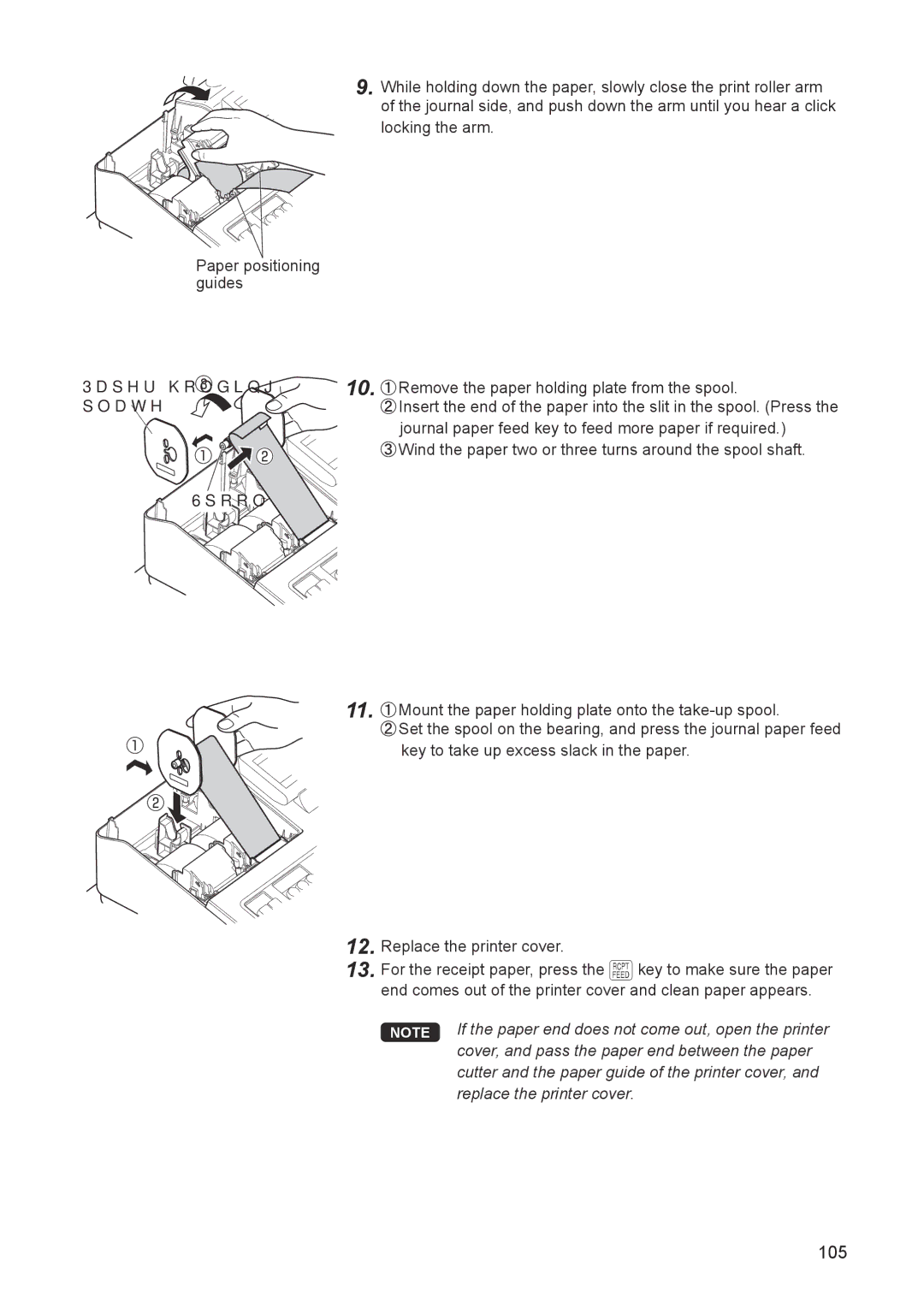9. While holding down the paper, slowly close the print roller arm of the journal side, and push down the arm until you hear a click
locking the arm.
Paper positioning guides
Paper holding | 10. Remove the paper holding plate from the spool. |
plate | Insert the end of the paper into the slit in the spool. (Press the |
| journal paper feed key to feed more paper if required.) |
| Wind the paper two or three turns around the spool shaft. |
Spool![]()
![]()
![]()
11. ![]() Mount the paper holding plate onto the
Mount the paper holding plate onto the
![]() Set the spool on the bearing, and press the journal paper feed key to take up excess slack in the paper.
Set the spool on the bearing, and press the journal paper feed key to take up excess slack in the paper.
12.Replace the printer cover.
13.For the receipt paper, press the {key to make sure the paper end comes out of the printer cover and clean paper appears.
NOTE If the paper end does not come out, open the printer cover, and pass the paper end between the paper
cutter and the paper guide of the printer cover, and replace the printer cover.