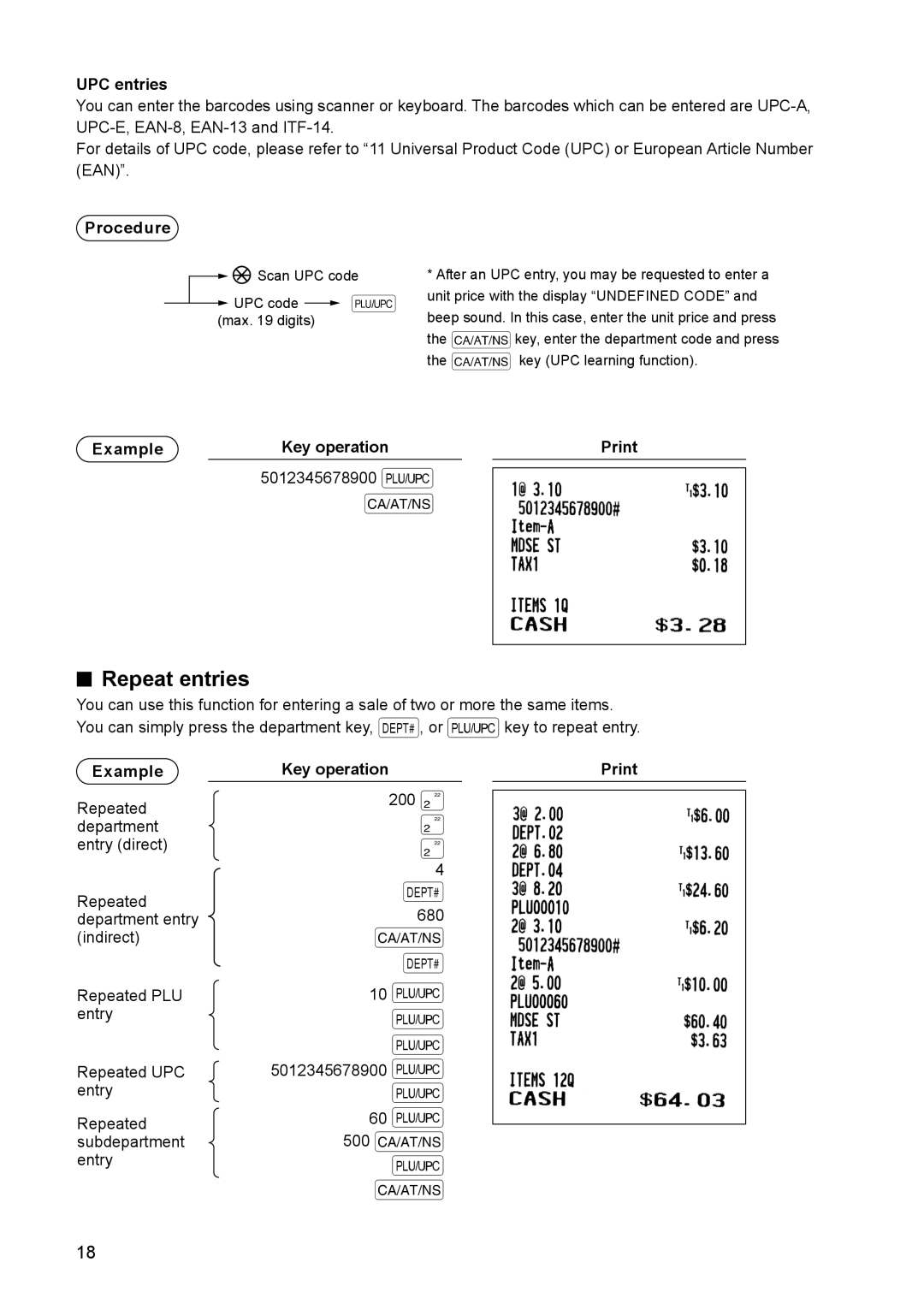UPC entries
You can enter the barcodes using scanner or keyboard. The barcodes which can be entered are
For details of UPC code, please refer to “11 Universal Product Code (UPC) or European Article Number (EAN)”.
Procedure
|
|
|
| Scan UPC code | * After an UPC entry, you may be requested to enter a | |||||
|
|
|
| |||||||
|
|
|
| UPC code |
| p unit price with the display “UNDEFINED CODE” and | ||||
|
|
|
|
| ||||||
|
|
| (max. 19 digits) |
| beep sound. In this case, enter the unit price and press | |||||
|
|
|
|
|
|
| the Akey, enter the department code and press | |||
|
|
|
|
|
|
| the A key (UPC learning function). | |||
Example |
|
|
| Key operation |
|
|
| |||
5012345678900 p
A
■■ Repeat entries
You can use this function for entering a sale of two or more the same items. You can simply press the department key, d, or pkey to repeat entry.
Example | Key operation |
| |
Repeated | 200 2 |
|
|
|
| ||
2 |
|
| |
department |
|
| |
entry (direct) | 2 |
|
|
| 4 |
|
|
Repeated | d |
|
|
680 |
|
| |
department entry |
|
| |
(indirect) | A |
|
|
| d |
|
|
Repeated PLU | 10 p |
|
|
entry | p |
|
|
| p |
|
|
Repeated UPC | 5012345678900 p |
|
|
entry | p |
|
|
Repeated | 60 p |
|
|
|
| ||
subdepartment | 500 A |
|
|
entry | p |
|
|
|
|
|
A
18