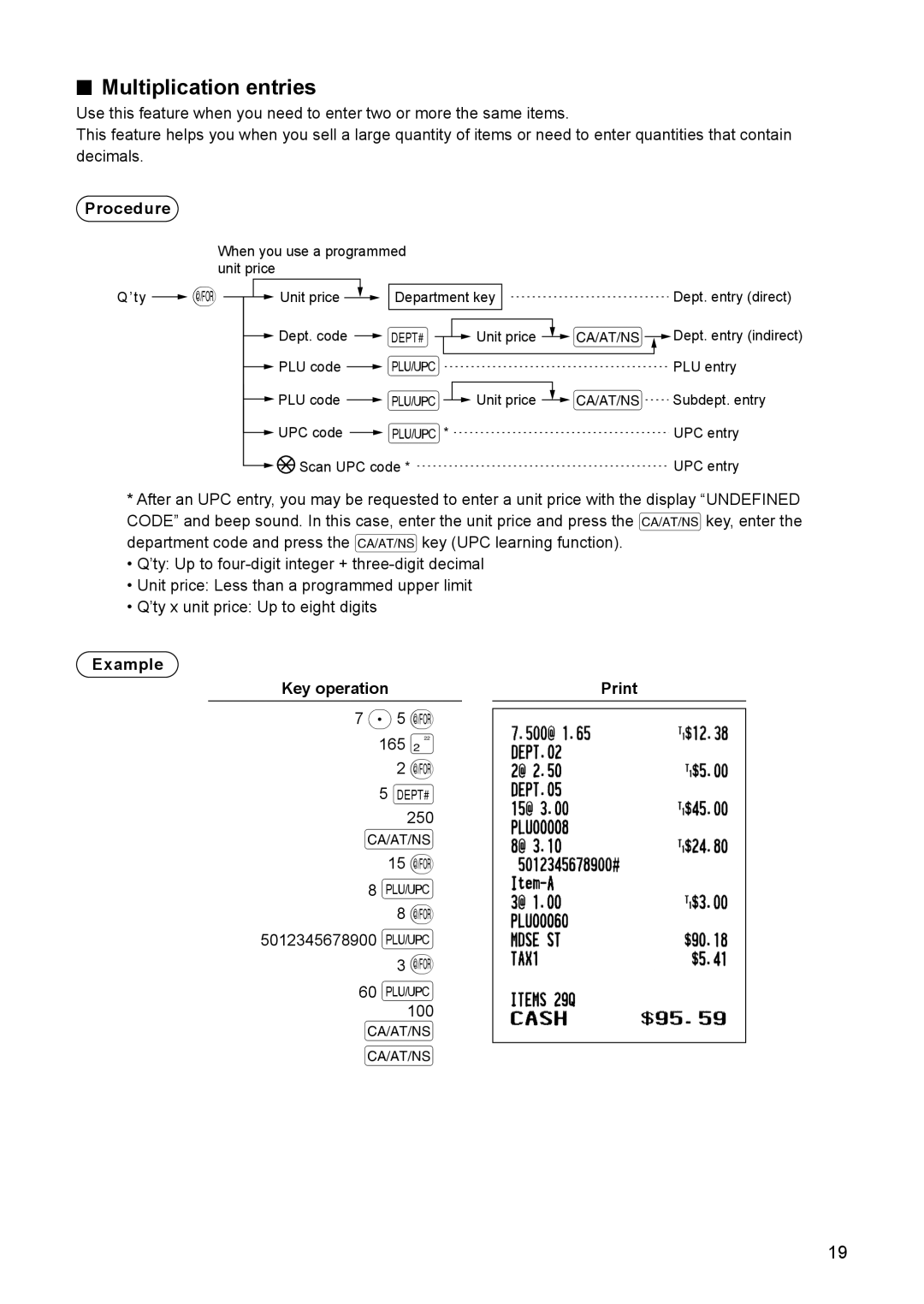■■ Multiplication entries
Use this feature when you need to enter two or more the same items.
This feature helps you when you sell a large quantity of items or need to enter quantities that contain decimals.
Procedure
When you use a programmed unit price
Q’ty ![]() @
@ ![]() Unit price
Unit price ![]()
Department key
Dept. entry (direct)
Dept. code |
|
|
| d |
|
|
|
| Unit price |
|
| A |
|
| Dept. entry (indirect) | ||||
|
| ||||||||||||||||||
|
|
|
|
|
|
|
|
|
| ||||||||||
|
|
|
|
|
|
|
|
|
|
|
|
|
|
|
|
|
| ||
PLU code |
|
|
|
|
| p |
|
|
|
|
| PLU entry | |||||||
|
|
| |||||||||||||||||
|
|
|
|
|
| p |
|
|
|
|
|
|
| A Subdept. entry | |||||
PLU code |
|
|
|
|
|
|
|
|
| Unit price |
|
| |||||||
|
|
|
|
|
|
|
| ||||||||||||
|
|
|
|
|
|
|
| ||||||||||||
UPC code |
|
|
| p* |
|
|
|
|
| UPC entry | |||||||||
|
|
|
|
|
|
| |||||||||||||
Scan UPC code * |
|
|
|
|
| UPC entry | |||||||||||||
*After an UPC entry, you may be requested to enter a unit price with the display “UNDEFINED
CODE” and beep sound. In this case, enter the unit price and press the Akey, enter the department code and press the Akey (UPC learning function).
•Q’ty: Up to
•Unit price: Less than a programmed upper limit
•Q’ty x unit price: Up to eight digits
Example
Key operation |
|
7P5 @
1652
2@
5d
250
A
15@
8 p
8@
5012345678900 p
3@
60 p
100
A
A
19