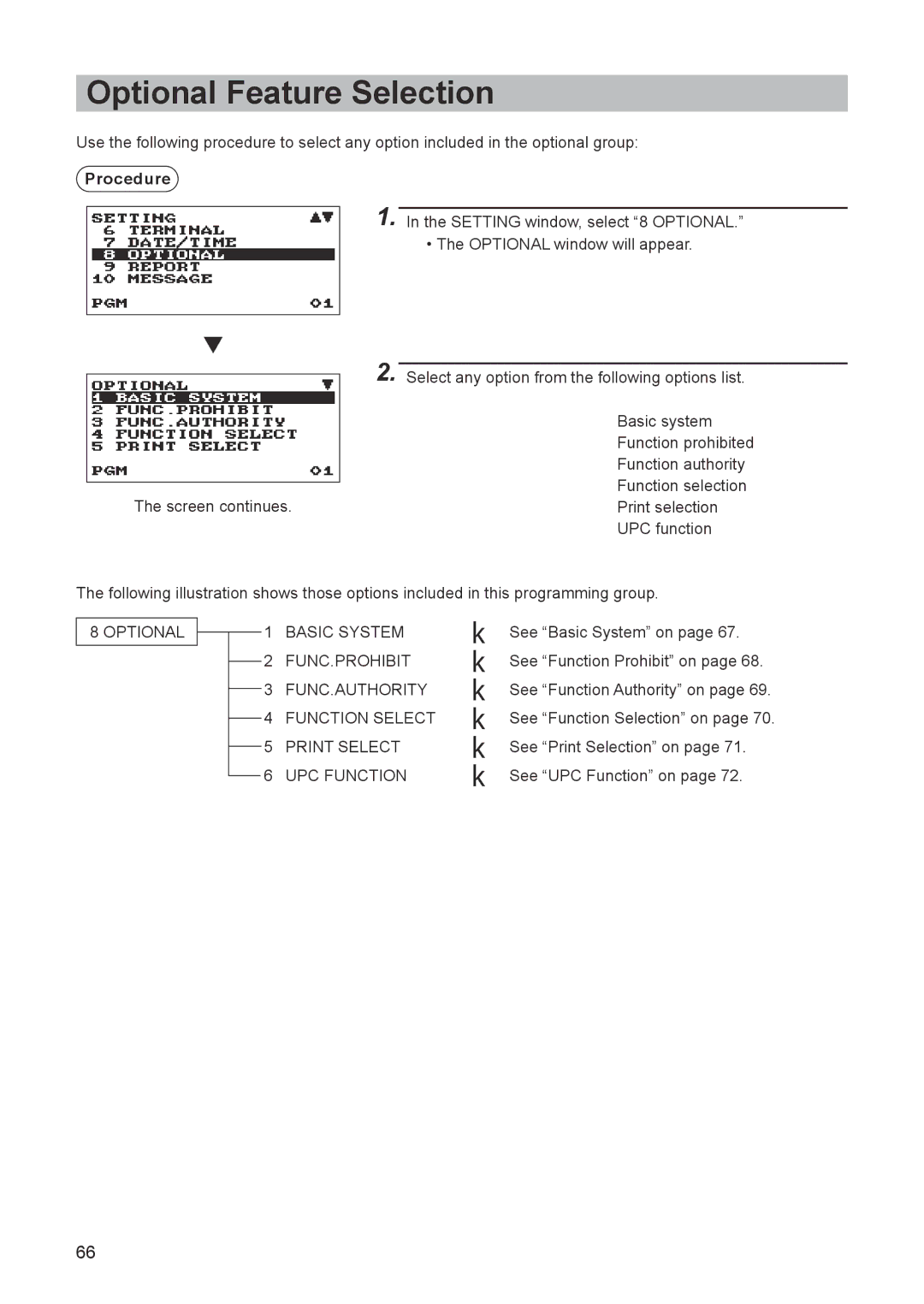Optional Feature Selection
Use the following procedure to select any option included in the optional group:
Procedure
1. In the SETTING window, select “8 OPTIONAL.”
• The OPTIONAL window will appear.
| 2. |
| |||
| Select any option from the following options list. | ||||
| |||||
| 1 | BASIC SYSTEM | Basic system | ||
| 2 | FUNC.PROHIBIT | Function prohibited | ||
| 3 | FUNC.AUTHORITY | Function authority | ||
| 4 | FUNCTION SELECT | Function selection | ||
The screen continues. | |||||
5 | PRINT SELECT | Print selection | |||
| 6 | UPC FUNCTION | UPC function | ||
The following illustration shows those options included in this programming group.
8 OPTIONAL |
|
|
|
| 1 | BASIC SYSTEM | lSee “Basic System” on page 67. |
|
|
|
| ||||
|
|
| 2 | FUNC.PROHIBIT | lSee “Function Prohibit” on page 68. | ||
|
|
| |||||
|
|
| 3 | FUNC.AUTHORITY | lSee “Function Authority” on page 69. | ||
|
|
| |||||
|
|
| 4 | FUNCTION SELECT | lSee “Function Selection” on page 70. | ||
|
|
| |||||
|
|
| 5 | PRINT SELECT | lSee “Print Selection” on page 71. | ||
|
|
| |||||
|
|
| 6 | UPC FUNCTION | lSee “UPC Function” on page 72. | ||
|
|
| |||||
66