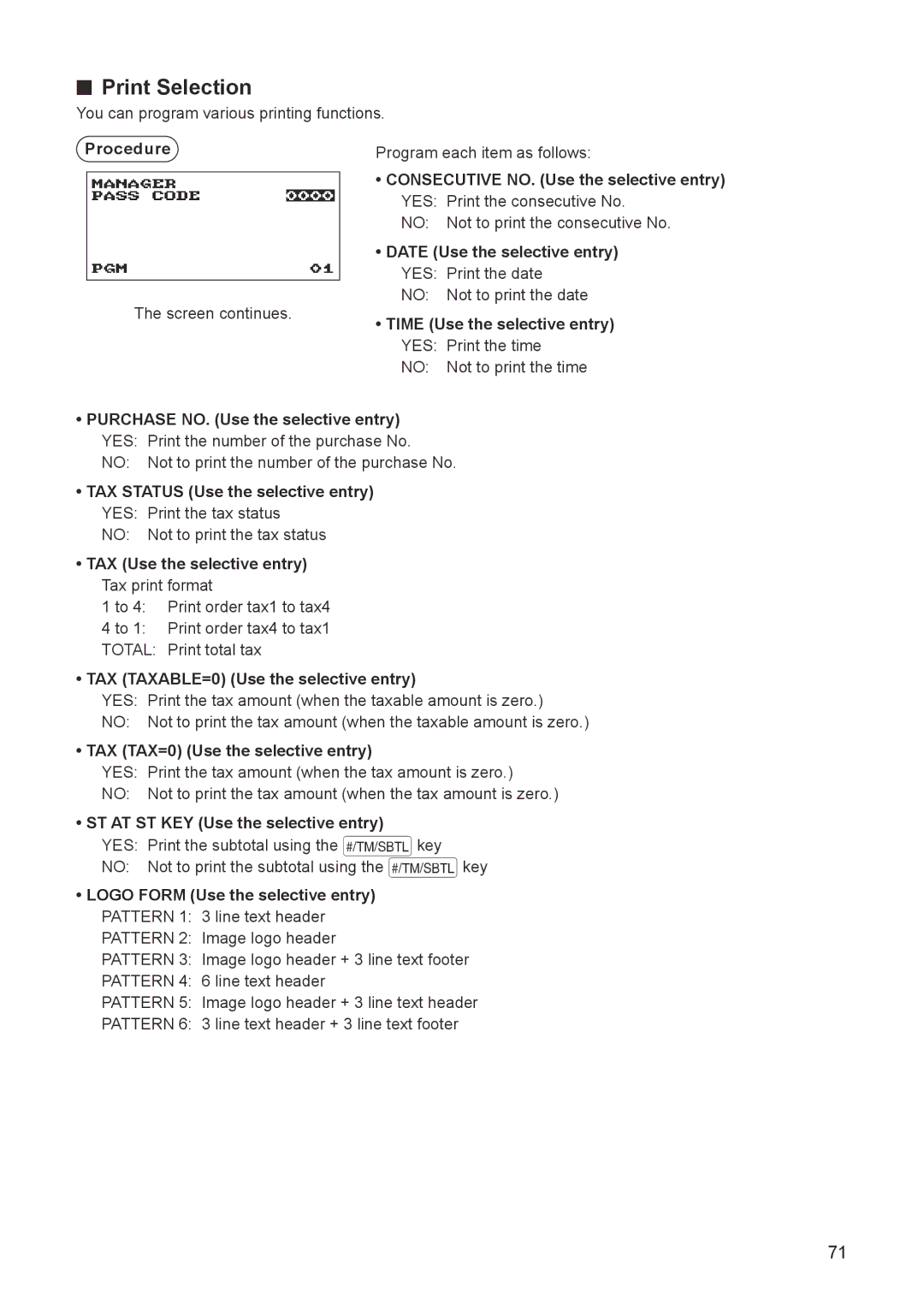■■ Print Selection
You can program various printing functions.
Procedure
The screen continues.
Program each item as follows:
•CONSECUTIVE NO. (Use the selective entry) YES: Print the consecutive No.
NO: Not to print the consecutive No.
•DATE (Use the selective entry)
YES: Print the date
NO: Not to print the date
•TIME (Use the selective entry) YES: Print the time
NO: Not to print the time
•PURCHASE NO. (Use the selective entry) YES: Print the number of the purchase No.
NO: Not to print the number of the purchase No.
•TAX STATUS (Use the selective entry)
YES: Print the tax status
NO: Not to print the tax status
•TAX (Use the selective entry) Tax print format
1 to 4: Print order tax1 to tax4
4 to 1: Print order tax4 to tax1
TOTAL: Print total tax
•TAX (TAXABLE=0) (Use the selective entry)
YES: Print the tax amount (when the taxable amount is zero.)
NO: Not to print the tax amount (when the taxable amount is zero.)
• TAX (TAX=0) (Use the selective entry)
YES: Print the tax amount (when the tax amount is zero.)
NO: Not to print the tax amount (when the tax amount is zero.)
• ST AT ST KEY (Use the selective entry)
YES: Print the subtotal using the Qkey
NO: Not to print the subtotal using the Qkey
•LOGO FORM (Use the selective entry) PATTERN 1: 3 line text header PATTERN 2: Image logo header
PATTERN 3: Image logo header + 3 line text footer
PATTERN 4: 6 line text header
PATTERN 5: Image logo header + 3 line text header
PATTERN 6: 3 line text header + 3 line text footer
71