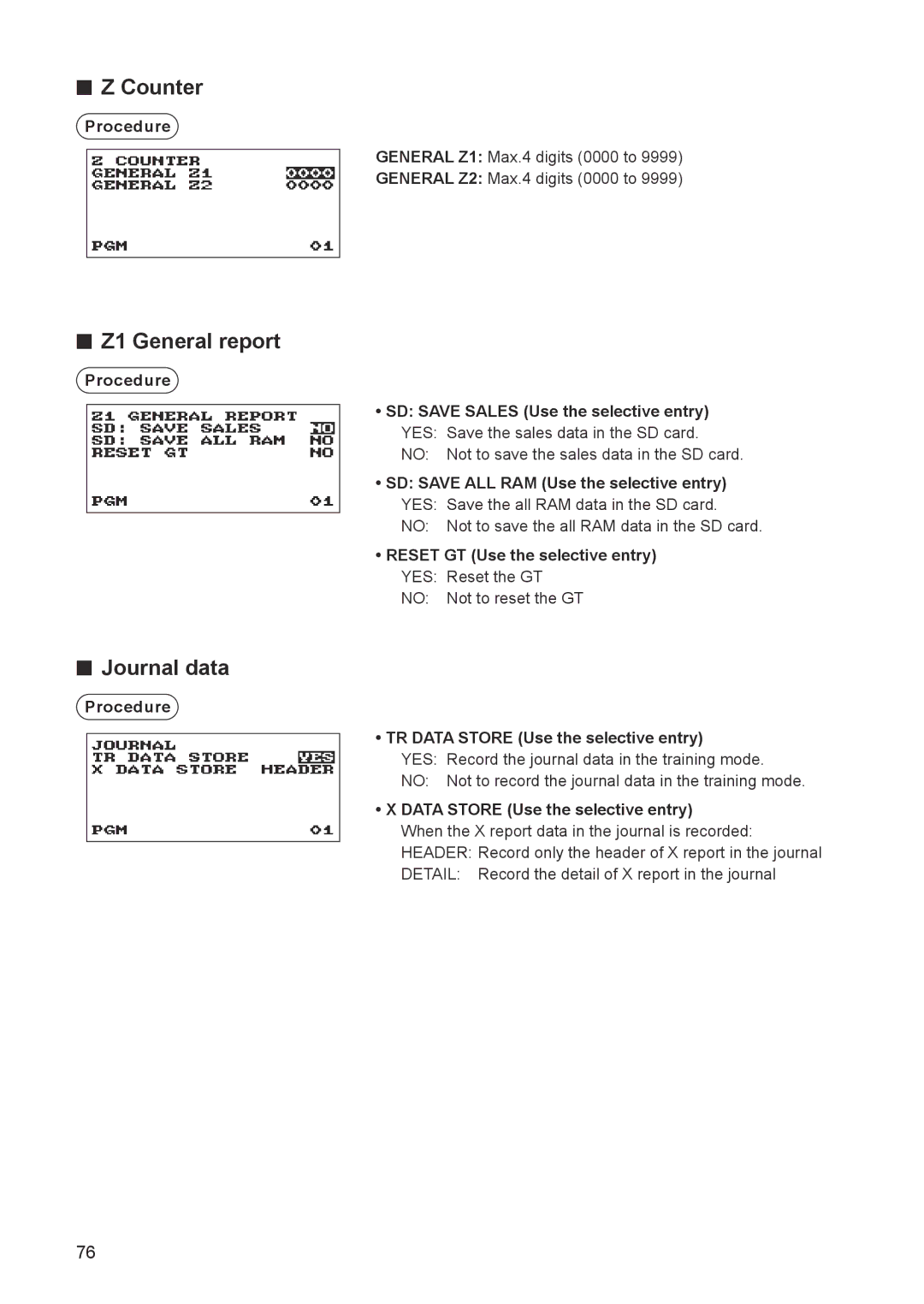■■ Z Counter
Procedure
GENERAL Z1: Max.4 digits (0000 to 9999)
GENERAL Z2: Max.4 digits (0000 to 9999)
■■ Z1 General report
Procedure
•SD: SAVE SALES (Use the selective entry) YES: Save the sales data in the SD card.
NO: Not to save the sales data in the SD card.
•SD: SAVE ALL RAM (Use the selective entry) YES: Save the all RAM data in the SD card.
NO: Not to save the all RAM data in the SD card.
•RESET GT (Use the selective entry)
YES: Reset the GT
NO: Not to reset the GT
■■ Journal data
Procedure
• TR DATA STORE (Use the selective entry)
YES: Record the journal data in the training mode.
NO: Not to record the journal data in the training mode.
• X DATA STORE (Use the selective entry)
When the X report data in the journal is recorded:
HEADER: Record only the header of X report in the journal
DETAIL: Record the detail of X report in the journal
76