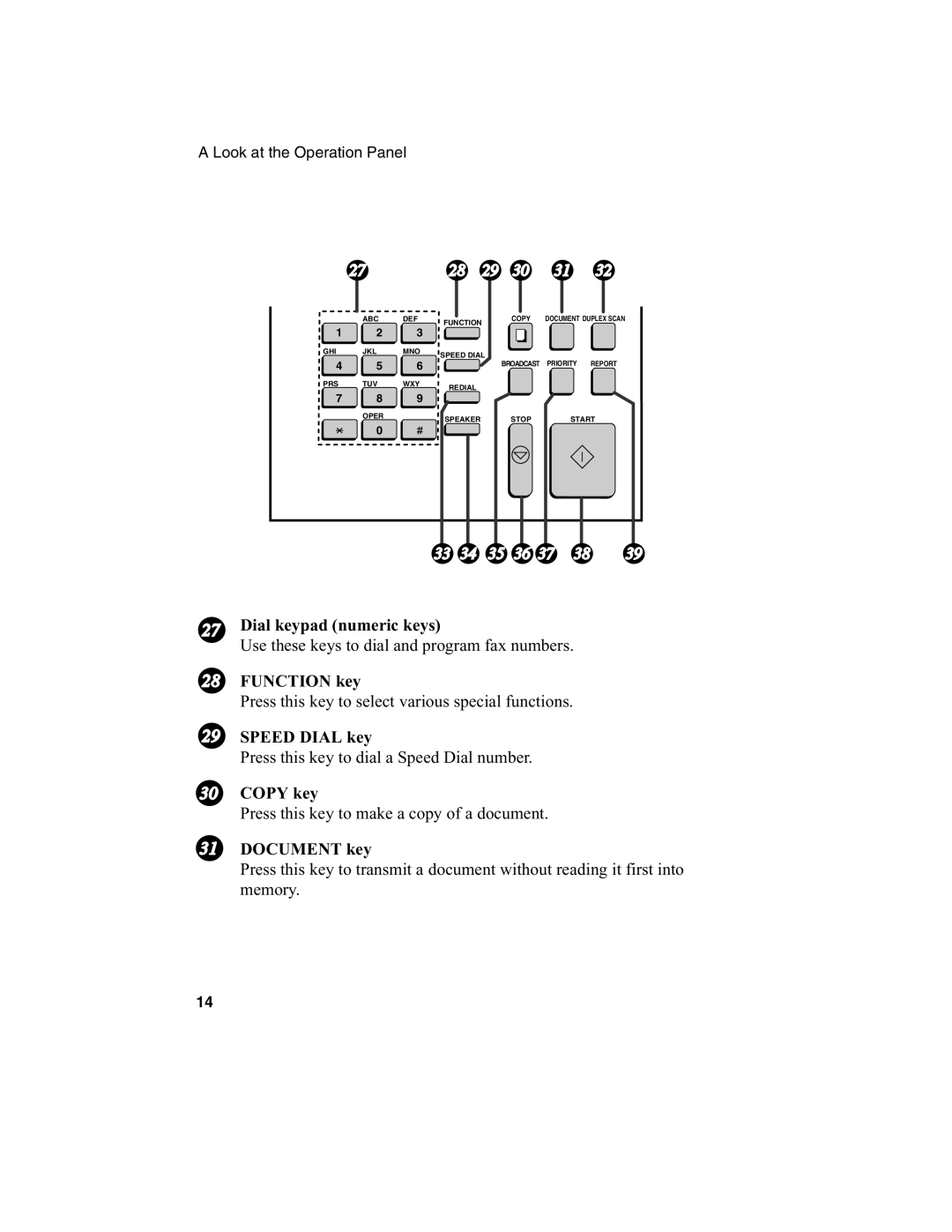A Look at the Operation Panel
| 27 |
| 28 | 29 | 30 | 31 | 32 | |
| ABC | DEF | FUNCTION |
| COPY | DOCUMENT DUPLEX SCAN | ||
1 | 2 | 3 |
|
|
|
| ||
|
|
|
|
| ||||
GHI | JKL | MNO | SPEED DIAL |
|
|
| ||
4 | 5 | 6 | BROADCAST | PRIORITY | REPORT | |||
|
| |||||||
PRS | TUV | WXY | REDIAL |
|
|
|
| |
7 | 8 | 9 |
|
|
|
| ||
|
|
|
|
| ||||
| OPER |
| SPEAKER |
| STOP | START | ||
|
|
|
| |||||
0
33 | 34 | 35 | 36 37 | 38 | 39 |
27Dial keypad (numeric keys)
Use these keys to dial and program fax numbers.
28FUNCTION key
Press this key to select various special functions.
29SPEED DIAL key
Press this key to dial a Speed Dial number.
30COPY key
Press this key to make a copy of a document.
31DOCUMENT key
Press this key to transmit a document without reading it first into memory.
14