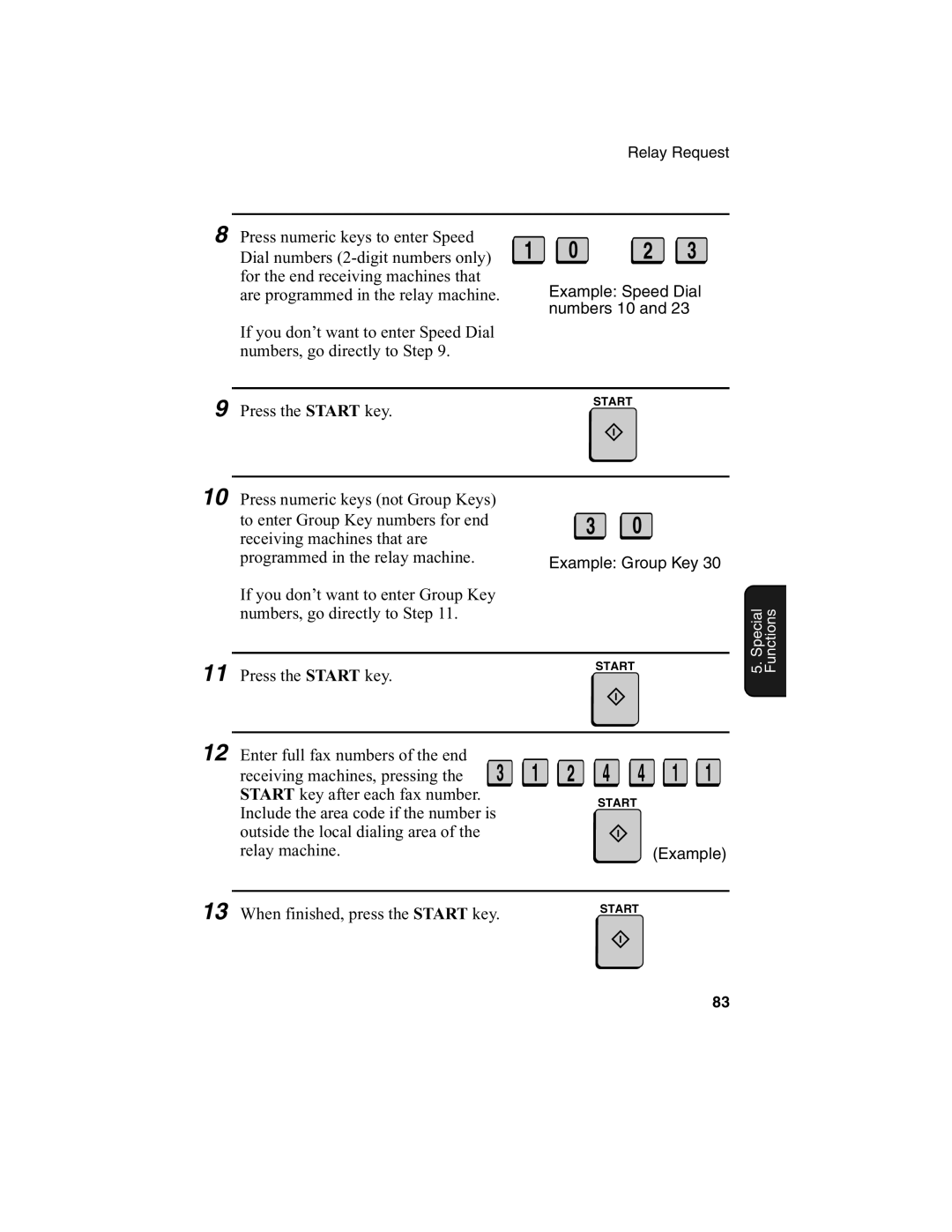Relay Request
8 | Press numeric keys to enter Speed | 1 | 0 | 2 | 3 |
| Dial numbers | ||||
| for the end receiving machines that |
| Example: Speed Dial | ||
| are programmed in the relay machine. |
| |||
|
|
| numbers 10 and 23 | ||
| If you don’t want to enter Speed Dial |
|
|
|
|
| numbers, go directly to Step 9. |
|
|
|
|
9 | Press the START key. |
|
| START |
|
|
|
|
| ||
10 Press numeric keys (not Group Keys) |
|
| |
to enter Group Key numbers for end | 3 | 0 | |
receiving machines that are | |||
|
|
programmed in the relay machine. | Example: Group Key 30 |
|
If you don’t want to enter Group Key numbers, go directly to Step 11.
11 | Press the START key. | START |
|
12 | Enter full fax numbers of the end | 3 | 1 | 2 | 4 | 4 | 1 1 |
| receiving machines, pressing the | ||||||
| START key after each fax number. |
|
|
| START |
|
|
| Include the area code if the number is |
|
|
|
|
| |
|
|
|
|
|
|
| |
| outside the local dialing area of the |
|
|
|
|
|
|
| relay machine. |
|
|
|
|
| (Example) |
13 | When finished, press the START key. |
|
| START |
| ||
|
|
|
|
| |||
5. Special Functions
83