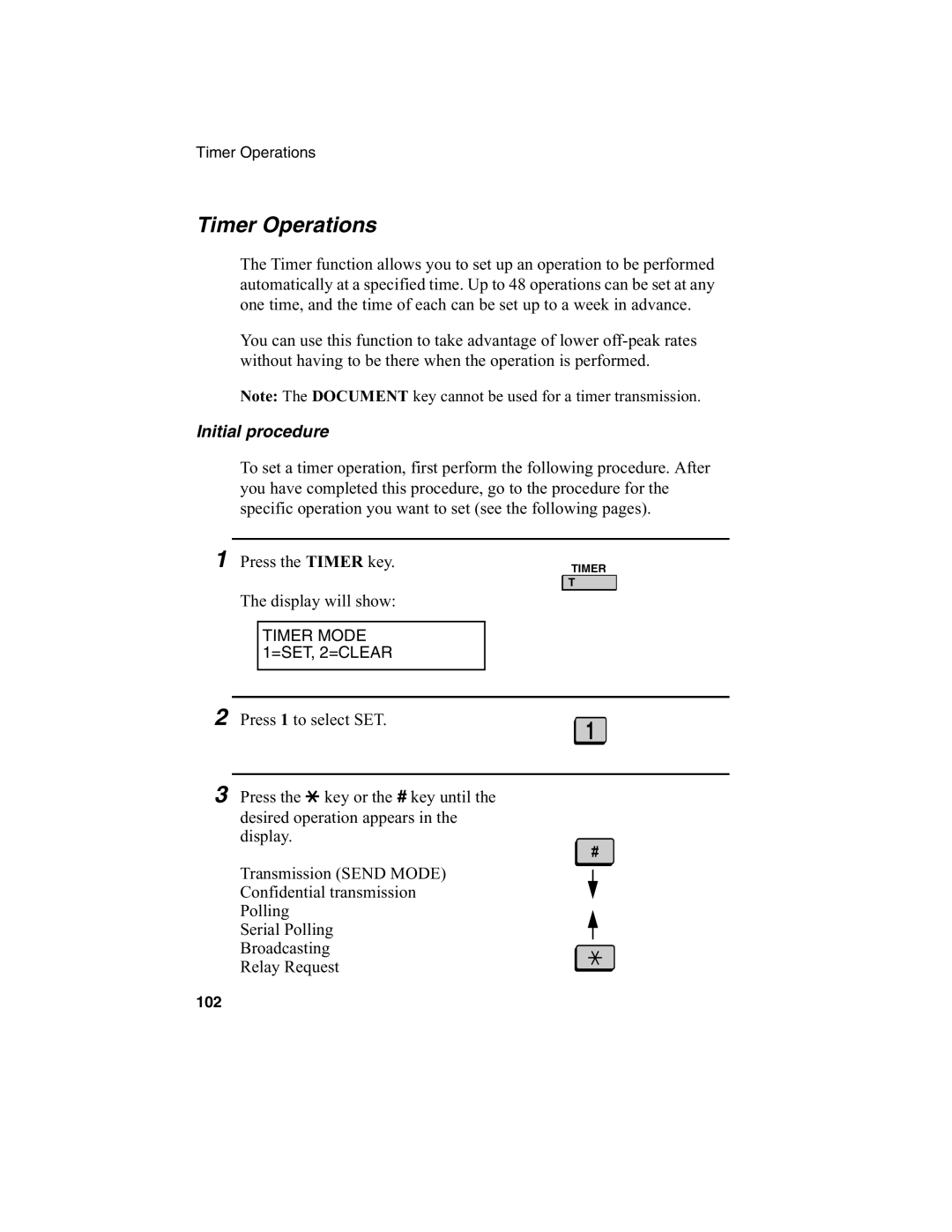Timer Operations
Timer Operations
The Timer function allows you to set up an operation to be performed automatically at a specified time. Up to 48 operations can be set at any one time, and the time of each can be set up to a week in advance.
You can use this function to take advantage of lower
Note: The DOCUMENT key cannot be used for a timer transmission.
Initial procedure
To set a timer operation, first perform the following procedure. After you have completed this procedure, go to the procedure for the specific operation you want to set (see the following pages).
1
Press the TIMER key. | TIMER |
| |
The display will show: | T |
|
TIMER MODE 1=SET, 2=CLEAR
2
Press 1 to select SET.
1
3 Press the * key or the # key until the desired operation appears in the display.
Transmission (SEND MODE)
Confidential transmission
Polling
Serial Polling
Broadcasting
Relay Request
102