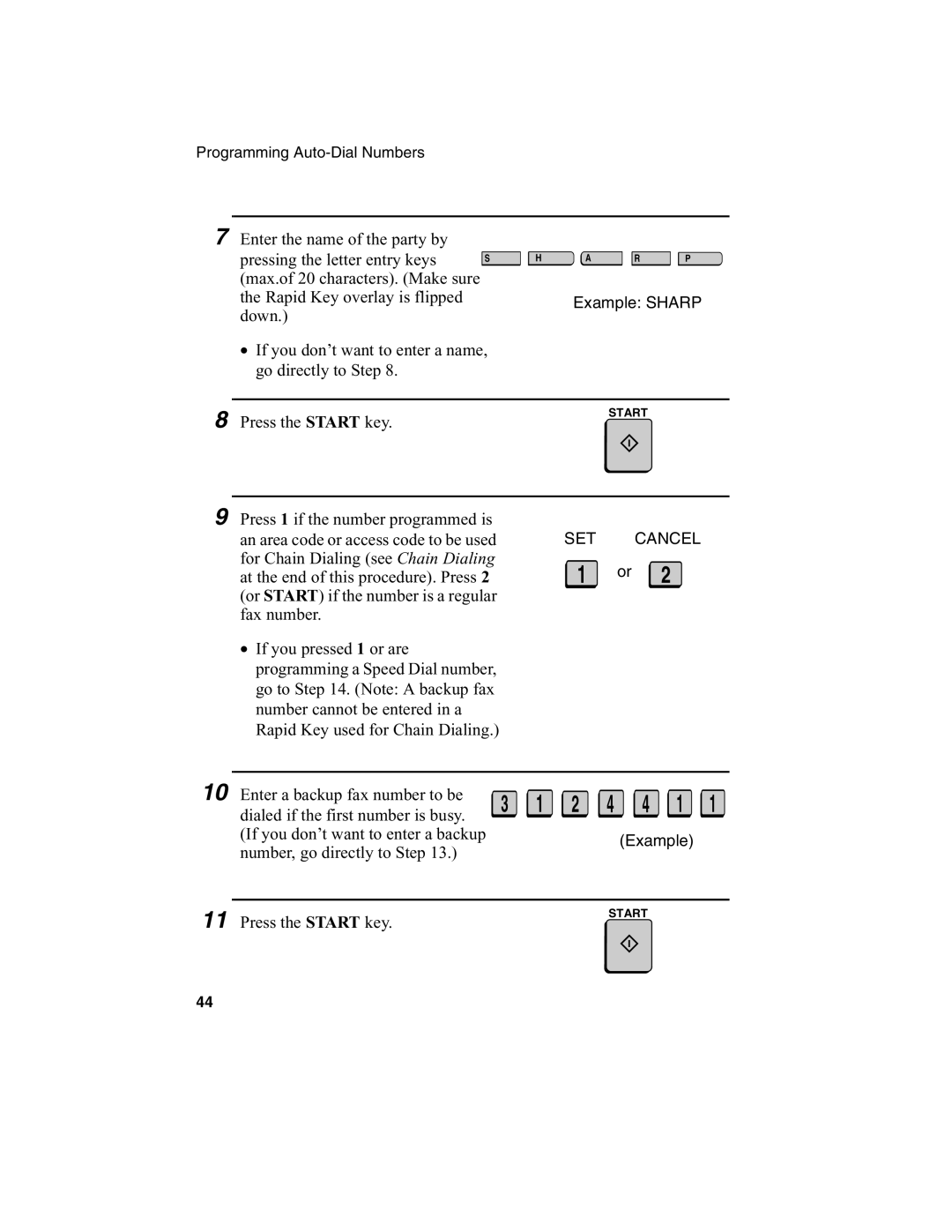Programming
7 Enter the name of the party by |
|
|
|
|
|
pressing the letter entry keys | S | H | A | R | P |
(max.of 20 characters). (Make sure |
| |
the Rapid Key overlay is flipped | Example: SHARP | |
down.) | ||
|
•If you don’t want to enter a name, go directly to Step 8.
8 Press the START key.
START
9 Press 1 if the number programmed is | SET |
| CANCEL |
an area code or access code to be used |
| ||
for Chain Dialing (see Chain Dialing | 1 | or | 2 |
at the end of this procedure). Press 2 | |||
(or START) if the number is a regular |
|
|
|
fax number. |
|
|
|
•If you pressed 1 or are programming a Speed Dial number, go to Step 14. (Note: A backup fax number cannot be entered in a Rapid Key used for Chain Dialing.)
10 Enter a backup fax number to be | 3 | 1 | 2 | 4 | 4 | 1 | 1 | |
dialed if the first number is busy. | ||||||||
|
|
|
|
|
|
|
(If you don’t want to enter a backup | (Example) | |
number, go directly to Step 13.) | ||
|
11 Press the START key.
START
44