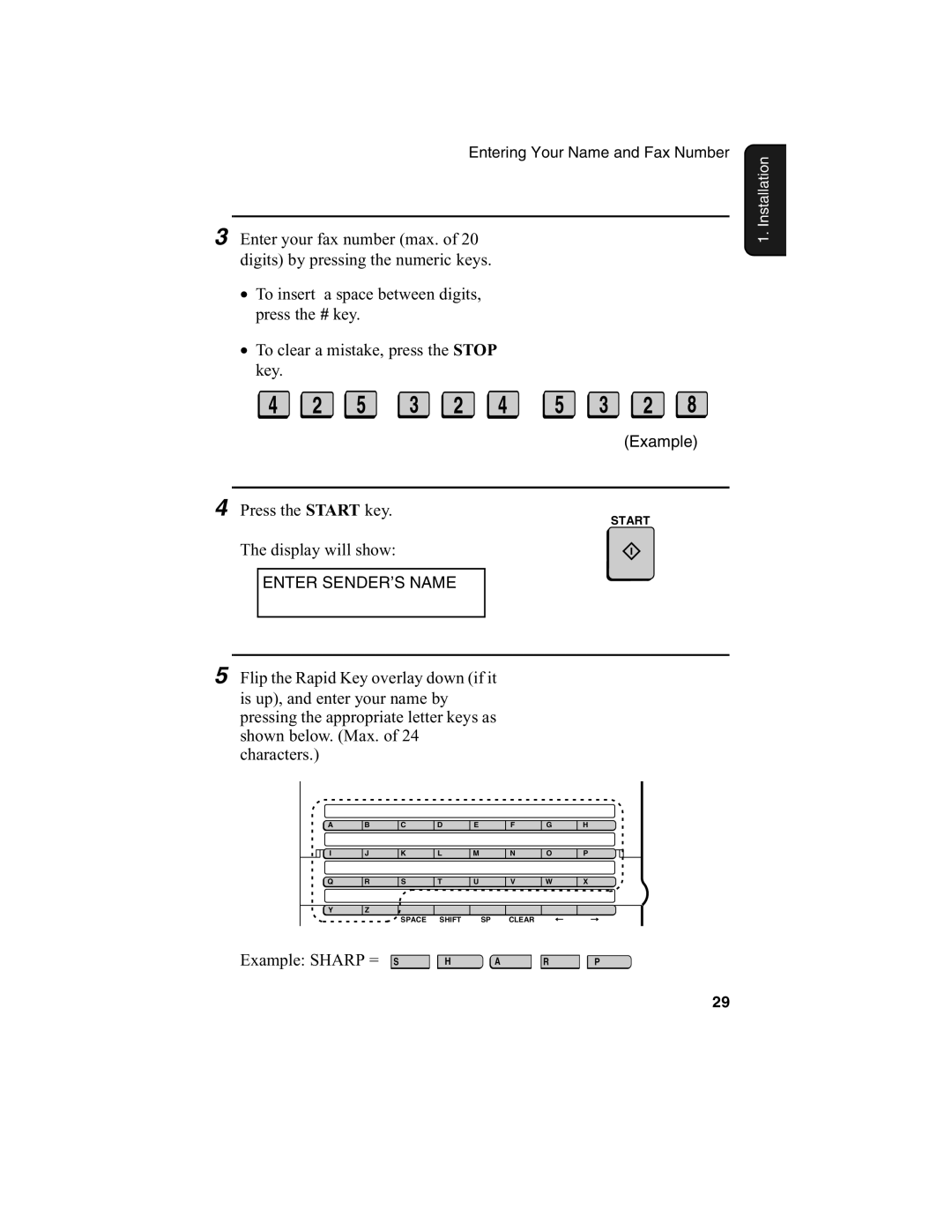Entering Your Name and Fax Number
3 Enter your fax number (max. of 20 digits) by pressing the numeric keys.
•To insert a space between digits, press the # key.
•To clear a mistake, press the STOP key.
4 | 2 | 5 | 3 | 2 | 4 | 5 | 3 | 2 | 8 |
|
|
|
|
|
|
|
| (Example) | |
4 Press the START key.
START
The display will show:
ENTER SENDER’S NAME
5 Flip the Rapid Key overlay down (if it is up), and enter your name by pressing the appropriate letter keys as shown below. (Max. of 24 characters.)
A | B | C | D | E | F | G | H |
I | J | K | L | M | N | O | P |
Q | R | S | T | U | V | W | X |
Y | Z |
|
|
|
|
|
|
|
| SPACE | SHIFT | SP | CLEAR |
|
|
Example: SHARP = S | H | A | R | P |
1. Installation
29