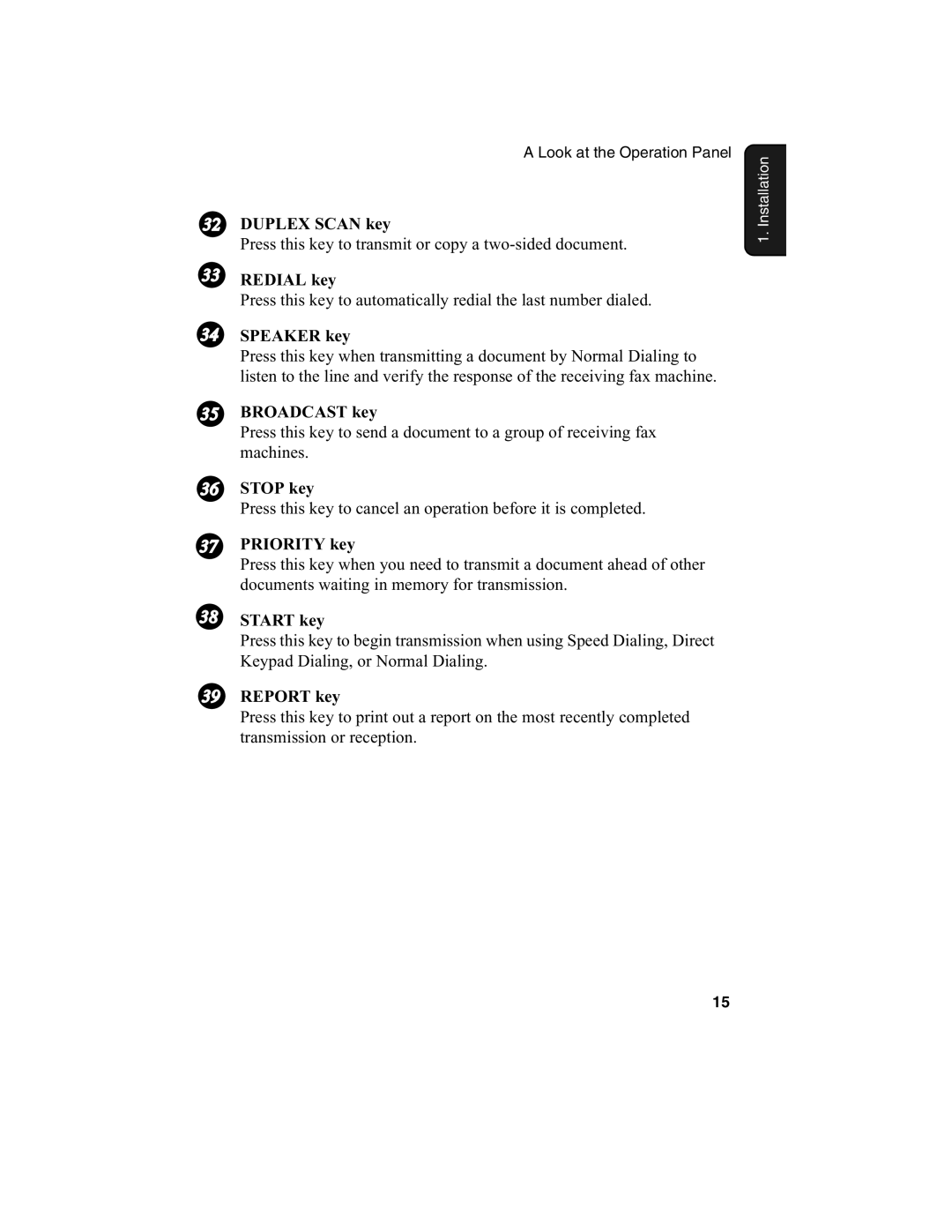A Look at the Operation Panel
32DUPLEX SCAN key
Press this key to transmit or copy a
33REDIAL key
Press this key to automatically redial the last number dialed.
34SPEAKER key
Press this key when transmitting a document by Normal Dialing to listen to the line and verify the response of the receiving fax machine.
35BROADCAST key
Press this key to send a document to a group of receiving fax machines.
36STOP key
Press this key to cancel an operation before it is completed.
37PRIORITY key
Press this key when you need to transmit a document ahead of other documents waiting in memory for transmission.
38START key
Press this key to begin transmission when using Speed Dialing, Direct Keypad Dialing, or Normal Dialing.
39REPORT key
Press this key to print out a report on the most recently completed transmission or reception.
1. Installation
15