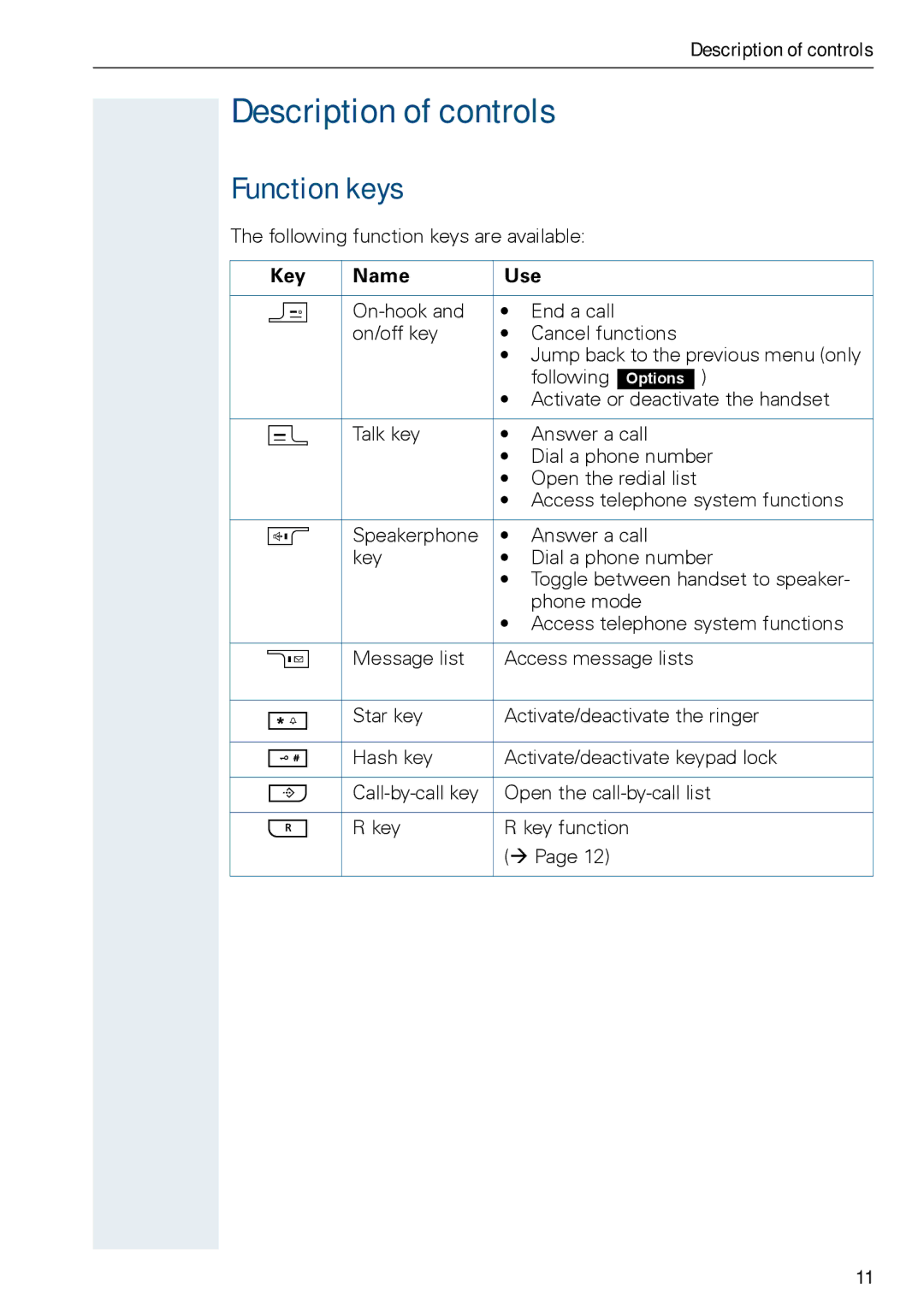Description of controls
Description of controls
Function keys
The following function keys are available:
Key | Name | Use | |||
|
|
|
|
|
|
a | • | End a call | |||
| on/off key | • | Cancel functions | ||
|
| • Jump back to the previous menu (only | |||
|
|
| following |
| ) |
|
|
| Options | ||
|
| • Activate or deactivate the handset | |||
|
|
|
|
|
|
c | Talk key | • | Answer a call | ||
|
| • Dial a phone number | |||
|
| • Open the redial list | |||
|
| • Access telephone system functions | |||
|
|
|
|
|
|
d | Speakerphone | • | Answer a call | ||
| key | • Dial a phone number | |||
|
| • Toggle between handset to speaker- | |||
|
|
| phone mode | ||
|
| • Access telephone system functions | |||
|
|
|
|
| |
f | Message list | Access message lists | |||
|
|
|
|
| |
* | Star key | Activate/deactivate the ringer | |||
|
|
|
|
| |
# | Hash key | Activate/deactivate keypad lock | |||
C | Open the | ||||
S | R key | R key function | |||
|
| (Æ Page 12) | |||
|
|
|
|
|
|
11