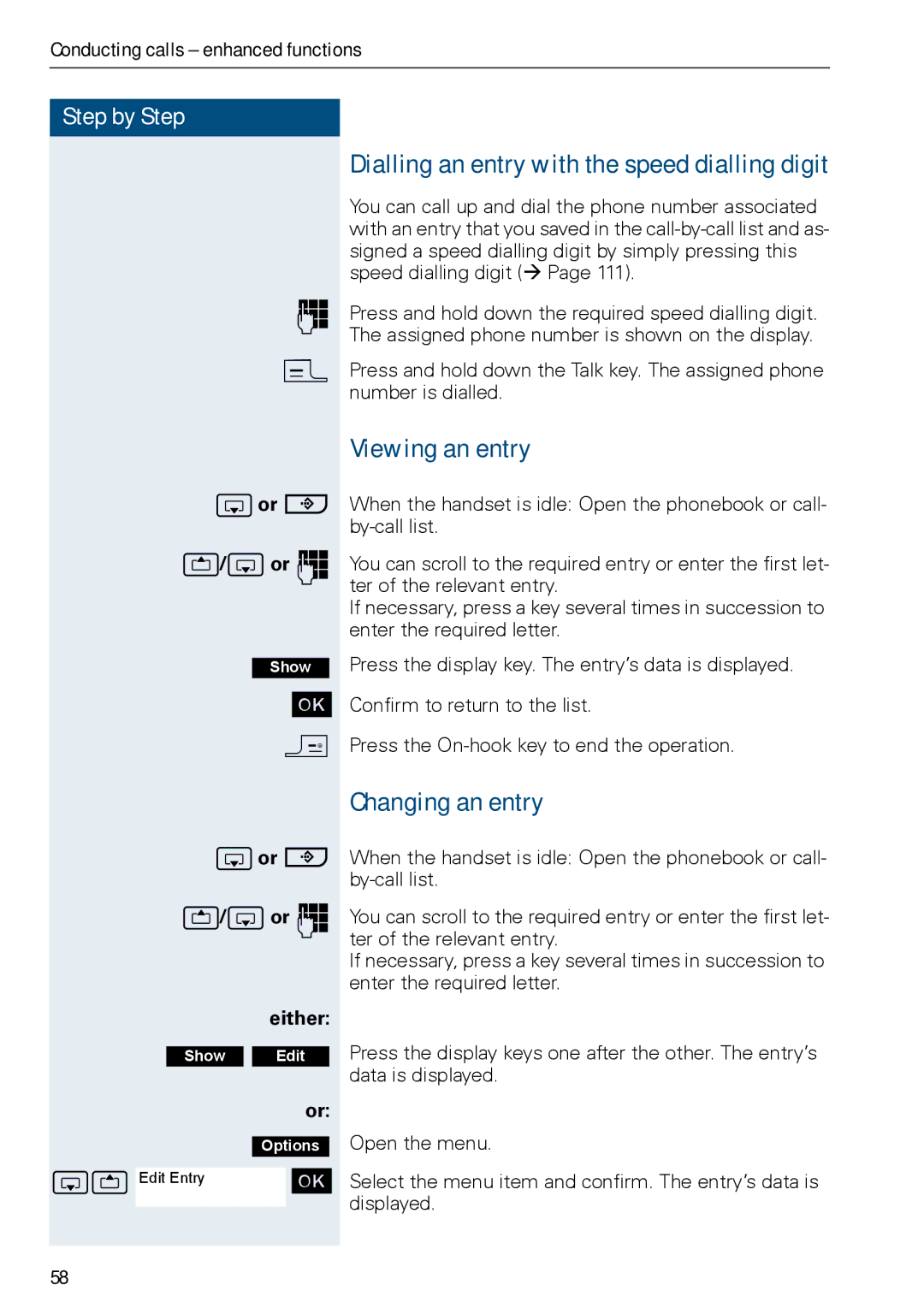Conducting calls – enhanced functions
Step by Step
o
c
sor C
t/sor o
Show
[
a
sor C t/sor o
either:
Show Edit
or:
Options
st Edit Entry[
Dialling an entry with the speed dialling digit
You can call up and dial the phone number associated with an entry that you saved in the
Press and hold down the required speed dialling digit. The assigned phone number is shown on the display.
Press and hold down the Talk key. The assigned phone number is dialled.
Viewing an entry
When the handset is idle: Open the phonebook or call-
You can scroll to the required entry or enter the first let- ter of the relevant entry.
If necessary, press a key several times in succession to enter the required letter.
Press the display key. The entry’s data is displayed.
Confirm to return to the list.
Press the
Changing an entry
When the handset is idle: Open the phonebook or call-
You can scroll to the required entry or enter the first let- ter of the relevant entry.
If necessary, press a key several times in succession to enter the required letter.
Press the display keys one after the other. The entry’s data is displayed.
Open the menu.
Select the menu item and confirm. The entry’s data is displayed.
58