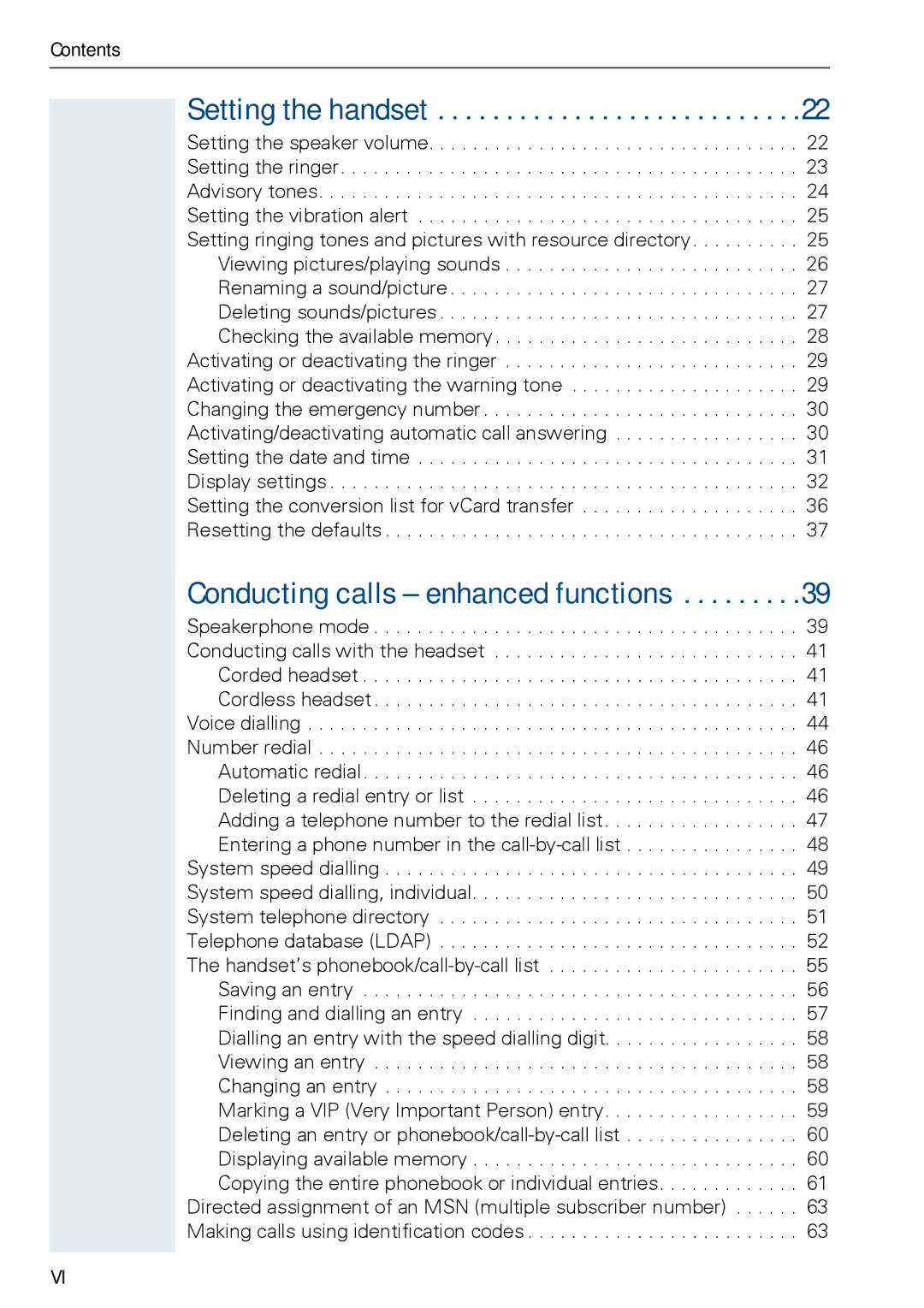Contents
Setting the handset . . . . . . . . . . . . . . . . . . . . . . . . . . .22
Setting the speaker volume. . . . . . . . . . . . . . . . . . . . . . . . . . . . . . . . . . 22 Setting the ringer. . . . . . . . . . . . . . . . . . . . . . . . . . . . . . . . . . . . . . . . . . 23 Advisory tones. . . . . . . . . . . . . . . . . . . . . . . . . . . . . . . . . . . . . . . . . . . . 24 Setting the vibration alert . . . . . . . . . . . . . . . . . . . . . . . . . . . . . . . . . . . 25 Setting ringing tones and pictures with resource directory. . . . . . . . . . 25
Viewing pictures/playing sounds . . . . . . . . . . . . . . . . . . . . . . . . . . . 26 Renaming a sound/picture . . . . . . . . . . . . . . . . . . . . . . . . . . . . . . . . 27 Deleting sounds/pictures . . . . . . . . . . . . . . . . . . . . . . . . . . . . . . . . . 27 Checking the available memory . . . . . . . . . . . . . . . . . . . . . . . . . . . . 28 Activating or deactivating the ringer . . . . . . . . . . . . . . . . . . . . . . . . . . . 29 Activating or deactivating the warning tone . . . . . . . . . . . . . . . . . . . . . 29 Changing the emergency number . . . . . . . . . . . . . . . . . . . . . . . . . . . . . 30 Activating/deactivating automatic call answering . . . . . . . . . . . . . . . . . 30 Setting the date and time . . . . . . . . . . . . . . . . . . . . . . . . . . . . . . . . . . . 31 Display settings . . . . . . . . . . . . . . . . . . . . . . . . . . . . . . . . . . . . . . . . . . . 32 Setting the conversion list for vCard transfer . . . . . . . . . . . . . . . . . . . . 36 Resetting the defaults . . . . . . . . . . . . . . . . . . . . . . . . . . . . . . . . . . . . . . 37
Conducting calls – enhanced functions . . . . . . . . .39
Speakerphone mode . . . . . . . . . . . . . . . . . . . . . . . . . . . . . . . . . . . . . . . 39 Conducting calls with the headset . . . . . . . . . . . . . . . . . . . . . . . . . . . . 41 Corded headset . . . . . . . . . . . . . . . . . . . . . . . . . . . . . . . . . . . . . . . . 41 Cordless headset . . . . . . . . . . . . . . . . . . . . . . . . . . . . . . . . . . . . . . . 41 Voice dialling . . . . . . . . . . . . . . . . . . . . . . . . . . . . . . . . . . . . . . . . . . . . . 44 Number redial . . . . . . . . . . . . . . . . . . . . . . . . . . . . . . . . . . . . . . . . . . . . 46 Automatic redial. . . . . . . . . . . . . . . . . . . . . . . . . . . . . . . . . . . . . . . . 46 Deleting a redial entry or list . . . . . . . . . . . . . . . . . . . . . . . . . . . . . . 46 Adding a telephone number to the redial list. . . . . . . . . . . . . . . . . . 47 Entering a phone number in the
VI