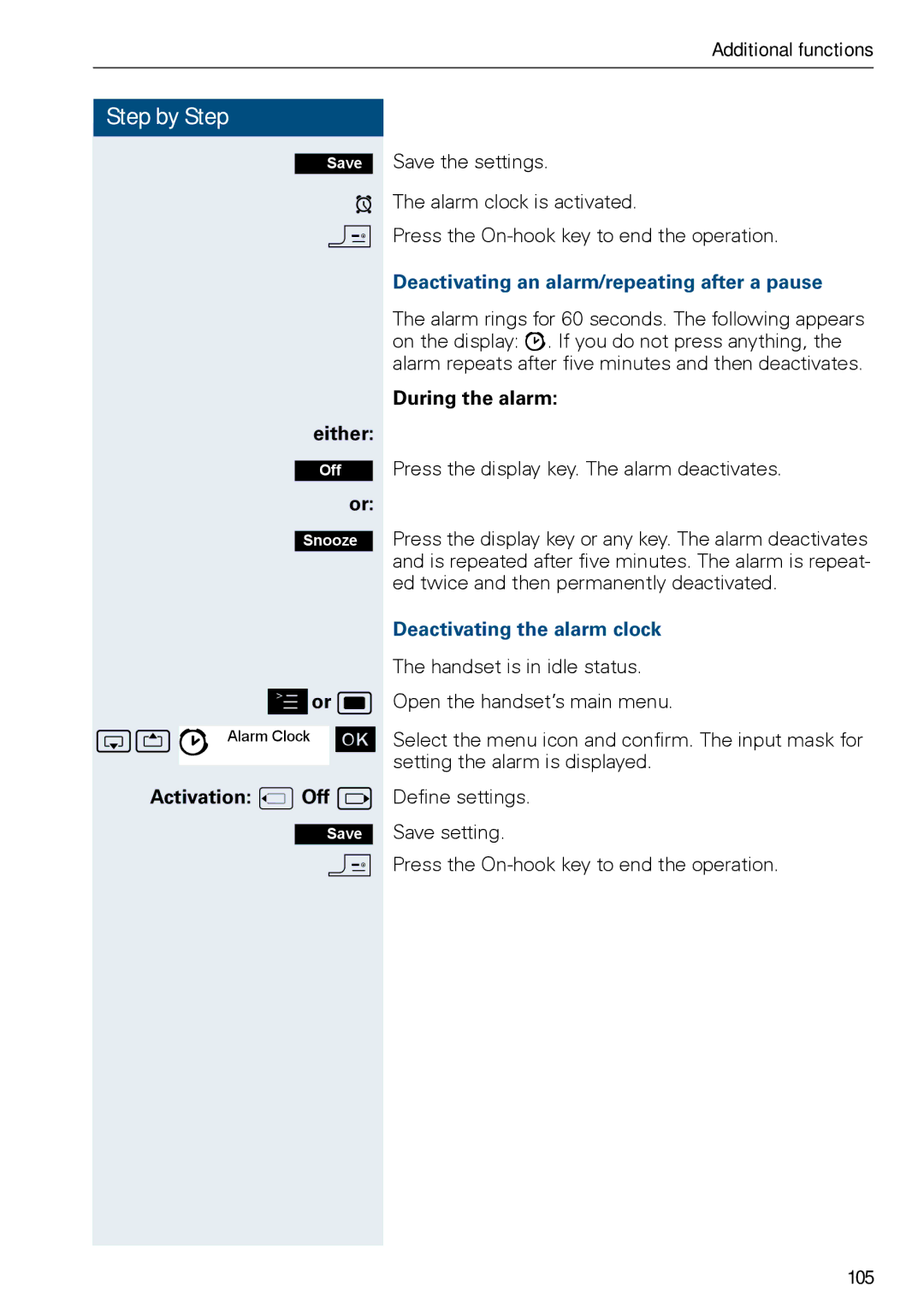Additional functions
Step by Step
Save
¼
a
either:
Off
or:
Snooze
©or w
stì Alarm Clock [
Activation: uOff v
Save
a
Save the settings.
The alarm clock is activated.
Press the
Deactivating an alarm/repeating after a pause
The alarm rings for 60 seconds. The following appears on the display: ì. If you do not press anything, the alarm repeats after five minutes and then deactivates.
During the alarm:
Press the display key. The alarm deactivates.
Press the display key or any key. The alarm deactivates and is repeated after five minutes. The alarm is repeat- ed twice and then permanently deactivated.
Deactivating the alarm clock
The handset is in idle status.
Open the handset’s main menu.
Select the menu icon and confirm. The input mask for setting the alarm is displayed.
Define settings. Save setting.
Press the