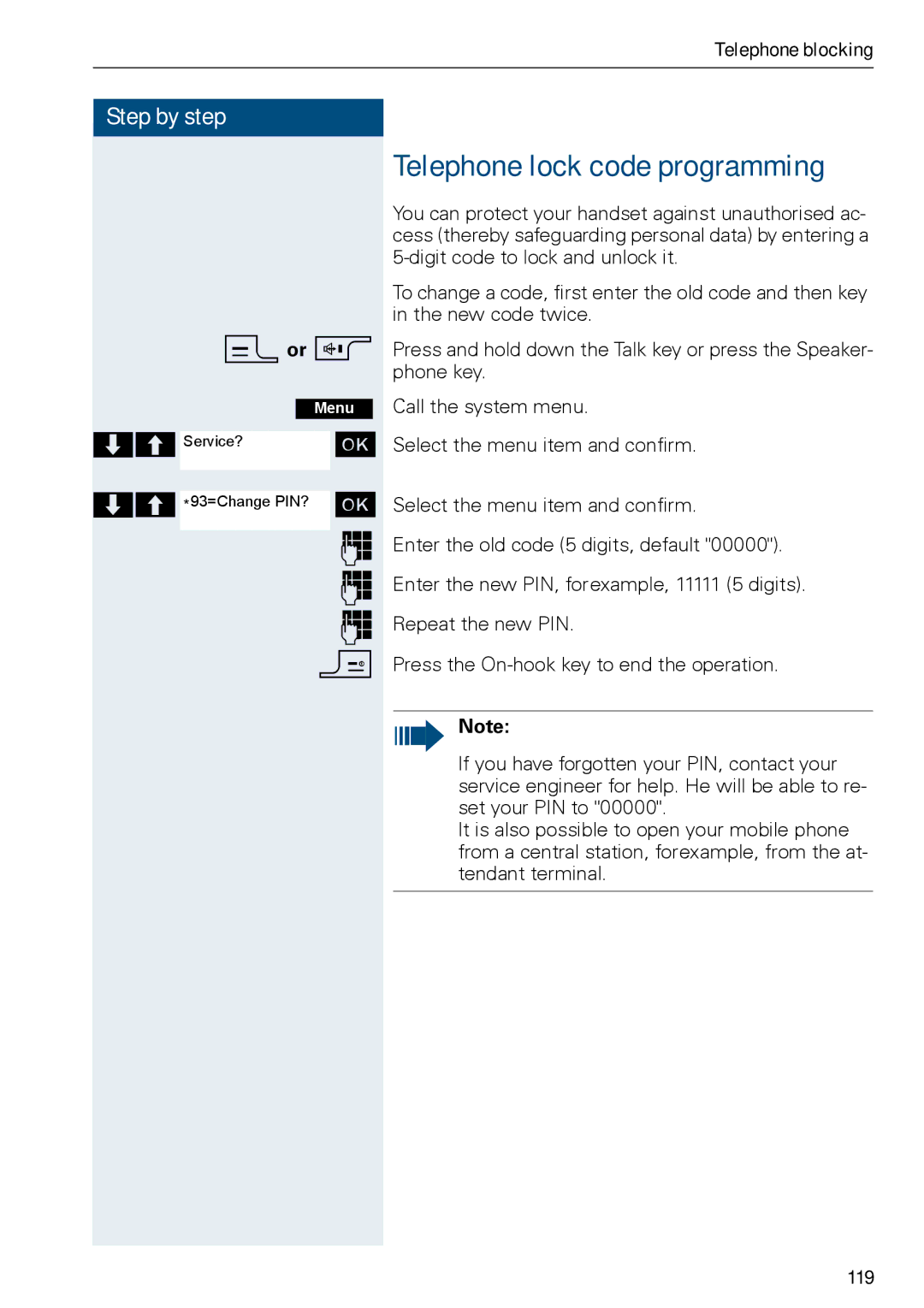Telephone blocking
Step by step
cor d
Menu
>< Service?[
>< *93=Change PIN? [
o o o
a
Telephone lock code programming
You can protect your handset against unauthorised ac- cess (thereby safeguarding personal data) by entering a
To change a code, first enter the old code and then key in the new code twice.
Press and hold down the Talk key or press the Speaker- phone key.
Call the system menu.
Select the menu item and confirm.
Select the menu item and confirm.
Enter the old code (5 digits, default "00000").
Enter the new PIN, forexample, 11111 (5 digits).
Repeat the new PIN.
Press the
Note:
If you have forgotten your PIN, contact your service engineer for help. He will be able to re- set your PIN to "00000".
It is also possible to open your mobile phone from a central station, forexample, from the at- tendant terminal.