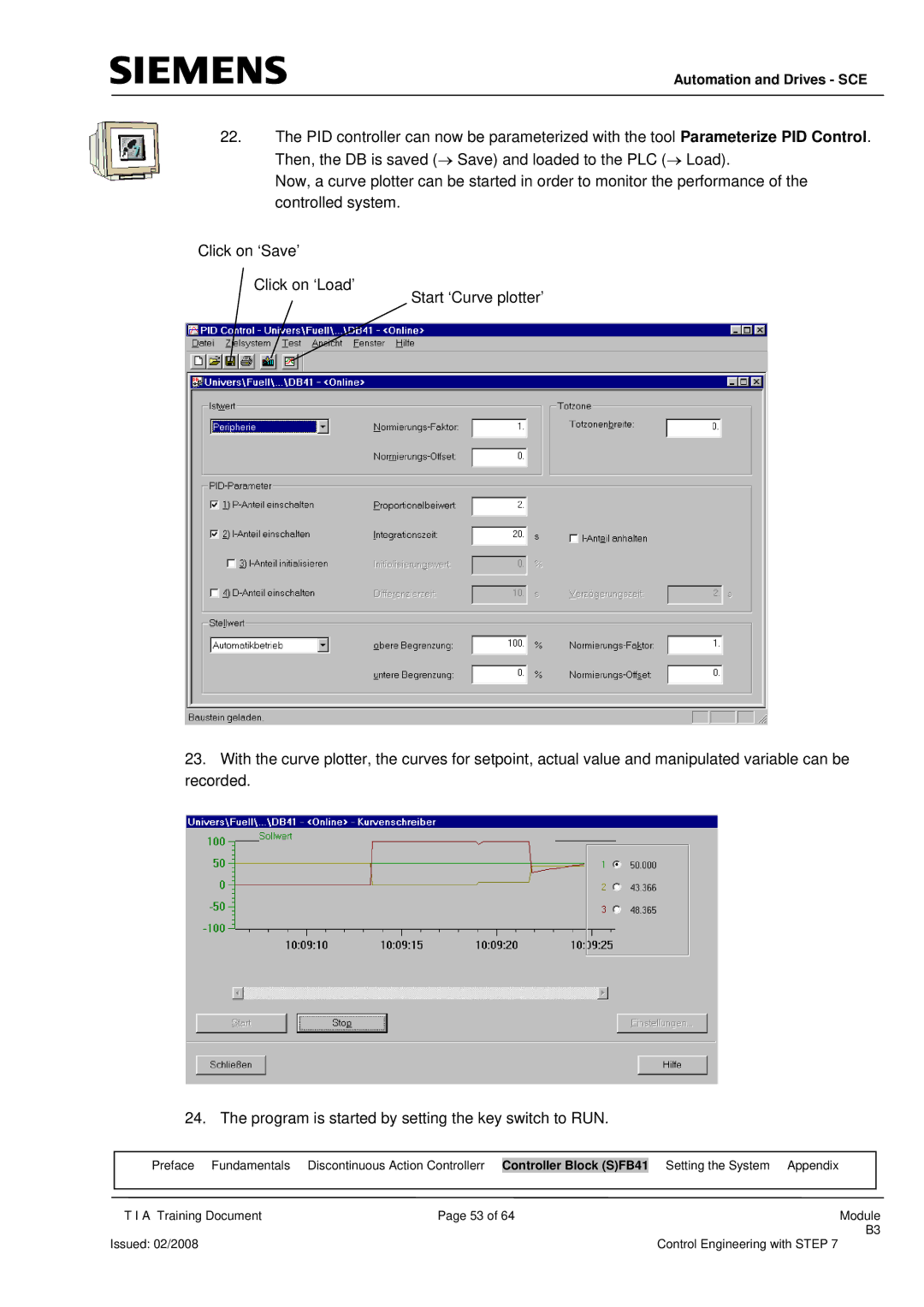Automation and Drives - SCE
22.The PID controller can now be parameterized with the tool Parameterize PID Control. Then, the DB is saved (→ Save) and loaded to the PLC (→ Load).
Now, a curve plotter can be started in order to monitor the performance of the controlled system.
Click on ‘Save’
Click on ‘Load’
Start ‘Curve plotter’
23.With the curve plotter, the curves for setpoint, actual value and manipulated variable can be recorded.
24. The program is started by setting the key switch to RUN.
|
|
|
|
|
|
|
| Preface Fundamentals | Discontinuous Action Controllerr | Controller Block (S)FB41 |
| Setting the System Appendix |
|
|
|
|
|
|
|
|
| T I A Training Document | Page 53 of 64 | Module | |||
|
|
|
|
| B3 | |
Issued: 02/2008 |
|
|
| Control Engineering with STEP 7 | ||