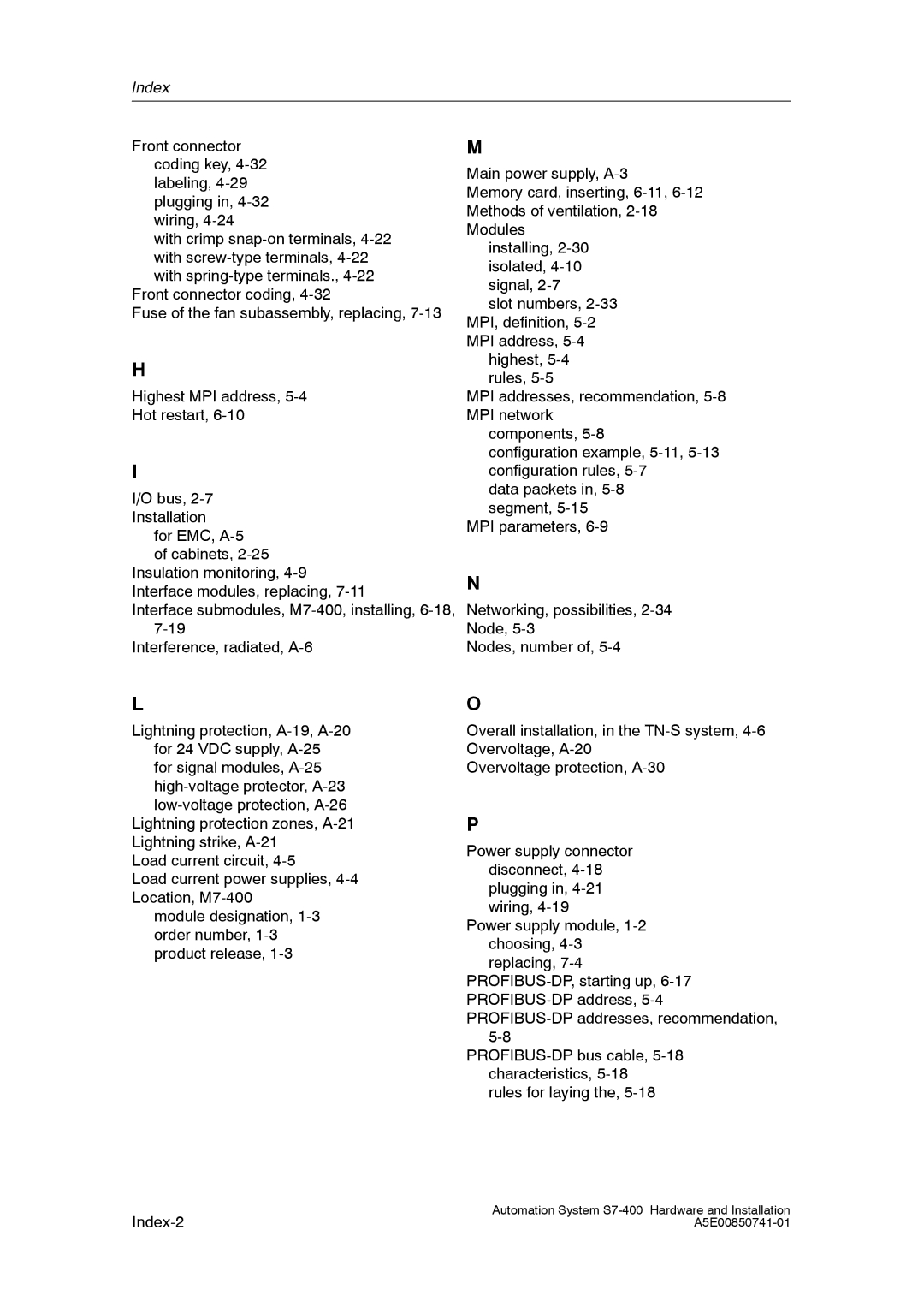Simatic
Safety Guidelines
Scope of this Manual
Purpose of the Manual
Required Basic Knowledge
Approvals
Further Support
Navigating
Recycling and Disposal
Training Centers
Service & Support on the Internet
Technical Support
Preface
Contents
Contents
Maintenance
Assembling and Installing Systems
Figures
Routing Equipotential Bonding Conductor and Signal Line
Tables
Features of the S7-400
Overview of the S7-400
S7-400 components
Components Function Illustration
Location of the order number and product version
Example of a rating plate
Chapter Overview
Section Description
Introduction
S7-400 Installation
Central Rack CR and Expansion Rack ER
Overview of the Connections
Connecting the CR and ERs
Connecting with a 5 V Supply
Local Connection Remote Connection
Ways of Connecting Central and Expansion Racks
Rules for Connection
Type of Connection Maximum Total Cable Length
Function of the Racks
Installing the Central Rack CR and Expansion Rack ER
Rack No. Available Application Characteristics Slots Buses
Racks in the S7-400 System
Communication Bus C Bus
Electrical Supply
Bus
Rack with I/O Bus and Communication Bus
Segmented CR
Properties
Characteristics
Subdivided CR
Mounting and Grounding the Racks
Important Notes on Installation
Retaining Distances Between Devices
Dimensions of the Racks
Mounting the Rack
Mounting Screws
Connecting the Rack to the Chassis Ground
Screw Type Explanation
Mounting Additional Racks
840 mm Cable duct/fan subassembly
Reference Point
Connection to the Reference Point
Ungrounded configuration Grounded configuration
M4 x
Methods of Ventilation
Methods of Ventilation
Wall
Changing the Ventilation
Shipping state
Filter Mat Optional
Installing the Fan Subassembly
Procedure
Monitoring the Fan Subassembly
Installing the Cable Duct
Why Cabinets are Required
Choosing and Setting up Cabinets with the S7-400
Types and Dimensions of Cabinets
Open Cabinets Closed Cabinets
Removable Power Dissipation from Cabinets Example
Example of selecting the cabinet type
Cabinet dimensions
Type of Cabinet Max. Permissible Ambient
Space Requirement of the Racks
Rules for the Arrangement of Modules
Arrangement of the Modules
Modules
Installation Sequence
Installing Modules in a Rack
Tool
Removing the Cover
Attaching the Modules
Screwing the Modules in Place
Slot Number
Marking the Modules with Slot Labels
Fitting Slot Labels
Distributed I/Os
Methods of Expansion and Networking
Networking
Accessories
Accessories
Installing the S7-400
Addressing the S7-400
Geographical Addresses
Geographical and Logical Addresses
Addresses
Logical Addresses
Default Addressing
Conditions for Default Addressing
Default Addresses of Digital Modules
How to Determine the Default Address of a Module
Example
Default Addresses of Analog Modules
How to Determine the Default Address of a Channel
Channel on a Digital Module
Channel on an Analog Module
Addressing the S7-400
Wiring the S7-400
Supplying Power to Modules
Power Supply Modules and Load Current Power Supplies
Calculation Example
Choosing the Power Supply Module
Estimating the Power Requirement
Module Quantity +5 VDC Max. Current Consumption
Load Current Power Supplies
Choosing the Load Current Power Supply
Choosing the Load Current Power Supply
Determining the Load Current
Components and Protective Measures
Assembling an S7-400 with Process I/Os
Definition of a Grounded Supply TN-S Network
Rule Grounding the Load Current Circuits
S7-400 in the Overall Installation
CPU
Discharge of Interference Currents
Assembling an S7-400 with Grounded Reference Potential M
Application
Terminal Connection Model
Power Supply Units
An S7-400 Configured with Ungrounded Reference Potential
Insulation Monitoring
Filtering the 24 VDC Supply
Example of Ungrounded Operation
Definition
Assembling an S7-400 with Isolated Modules
Isolated Modules and Grounding Concept
Configuration with Isolated Modules
Parallel Wiring of Digital S7-400 Outputs
Protective Ground
Grounding
Ground Connections
Device Grounding Method
Connecting the Load Voltage Ground
Mode Connection of Load Voltage
Interference-Free Configuration for Remote Connections
Interference-Free Configuration for Local Connections
Use only Approved Components
Special Cases
Wiring Rules
Lines and Tools
Power Supply Connector
Wiring the Power Supply Module
Disconnecting the Power Supply Connector
Wiring the Power Supply Connector
AC DC L1 L+
Plugging In the Power Supply Connector
11 Plugging the power supply connector
Wiring the Signal Modules
Three Types of Front Connector
Preparing to Wire the Front Connector
12 Preparing to wire the front connector
Wiring the Front Connector, Crimping
13 Wiring a Front Connector with Crimp Terminals
Wiring the Front Connector, Screw Terminals
14 Wiring a Front Connector with Screw-Type Terminals
Wiring the Front Connector, Spring-Type Terminals
15 Wiring a Front Connector with Spring-Type Terminals
Principle of the spring loaded terminal
16 Principle of the spring contact
Fitting the Strain Relief
Cable Ties as Strain Relief
Labeling a Front Connector
Labels and Terminal Diagram
19 shows details for fitting a label in the front connector
Labels
How to Label S7-400 Modules
Order Number Description
Plugging In the Front Connector
Fitting the Front Connector
Front Connector Coding on the Signal Modules
Principle of a Coding Key
20 Attaching the Front Connector
21 shows how to screw on the front connector
Interconnecting the CR and ERs
Interconnecting the Interface Modules
23 Connection Between a Send IM and Two Receive IMs
Wiring the Fan Subassembly
Setting the Fan Subassembly to the Line Voltage
Fuse
Cable routing in cable ducts or fan subassemblies
Routing Fiber-Optic Cables
Networking
Configuring Communication
Configuring a Network
Same Configuration
Subnets
Segment
Fundamentals
Station = Node
Baud Rate
Number of Nodes
Default MPI Addresses
Node Device Default MPI Address Default Highest MPI
MPI/PROFIBUS-DP Addresses
PG / OP -- Module communication without MPI
Rules for MPI Addresses
Maximum Number of Connections via MPI
PG Access
Rules for Configuring a Network
Rules
Recommendation for PROFIBUS-DP Addresses
Data Packets in the MPI Network
Recommendation for MPI Addresses
Components
Terminating Resistor on the Bus Connector
Terminating Resistor on the RS 485 Repeater
Example Terminating Resistor in the MPI Network
Example of an MPI Network
Example of a PROFIBUS-DP Network
Example Using a CPU
PROFIBUS-DP
Programming Device Access Beyond Network Limits Routing
Programming device access beyond network limits
Segment in the PROFIBUS-DP Network
Cable Lengths
Segment in the MPI Network
Longer Cable Lengths
Lengths of Spur Lines
10 Configuration of an MPI network
PROFIBUS-DP Bus Cables
Characteristics of the PROFIBUS-DP Bus Cable
PROFIBUS-DP Bus Cables
Rules for Laying Cables
Purpose of the Bus Connector
Bus Connectors
Appearance 6ES7972-0B.20
Connecting the Bus Connector
Connecting Bus Cables to Bus Connectors 6ES7972-0B.20
Removing the Bus Connector
RS 485 Repeater / Diagnostics Repeater
Electrical/Optical Conversion
PROFIBUS-DP Network with Fiber-Optic Cables
Benefits and Areas of Application
Optical PROFIBUS-DP Network in Partyline Topology
Transmission Rate
Features of the Fiber-Optic Cables
Profibus Optical Bus Terminal OBT
Cable grip
Simatic NET Profibus plastic fiber-optic, standard cable
Order Numbers
Prerequisite
Simatic NET Profibus PCF fiber-optic, standard cable
Accessories Order Number
Structure
Laying PCF Fiber-Optic Cable
Cable Lengths
Mixed Use of Plastic Fiber-Optic and PCF Fiber-Optic Cable
Laying Plastic Fiber-Optic Cable
Installing the Connector Adapter
Rules for Laying Cable
Networking
Commissioning
Recommended Procedure
Recommended Procedure for First Startup
How to Proceed in the Case of an Error
Mounting and Wiring Modules
Checks Prior to Switching On for the First Time
Checks Prior to Switching On for the First Time
Grounding and Chassis Ground Concept
Power Supply Module
Module Settings
Line Voltage
Connecting a Programming Device PG to an S7-400
Connecting a Programming Device PG to an S7-400
If You Then
Switching On an H System for the First Time
Switching On an S7-400 for the First Time
Switching On an S7-400 for the First Time
Communication between Programming Device and CPU
When Should a CPU be Reset?
Resetting the CPU with the Mode Selector Switch
How to Carry Out a Memory Reset
How to Perform a Memory Reset
Resetting the CPU with the Mode Selector Switch
What Remains Following the Memory Reset
What Happens in the CPU During a Memory Reset
Special Case MPI Parameters
Hot restart
Cold, Warm, and Hot Restarts with the Mode Selector Switch
Restart warm start
Control sequence for restart warm restart / hot restart
Memory Card as Load Memory
Inserting a Memory Card
What Type of Memory Card Should You Use?
Inserting a Memory Card
Backup
Inserting a Backup Battery Option
Inserting a Backup Battery
Commissioning
Commissioning
Removing a Backup Battery
Reducing the Passivation Layer
Starting Up
Starting Up a PROFIBUS-DP Subnet
Requirements
Behavior of the CPU During Startup
Installing Interface Modules
Available Interface Modules
Covering Unused Submodule Slots
Commissioning
Maintenance
Replacing the Backup Battery
Replacing the Backup Battery
Using Backup Batteries
Rules for the Care of Backup Batteries
Slot Numbering
Replacing a Power Supply Module
Installing a New Module
How the S7-400 Behaves after Exchanging Modules
Saving the Data
Replacing CPUs
Removing the Module
Installing a New Module
Installing a Module
Replacing Digital or Analog Modules
Removing the Front Connector Coding Key
Exchanging the Front Connector
Check the Plant
Changing the Fuses in the Digital Modules
Modules with Fuses
Changing the Fuses
How the S7-400 Behaves after Replacing the Fuse
Hot--swapping Modules
Replacing Interface Modules
Removing Modules / Exchanging Cables
Installing a New Module
Fuse Type
Replacing the Fuse of the Fan Subassembly
Replacing the Fuse
Replacing Fans in the Fan Subassembly During Operation
Removing the Fans
Maintenance
Replacing the Filter Frame
Maintenance
Exchanging the Mother Board
Replacing Interface Submodules
Installing Interface Submodules
Available Interface Submodules
Inserting an Interface Submodule in a CPU
Assembling and Installing Systems
Specific Application
General Rules and Regulations for Operating the S7-400
General Basic Rules
Emergency OFF Devices
Protection Against External Electrical Effects
120/230 VAC Supply
VDC Supply
With You Must Ensure
Protection Against Other Electrical Effects
Protection against By Means
Definition EMC
Principles of System Installation for EMC
Possible Effects of Interference
Inductive Coupling
Coupling Mechanisms
Capacitive Coupling
Radiated Interference
Rule 2 Correct Cable Routing
Five Basic Rules for Ensuring Electromagnetic Compatibility
Rule 1 Large Area Grounding
Rule 3 Secure Cable Shields
Rule 5 Standard Reference Potential
Rule 4 Special EMC Measures
See also
Ensure the following when chassis grounding
Installation of Programmable Controllers for EMC
Grounding of Inactive Metal Parts During Installation
Inactive Metal Parts
Examples of EMC-Compatible Assembly
Example 1 Cabinet Configuration for EMC
Key for example
Example 2 EMC--compliant Wall Mounting
Ensure the following for frame and wall mounting
Figure A-3 shows an example of wall mounting for EMC
Principle of Operation
Shielding Cables
Purpose of the Shielding
Suitable Cables
Handling the Shields
Figure A-4 Mounting Cable Shields
Potential Differences
Equipotential Bonding
Equipotential Bonding Conductor
Assembling and Installing Systems
Connect Cables for Run
How to Read the Table
Cabling Inside Buildings
Inside cabinets
Ethernet
Rules for Lightning Protection Outside Buildings
Cabling Outside Buildings
Rules for EMC
Overvoltage Protection Devices
Lightning Protection and Overvoltage Protection
Overview
Effects of a Lightning Strike
Surges
Diagram of the Lightning Protection Zones
Figure A-6 Lightning Protection Zones of a Building
Ser Cables for Equip transition point 0 With
Additional Measures
Order No
Dehn + Söhne
Lightning Protection Element for Signal Modules
Lightning Protection Element for the 24 VDC Supply
Low-Voltage Protection Elements for 1
Ser Cables for Equip transition point 1 2 with Order No
Low-Voltage Protection Elements for 2
Ser Cables for Equip transition point Order No With
Lightning-protection 0, field side zone
Sample Circuit
Lightning-protection zone
Components in figure A-7
Ser. No Components Description From fi Gure A-7
Integrated Surge Arrester
Inductive Surge Voltage
Additional Overvoltage Protection
Suppression with Diodes / Zener Diodes
Suppression for DC-Operated Coils
Suppression with AC-Operated Coils
Intoduction Reliability
Safety of Electronic Control Equipment
Risks
Important Information
Operation under Low-Interference Conditions
Interference-Free Connection of Monitors
Operation under Industrial Conditions
Shielding and Grounding under Industrial Conditions
Isolated
Section You will find
What is ESD?
Electrostatic Charging of Persons
Charging
Ensure Sufficient Grounding
Avoid Direct Contact
Analog Module
Backup Battery
Address
Bit Memory M
Central module
Configuration
Configuring
Chassis Ground
Cycle time
Default Setting
Counters
Cyclic Interrupt
DP Master
Diagnostic Buffer
Diagnostic Interrupt
DP Slave
Error Response
Error Display
Function
Function Module FM
Functional Grounding
Function Block FB
Global Data Communication
Interface, Multipoint
Hardware Interrupt
Instance Data Block
Interrupt, Cyclic
Logic Block
Load Memory
Local Data
Manufacturer--specific interrupt
Network
MPI Address
Nesting Depth
Node Number
Operating System of the CPU
OB Priority
Operating State
Organization Block OB
Process Image
Parameters, Static
Priority classes
Programming Device PG
Reference Potential
Run-Time Error
Reference Ground
Retentive Data
Status interrupt
Signal Module
Slave
Substitute Value
System Function SFC
System Diagnostics
Time-Delay Interrupt
System Function Block SFB
Update interrupt
Timer T
Toggle switch
Total Current
Watchdog interrupt
Varistor
Warm Restart
Work Memory
Index
Index
Index-3
Index-4