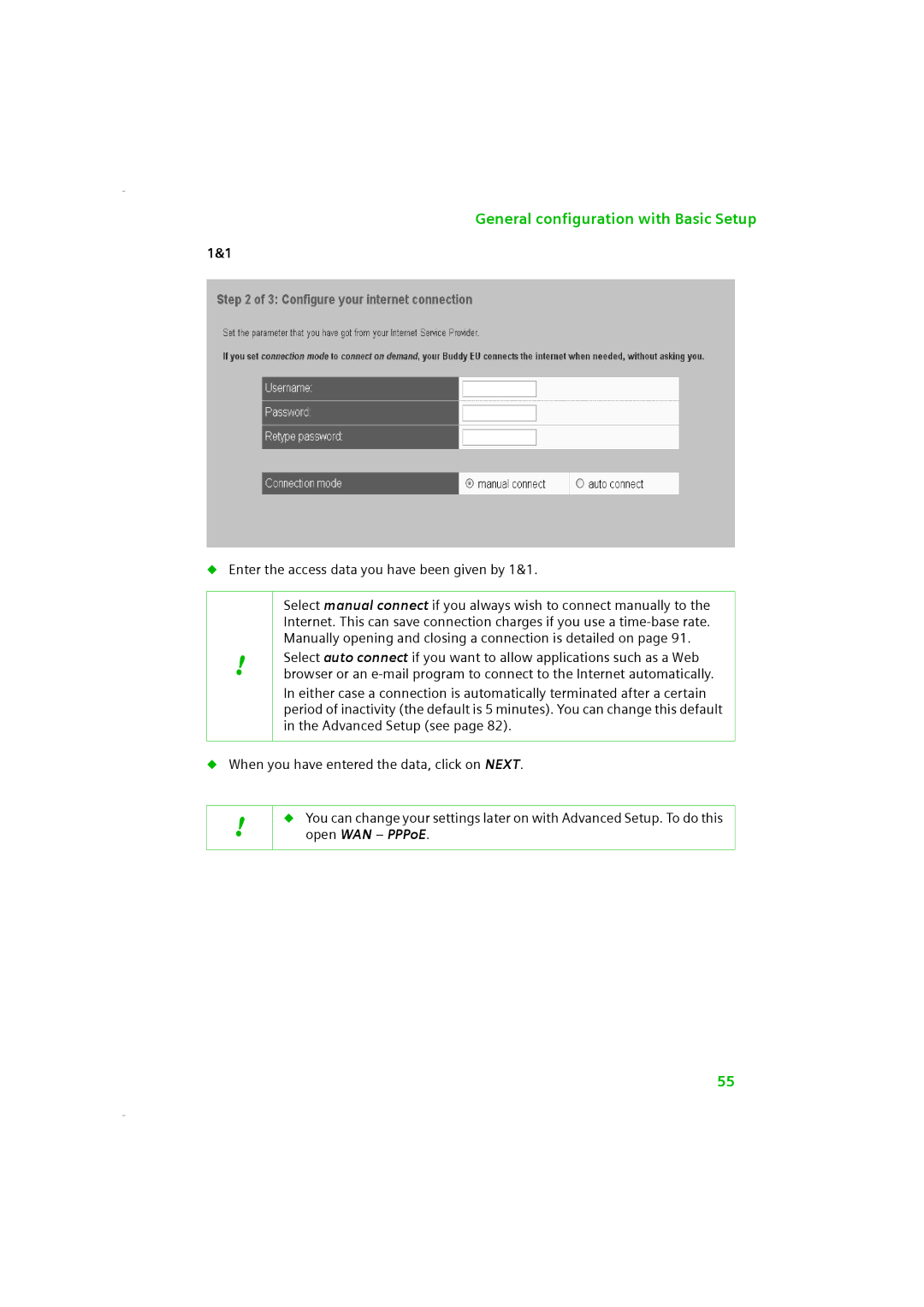General configuration with Basic Setup
1&1
◆Enter the access data you have been given by 1&1.
!
Select manual connect if you always wish to connect manually to the Internet. This can save connection charges if you use a
Select auto connect if you want to allow applications such as a Web browser or an
In either case a connection is automatically terminated after a certain period of inactivity (the default is 5 minutes). You can change this default in the Advanced Setup (see page 82).
◆When you have entered the data, click on NEXT.
!
◆You can change your settings later on with Advanced Setup. To do this open WAN – PPPoE.
55